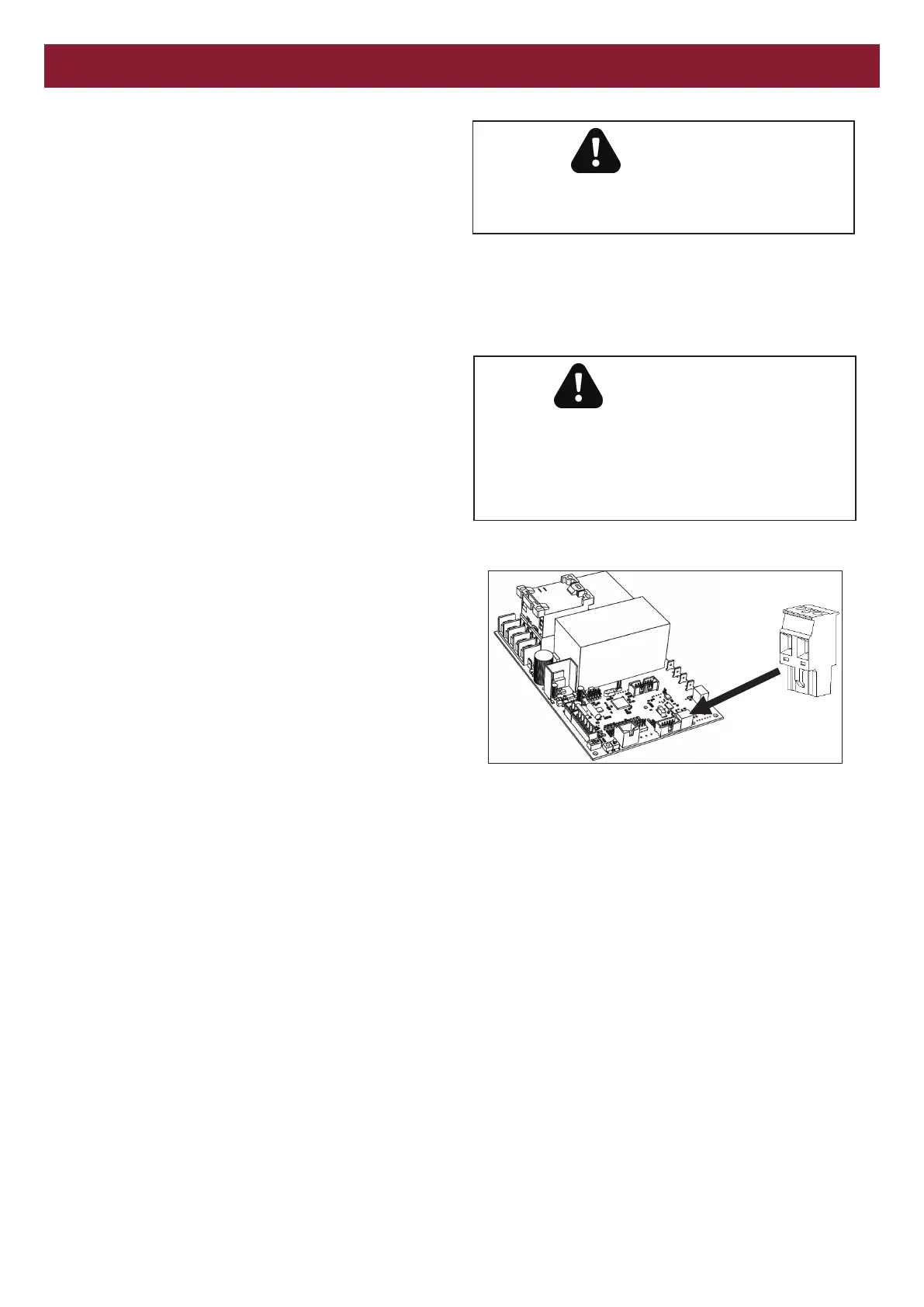17
ENTRAPMENT PROTECTION AND ACCESSORIES INPUTS
Toggle Input (2 wire)
A 2 wire toggle input is provided on the MCB to allow single
button (or access control) operation. The input will operate as
“open-stop-close-stop-etc.”
CAUTION
Any access control intended for these terminals
must be user operated and in line of sight with
the door.
If Auto close is set, the toggle behaviour will become “open only”.
When the toggle input is bridged* and held (e.g. a timer or latching switch) the door will remain open (i.e. Auto Close ignored). If the
bridge is released, Auto Close will resume.
* If an EB is fitted, this feature will not be available on the MCB toggle input. Use EB com open input instead.
For a typical car park configuration:
• The opener must be installed in accordance with the
instructions contained within this document.
• Entrapment Protection Devices must be installed before the
product can be set for Auto Close.
• For Latch Up (open) and Latch Down (close) set the dip
switches on the MCB in accordance with the “Setting Door
Behaviour” instructions.
• Set Auto Close in accordance with the instructions.
Access Control Options
• Grifco® Security +2.0 Transmitter or other Grifco® Security
+2.0 Wireless Accessories
• Swipe Card, Magnetic Key or similar access control device
The transmitter once programmed can control entry and exit for
the user. Auto Close once set, will close the door after the
programmed delay on both entry and exit.
Access control devices such as swipe card, magnetic key and
other similar systems must be a two wire voltage free interface and
be connected to the toggle input on the MCB via the quick
connect pluggable terminal block.
Transmitter Management
If transmitter management is required, you will need a Grifco® STAR1000EVO. This accessory will allow up to 1000 identified users to
be individually added and deleted.
Exit Control
The door can be configured to open from either a:
• Grifco® Security+2.0 Transmitter or other Grifco® Security+2.0 Wireless Accessory device, or
• Where a loop detector or similar access controls are required to trigger opening to exit, connect to the toggle input on the MCB via
a quick connect pluggable terminal block as described above.
NOTE:
The Toggle Input will accept N/O inputs from multiple access control devices eg, both a separate entry and exit
control.
Auto Close Feature
When Auto Close is enabled, the Toggle Input, and Receiver behaviour will become “Open Only” i.e. an activation via the Toggle Input
or a transmitter during opening, or Auto Close delay, will not close the door. Each activation will add Auto Close delay.
Advanced Logic Functionality
For applications where full logic functionality (eg relay status outputs, advanced door behaviour, building management system
integration) is required please order the Grifco® EB1 Expansion Board. Contact 1800 GRIFCO® for more information.
WARNING
MECHANICAL
Keep additional accessories away from children.
Do not allow children to play with pushbuttons
or remote controls. Without safety devices a
door can cause serious injuries as it closes. Only
trained people are allowed to use the opener.