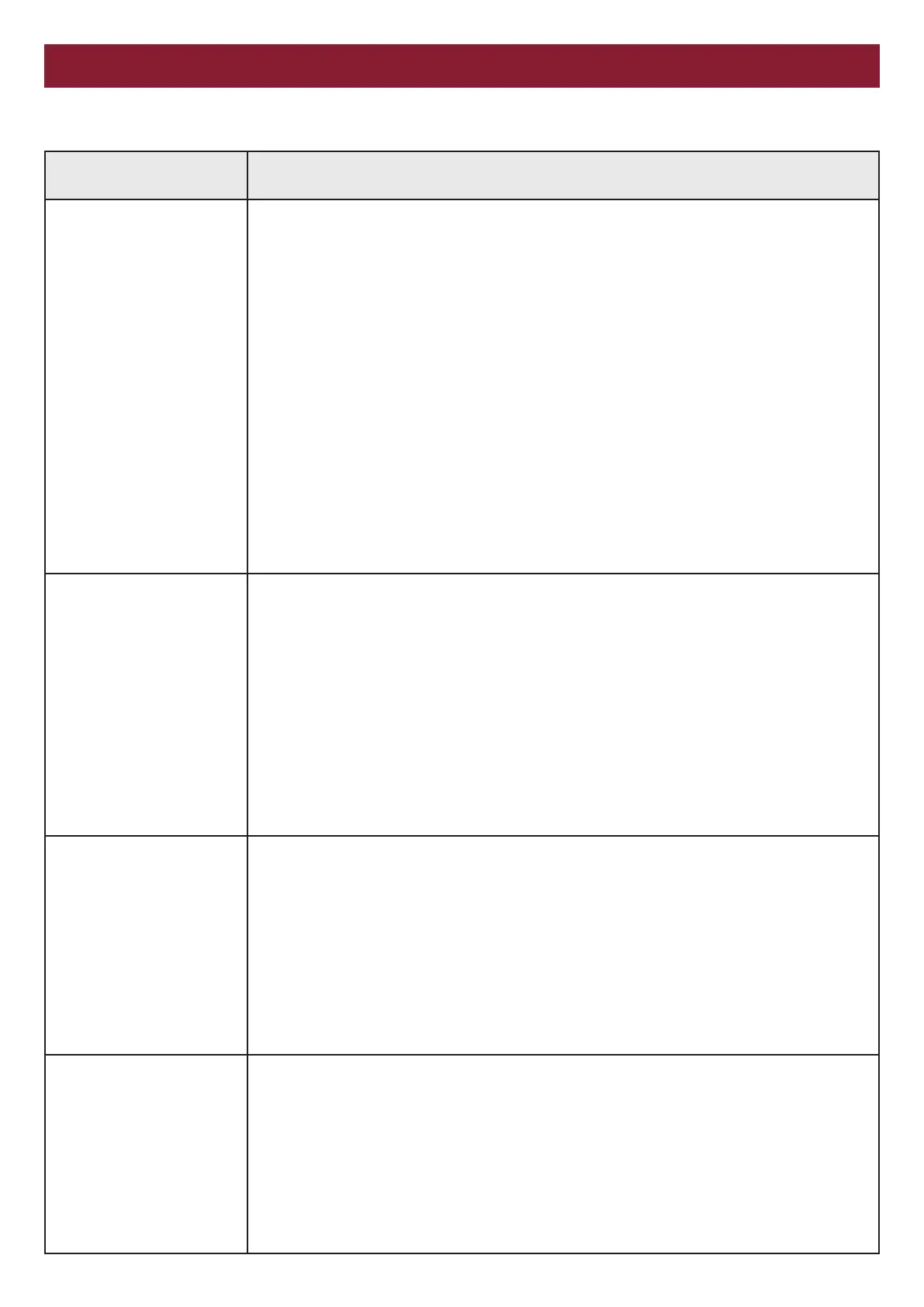19
STAR1000EVO
Transmitter Managment Device
AUTO CLOSE AND WIRELESS ACCESSORY SETUP
Action Button Sequence
SET AUTO TIMER TO CLOSE
(no expansion board fitted)
FROM THE CONTROLLER
• Press and hold the SET button, then whilst holding press the DOWN button 3 times (green status
light ON solid)
• Press the UP button to increase the auto-timer to close setting in 10-second increments
• Press the DOWN button to decrease the auto-timer to close setting in 10-second increments
NOTE: the green light will flash according to the number of 10-second increments have been set,
then goes back to solid ON. For example, a 5-minute auto-close will be set by increasing the
increments until the green light flashes 30 times
• Press SET to accept setting and exit learn mode
NOTE: To cancel the Auto-timer-to close function, enter the learn mode and press the DOWN button
until the number of 10-second increments is ZERO. The green light will flash repeatedly to indicate the
function has been reset, then return to solid ON
• Press STOP to exit
LEARNING A NEW WIRELESS
ACCESSORY (INCLUDING
myQ GATEWAY) FROM THE
CONTROLLER
NOTE: Radio Lock jumper (if fitted) must be removed from the MCB before wireless accessories can
be learnt. For security reasons the Radio Lock should be refitted after the wireless learn sequence is
completed.
• Press and hold the SET button, then whilst holding press STOP 5 times (green status light will light
then continue flashing. Indicating Learn Mode)
• Press the desired WIRELESS ACCESSORY BUTTON to learn (orange limit light will flash fast after
each wireless accessory is successfully learnt)
• Press STOP to exit Learn Mode
NOTE: Hand held remotes can only be learned during the first 30 seconds of Learn Mode.
NOTE:
For myQ, ensure both dipswitches are in the UP position and the myQ Gateway must remain
powered at all times. Third party operators with disconnect switches may override myQ functionality.
LEARNING A NEW WIRELESS
ACCESSORY (INCLUDING
myQ GATEWAY) FROM THE
MCB
• Press the LRN button (green status light will light then continue flashing, indicating Learn Mode)
• Press the desired WIRELESS ACCESSORY BUTTON to learn (orange limit light will flash fast after
each wireless accessory is successfully learnt)
• Press LRN button again to exit Learn Mode
NOTE: For myQ, ensure both dipswitches are in the UP position and the myQ Gateway must remain
powered at all times. Third party operators with disconnect switches may override myQ functionality.
ERASE ALL LEARNED
WIRELESS
ACCESSORIES FROM THE
CONTROLLER
• Press and hold the SET button, then whilst holding
• Press the STOP button 4 times, holding on the fourth press for 5 seconds (green light will flash 5
times, then fast flash to indicate completion)
• Check that previously learned wireless accessories no longer work
NOTE: To unlearn a myQ Internet Gateway only, while holding the SET, button press the STOP
button 3 times holding on the third press for 7 seconds.