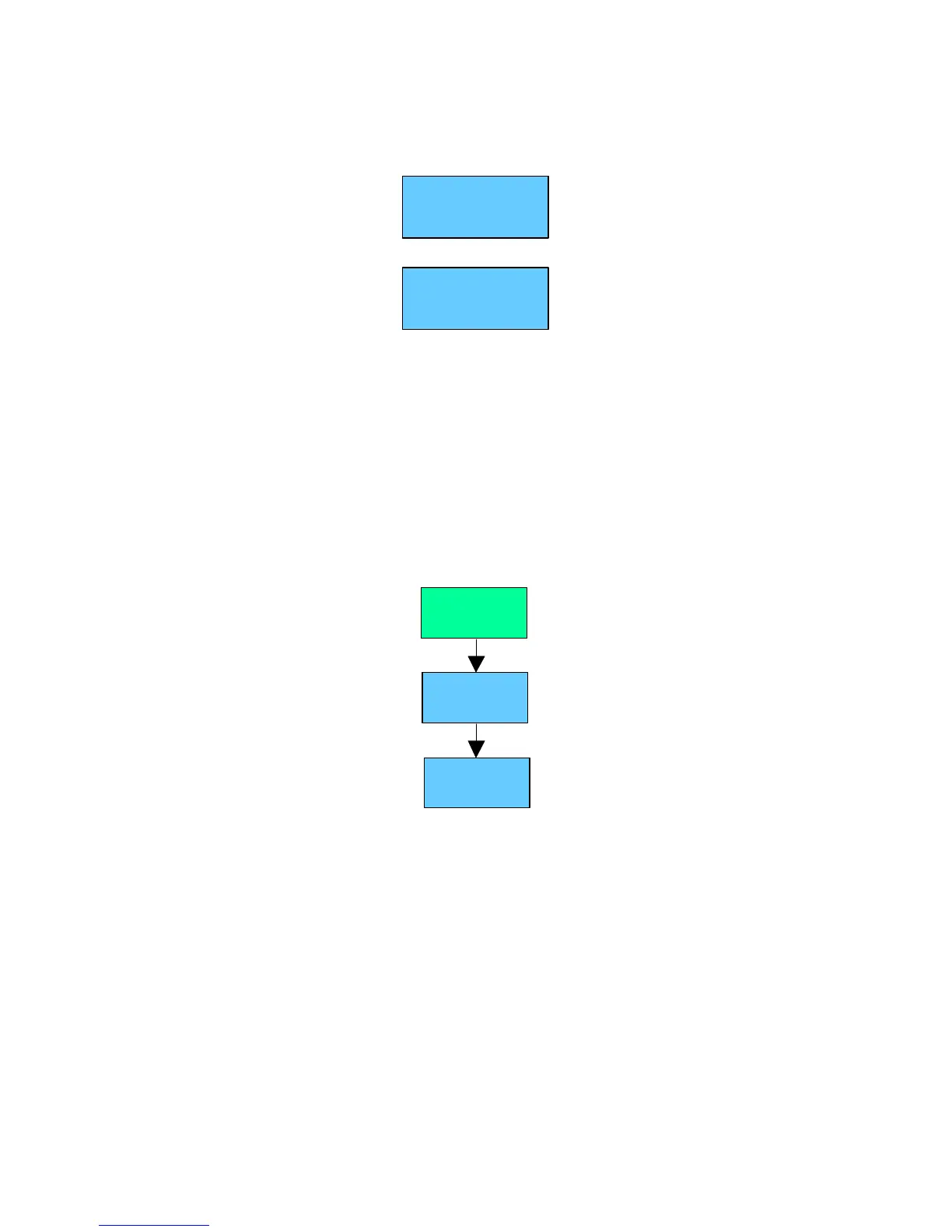Press the touch key once a second to scroll through the different Country, showing on
the screen will constantly change.For example, if you want to choose Newzealand,
press the control key until the OLED display shows “Newzealand” as below:
Press the touch key 5S, the OLED shows Country setting is complete.
7.2 General setting
7.2.1 Set inverter display language
This series inverter provides multi languages.
Single touch to switch different language.
Double touch to confirm you setting.
Set the language as described below:
Set Language
English
General
Advanced
Set parameter
7.2.2 Set inverter COM address
The default COM address is 1.We can change COM address as described below:
Single touch to switch display or make the number +1.
Hold 5s ,the COM address become 001.
Double touch to confirm you setting.