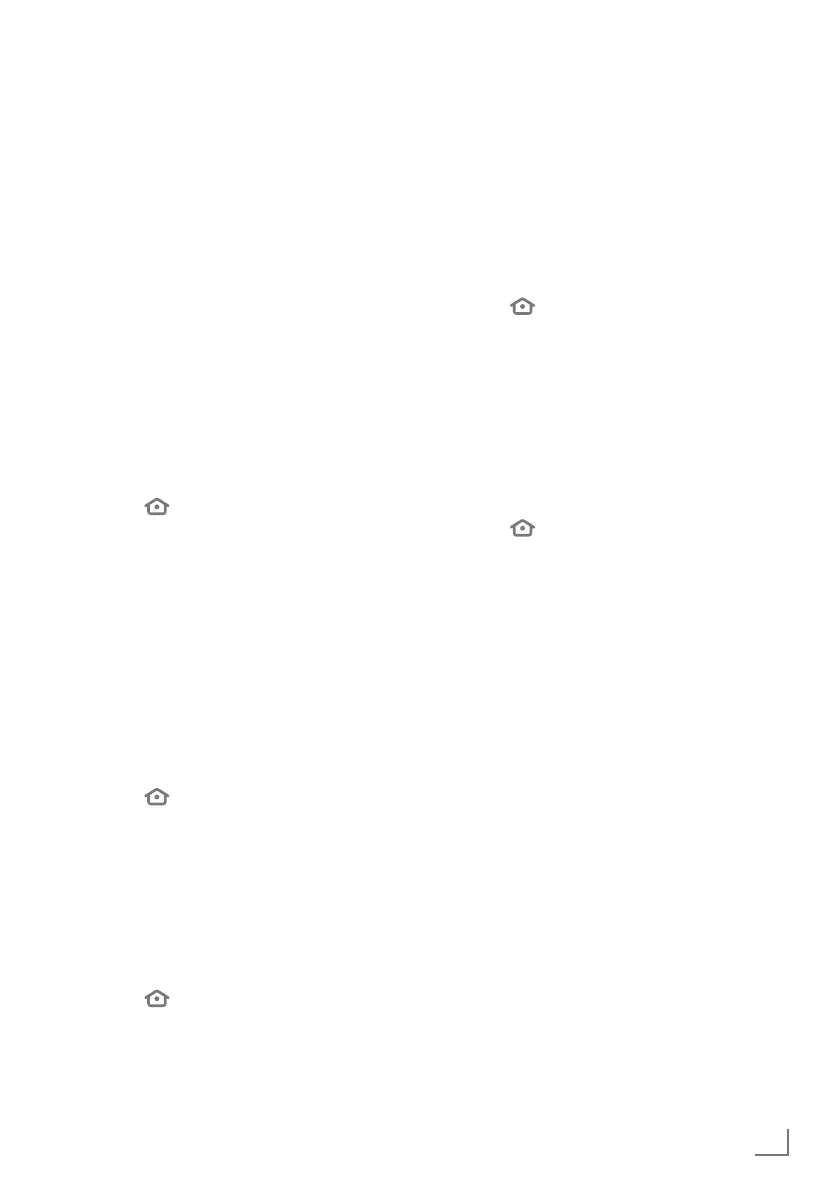55
ENGLISH
Legal and compliance
documents
In this menu, you can access Legal and
Compliance documents.
1 In the »DEVICE & SOFTWARE« menu,
press »
V
« or »
Λ
« to select »Legal &
Compliance« and confirm with »
«.
– »LEGAL & COMPLIANCE« menu will be
displayed.
Legal notices
1 Press »
V
« or »
Λ
« to select »Legal Notices«
and press »
« to confirm.
– Legal notices will be displayed.
2 Press »
V
« or »
Λ
« to move up and down
on the page.
3 Press »
« to return to the previous menu or
press »
« to return to »Home« menu.
Terms of use
1 Press »
V
« or »
Λ
« to select »Terms of Use«
and press »
« to confirm.
– »TERMS OF USE« menu will be
displayed.
1 Press »
V
« or »
Λ
« to select the term of use
you wish to view and confirm with »
«.
– The selected term of use will be displayed.
2 Press »
V
« or »
Λ
« to move up and down
on the page.
3 Press »
« to return to the previous menu or
press »
« to return to »Home« menu.
Privacy
1 Press »
V
« or »
Λ
« to select »Privacy« and
confirm with »
«.
– Privacy notice will be displayed.
2 Press »
V
« or »
Λ
« to move up and down
on the page.
3 Press »
« to return to the previous menu or
press »
« to return to »Home« menu.
DEVICE & SOFTWARE
--------------------------------------------------------------------------------
Alexa & Alexa device FAQs
1 Press »
V
« or »
Λ
« to select »Alexa & Alexa
Device FAQs« and press »
« to confirm.
– Frequently asked questions will be
displayed.
2 Press »
V
« or »
Λ
« to move up and down
on the page.
3 Press »
« to return to the previous menu or
press »
« to return to »Home« menu.
Fire TV Edition television FAQs
1 Press »
V
« or »
Λ
« to select »Fire TV Edition
television FAQs« and press »
« to confirm.
– Frequently asked questions will be
displayed.
2 Press »
V
« or »
Λ
« to move up and down
on the page.
3 Press »
« to return to the previous menu or
press »
« to return to »Home« menu.
Sleep mode
Set the television to sleep mode
1 In the »DEVICE & SOFTWARE« menu, press
»
V
« or »
Λ
« to select »Sleep« and confirm
with »
«.
– The television will switch to sleep mode.
2 Press »
8« or »
« to turn the TV on again.
