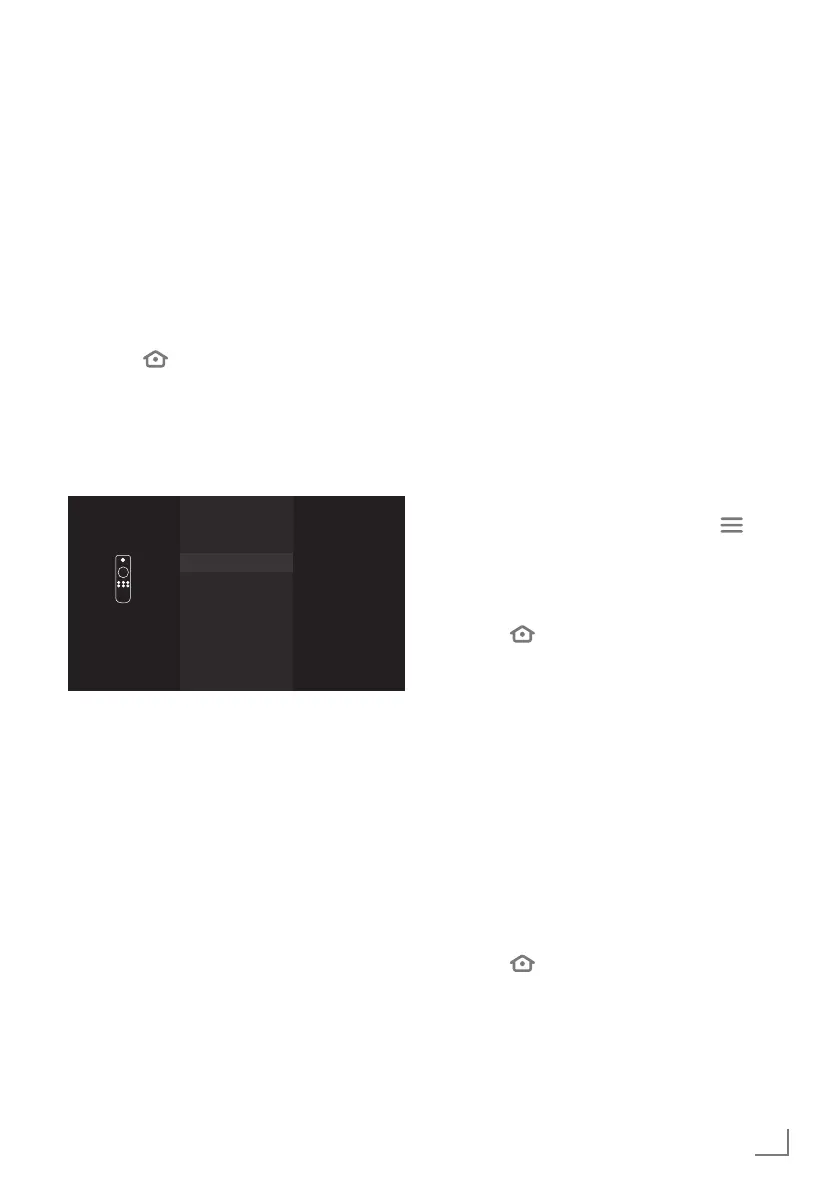57
ENGLISH
You can connect various accessories to your
television, e.g. game controller, keyboard
or mouse. You can display the status of the
connected accessory from this menu to make
various adjustments.
Note:
7
Accessories are supplied separately. It
is not supplied with the television. Please
contact your dealer from where you have
purchased your TV in order to obtain more
information for buying glasses.
1 Press » «.
2 Press »
>
« to select »Settings«.
3 Press »
V
« then »
>
« to select »Remotes &
Bluetooth Devices« and confirm with »
«.
– »REMOTES & BLUETOOTH DEVICES«
menu will be displayed.
Remotes &
Bluetooth Devices
REMOTES & BLUETOOTH DEVICES
Amazon Fire TV Remotes
Game Controllers
Other Bluetooth Devices
Pair, unpair and update your
Amazon Fire TV Remotes.
Note:
7
Additional procedures are explained in the
following sections.
ACCESSORIES
------------------------------------------------------------------------------------------------------
Amazon Fire TV remotes
Pair, remove or update Amazon Fire TV
Remotes.
1 Under the »CONTROLLERS & BLUETOOTH
DEVICES« menu, press »
V
« or »
Λ
« to
select »Amazon Fire TV Remotes« and
confirm with »
«.
– »AMAZON FIRE TV REMOTES« menu
will be displayed.
2 From »Amazon Fire TV Remotes«, display
information for the relevant TV remote.
3 To pair a new remote, press »
V
« to select
»Add New Remote« and confirm with »
«.
– Add the new remote by following the on-
screen instructions.
Note:
7
If you have problems pairing the Bluetooth
remote control, you need to reset it. To do
this, press and hold »
<
«, »
« and »
« on the remote control simultaneously for
10 seconds, remove the batteries and insert
them back.
4 Press »
« to return to the previous menu or
press »
« to return to »Home« menu.
Game controllers
Pair or remove Bluetooth game controllers.
1 Under the »CONTROLLERS & BLUETOOTH
DEVICES« menu, press »
V
« or »
Λ
« to
select »Game Controllers« and confirm with
»
«.
– »GAME CONTROLLERS« menu will be
displayed.
2 To pair the game controller, select »Add
New Game Controller« and press »
«.
– Add the game controller by following the
on-screen instructions.
3 Press »
« to return to the previous menu or
press »
« to return to »Home« menu.
