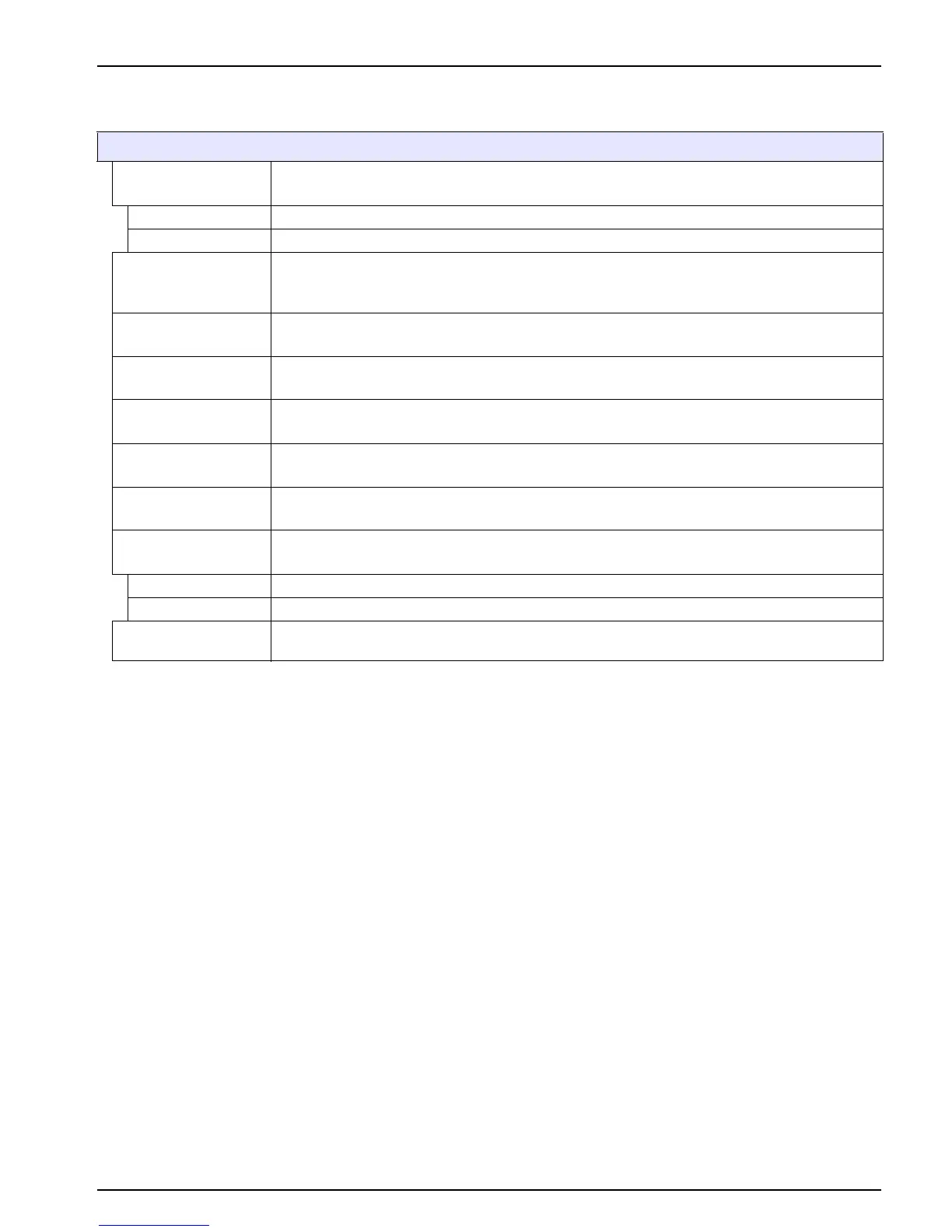99
Advanced Operations
6.3.3.6 Function set to PWM CONTROL/LINEAR working mode
PWM CONTROL/LINEAR
SET FUNCTION
Default value: LINEAR
The 2nd SET FUNCTION menu sets the PWM signal status
LINEAR Signal is linearly dependent on the process value.
PID CONTROL Signal works as a PID controller.
SET TRANSFER
Default value: 0 seconds
Sets a substitute PWM ratio when some error conditions are detected in the selected source or if
the source is missing.
HIGH ALARM
Default value: 15
Sets the process value which leads the PWM ratio to 100% (DUTY CYCLE set to DIRECT).
LOW ALARM
Default value: 5
Sets the process value which leads the PWM ratio to 0% (DUTY CYCLE set to DIRECT).
PERIOD (0 s
–600 s)
Default value: 5 seconds
Sets the duration time of one PWM period.
MINIMUM
(0%
–100%)
Default value: 0%
Lower limit of the operation range.
MAXIMUM
(0%
–100%)
Default value: 100%
Upper limit of the operation range (Figure 61).
DUTY CYCLE
Default value: DIRECT
Sets the status of PWM ratio.
DIRECT PWM ratio rises with a rising process value.
REVERSE PWM ratio falls with a rising process value.
INPUT VALUE
Displays the process value read from the selected source after it has been processed by the
internal formula parser (if prompted).
