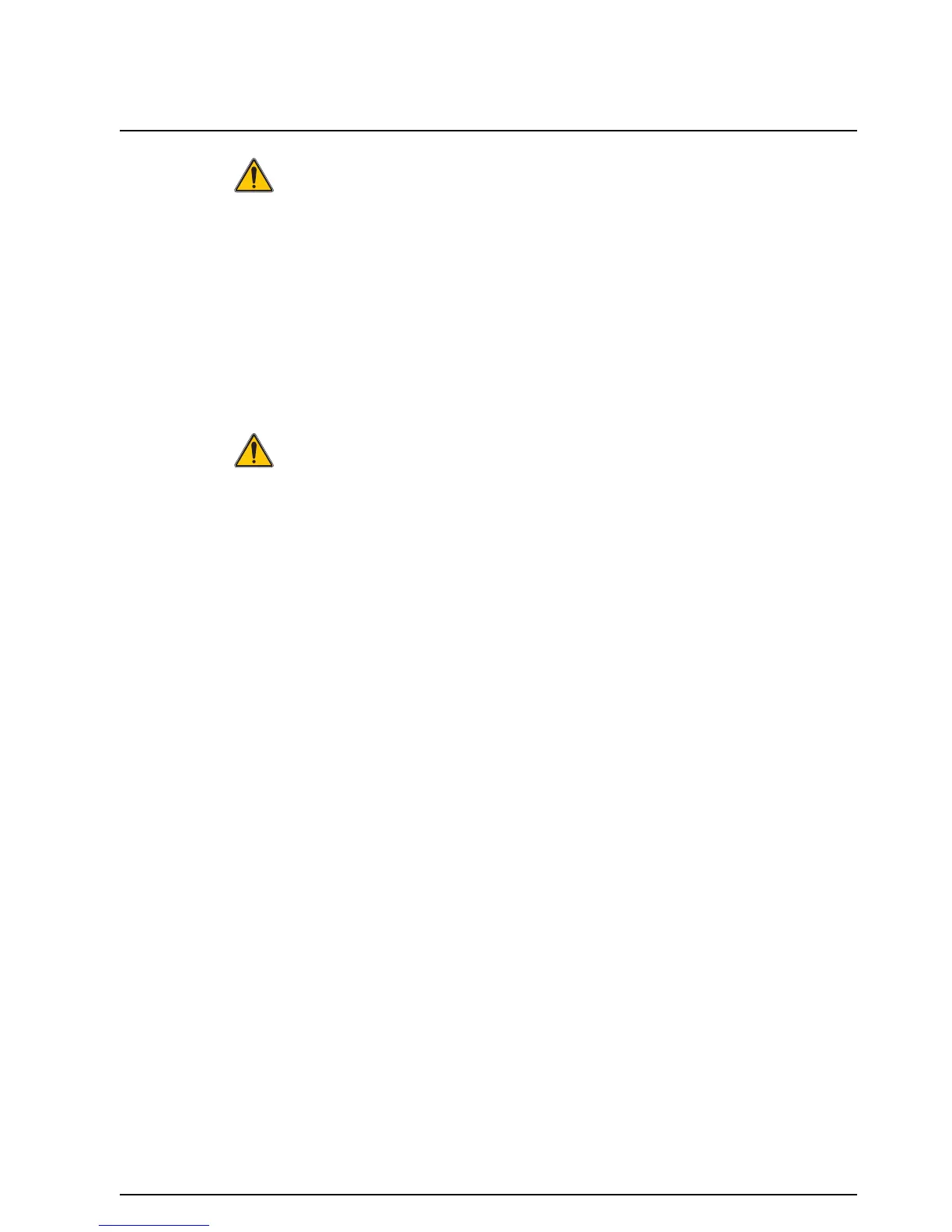119
Section 7 Maintenance
DANGER
Electrocution and fire hazard. Only qualified personnel should conduct the
installation tasks described in this section of the manual.
7.1 General maintenance
• Regularly check the probe module and the display module for mechanical damage.
• Regularly check all connections for leaks and corrosion.
• Regularly check all cables for mechanical damage.
• Clean the probe module and the display module with a soft, damp cloth. Use mild
detergent, if necessary.
7.2 Fuse replacement
DANGER
Fire hazard. An incorrect fuse can cause injury and damage or pollution. Only
replace the fuse with a fuse of the same type and same specification.
Information can be found on the internal fuses on the inside of the housing. Refer to the
labeled fuse specification and the following instructions for proper fuse replacement.
1. Disconnect all power to the equipment before removing any covers and attempting to
check fuses.
2. Remove the display module from the probe module.
3. Remove the four screws securing the probe module front cover. Open the probe
module and disconnect the chassis ground connection from the ground stud to the
cover.
4. Remove the six screws from the high voltage barrier and remove the barrier.
5. Press a screwdriver into the slot.
6. Turn the screwdriver 45° to the left.
7. The top is spring-loaded and now opens.
8. Remove the top with the fuse and change the fuse.
9. Insert the new fuse with the top in the fuse holder.
10. Press a screwdriver into the slot on the top and carefully press down the top.
11. Turn the top to the right with the screwdriver until the cover is securely fastened.
