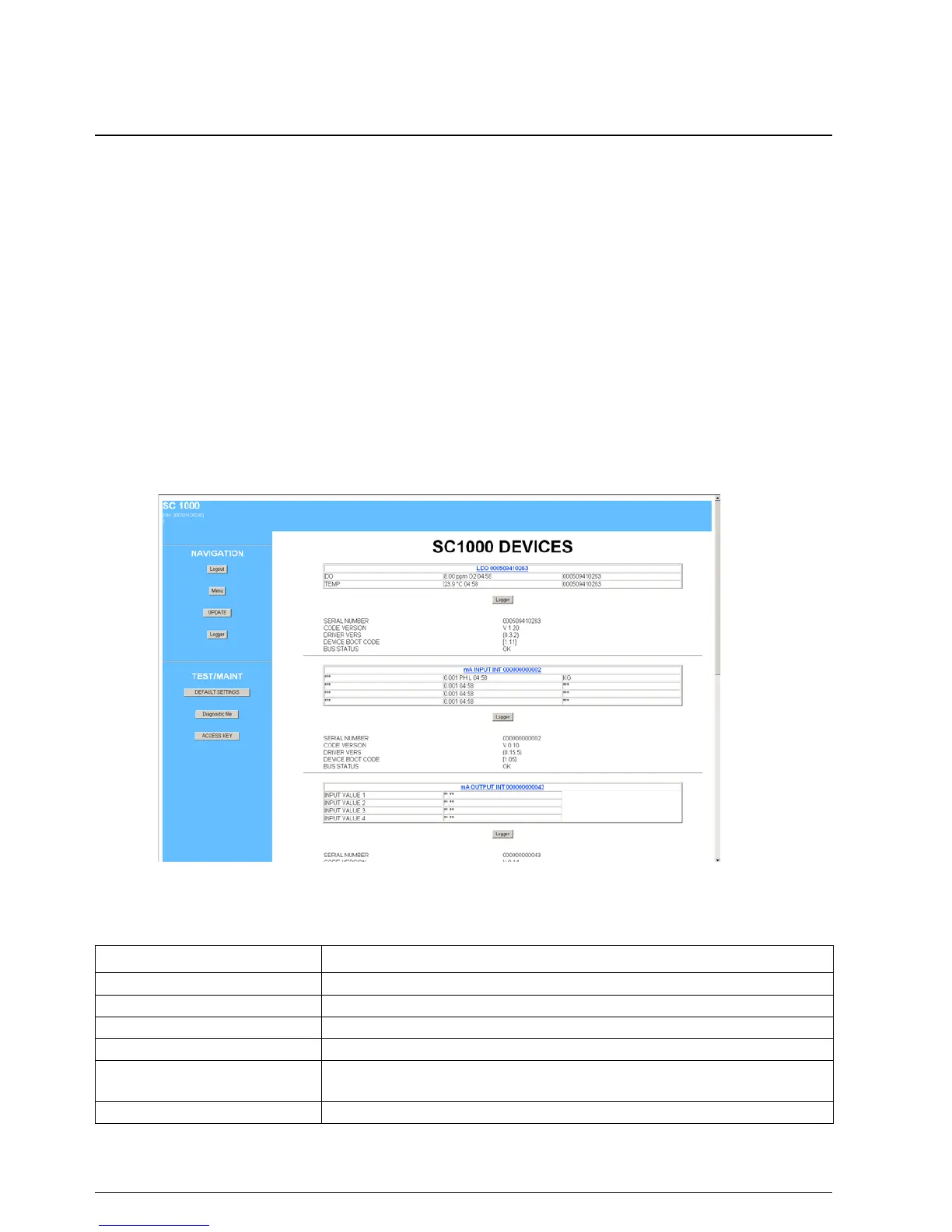70
Standard Operations
5.13.4 Access the sc1000 controller through a web browser
A web browser serves as the interface to administer the sc1000 controller remotely (GSM
connection) or through LAN. The web browser access provides the functionality of the
sc1000 controller software except adding/removing/changing devices and telegram
configuration of the network modules.
To access an sc1000 controller through a web browser:
1. On the sc1000 controller switch to the measured value display.
2. On the computer run the LAN or dial-up connection.
3. Start the web browser.
4. Enter the IP address of the sc1000 controller (by default: 192.168.154.30) in the
browser’s address box.
5. Enter the password in the sc1000 log on screen.
6. The browser access screen is displayed (Figure 48 and Table 20).
Figure 48 Browser access screen
Table 20 Browser access screen—Navigation keys
Button Function
LOGOUT
Logs the user out.
MENU
Opens the Main menu screen to configure the sc1000 controller.
UPDATE
Performs software updates of the display and the probe module.
LOGGER
Reads, saves and removes log files.
DEFAULT SETTINGS
Restores the default manufacturer settings of the display module.
Sets the update speed for the bus systems.
DIAGNOSTIC FILE
Creates a diagnostic file in the .wri file format
