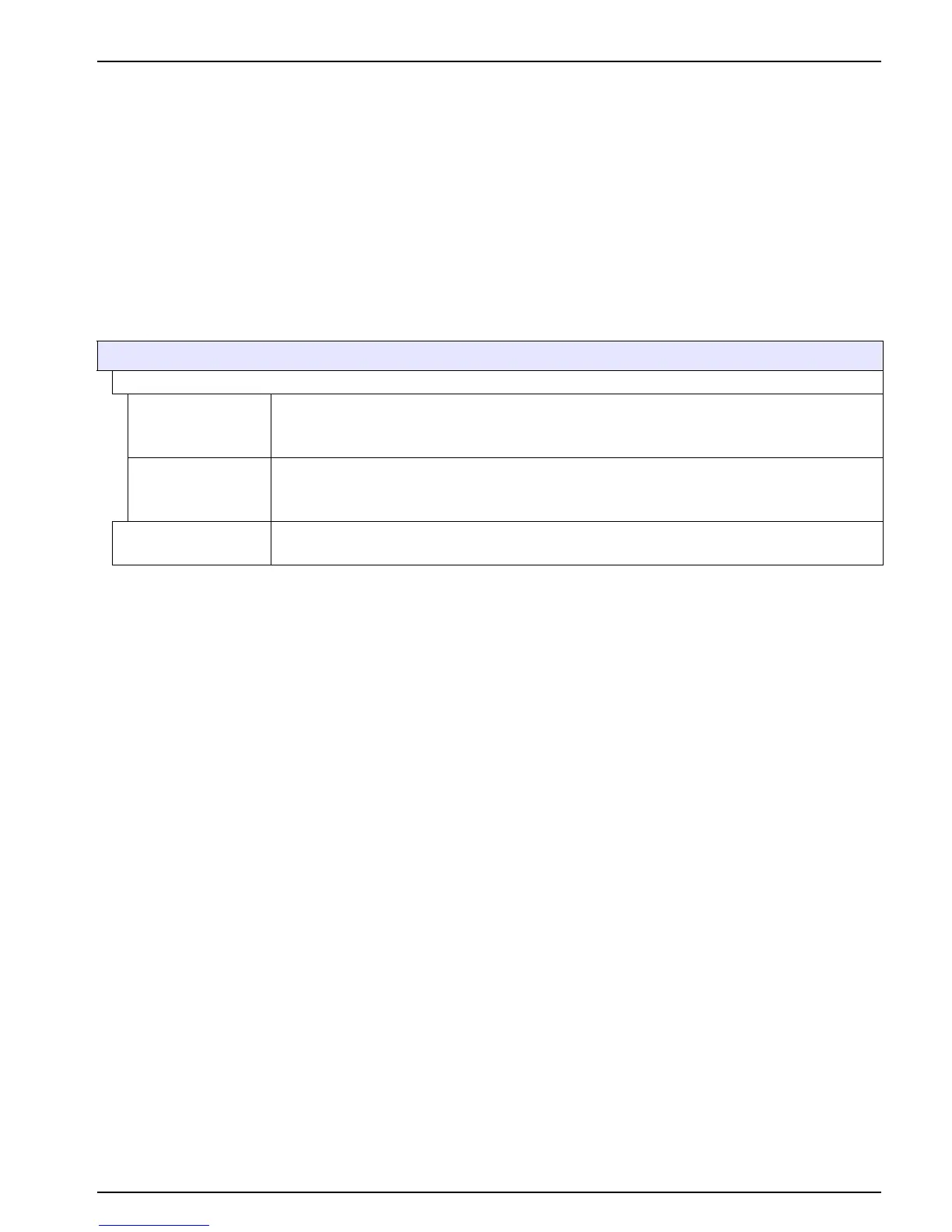77
Section 6 Advanced Operations
The following section describes all software settings for the sc1000 controller. The
software settings from the Main Menu include:
• SENSOR STATUS
• SENSOR SETUP
• SYSTEM SETUP
• TEST/MAINT
6.1 Sensor status menu
The sensor status menu lists errors and warnings of all connected probes/devices. If a
probe is displayed in red, an error or a warning has been detected.
6.2 Sensor setup menu
The sensor setup menu lists all connected probes. Refer to the appropriate probe manual
for probe specific menu information.
SENSOR STATUS
Select Device
ERROR LIST
Displays a list of errors currently present in the probe.
If the entry is marked red an error is detected.
Refer to the appropriate probe manual for more information.
WARNING LIST
Displays a list of warnings currently present in the probe.
If the entry is marked yellow a warning is detected.
Refer to the appropriate probe manual for more information.
MESSAGE LIST
Displays a list of warnings currently present in the probe.
Refer to the appropriate probe manual for more information.
