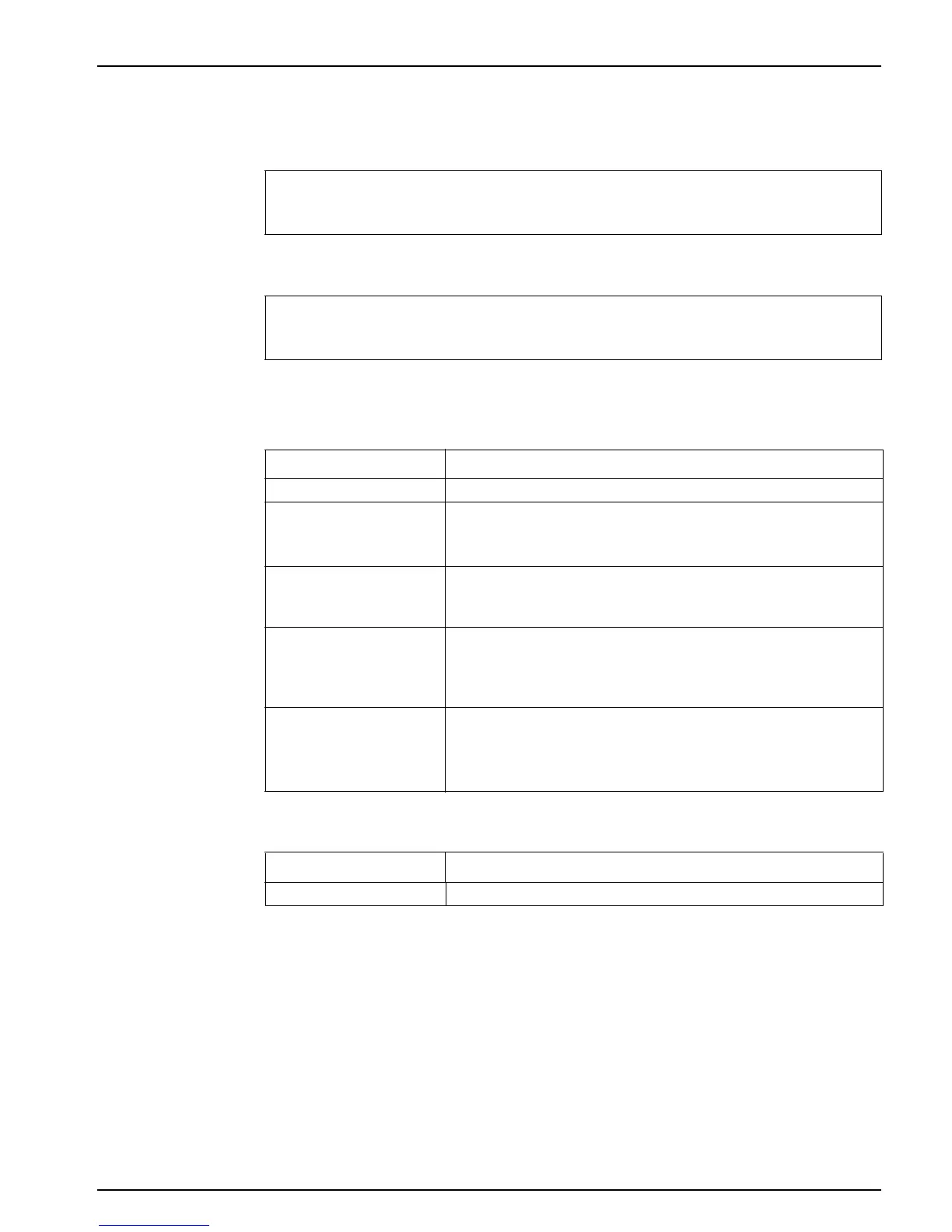123
Troubleshooting
8.3.2 Message format
Table 42 and Table 43 show the message window formats:
8.3.3 Error and warning ID numbers
Table 42 Message window format
Date
Warning/Error text
Device name
Local Time
Warning/Error ID number
Serial number device
Event counter
Table 43 Message window example
2007-12-18
Communication Error
LDO
18:07:32
<E32>
[405410120]
(1)
Table 44 Error ID numbers
Error number codes Meaning
<E0>–<E31> Device/probe specific errors (refer to the device/probe manual)
<E32>
COMMUNICATION ERROR:
The designated device does not respond.
Refer to Communication problems
<E33>
SOFTWARE UPDATE:
The designated device needs a software update to work properly
with the connected controller.
<E34>
INVALID PROBEDRIVER VERSION:
The designated device needs a software update running on the
connected controller.
Software Update for the controller is required.
<E35>
CONFIGURE:
For network, mA output, and relay cards only.
A configured device has been removed.
The configuration of the designated module needs correction.
Table 45 Warning ID numbers
Information Meaning
<W0>–<W31> Device specific warnings (refer to device manual)
