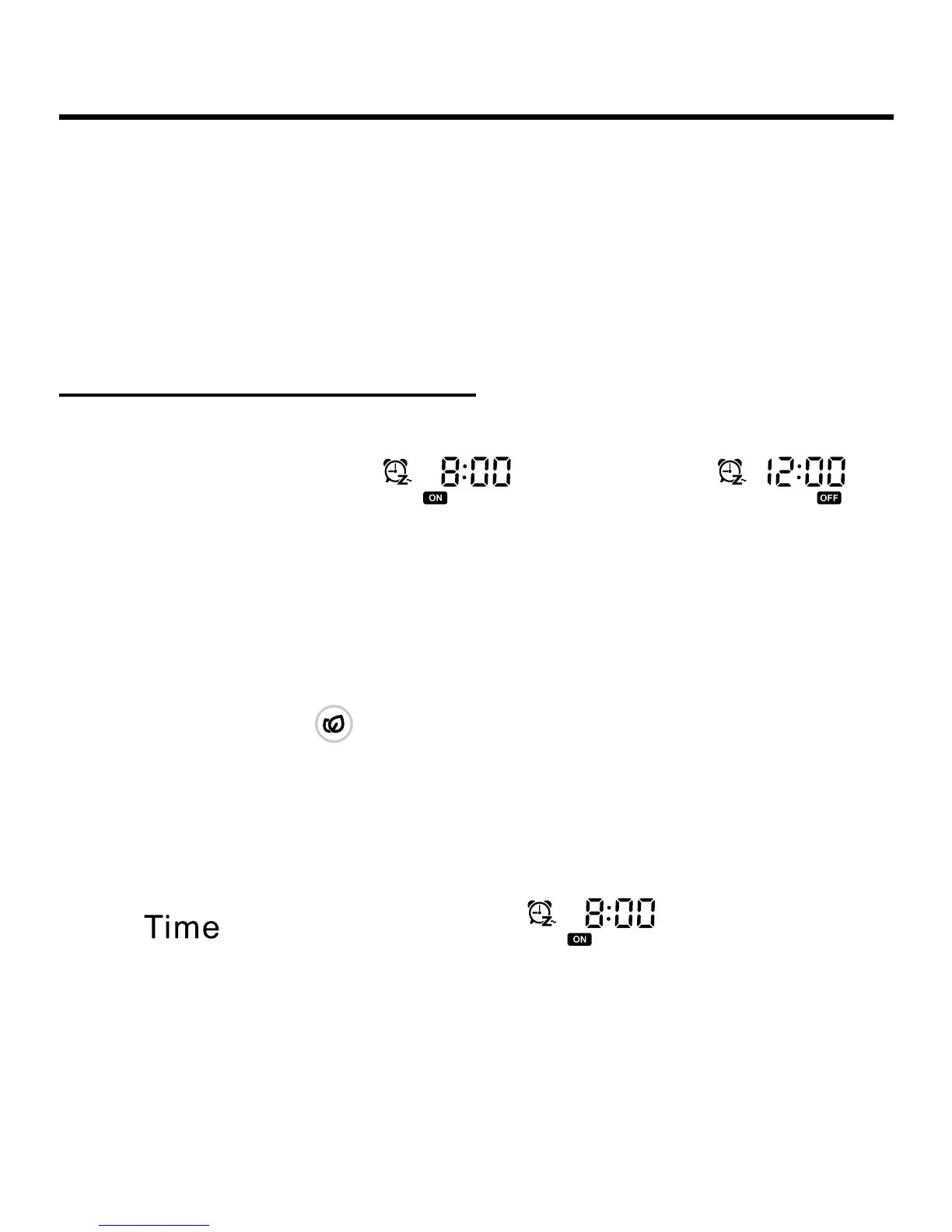14
Operation
(7) When setting timer or sleeping function, clock time cannot
be adjusted. If press Time key for 5s to enter clock adjustment,
clock icon and clock time will ash indicating time cannot be
adjusted.
(1) Timer mode setting: Timer ON, Timer OFF, Timer ON/OFF.
(2) Default: Timer ON is
, Timer OFF is .
(3) Precision: The time precision is 1 minute. Timer clock is
based on the current clock time; the adjustment is the same as
clock time.
(4) Screen display: The icon is set to be presented on the top-
right of the screen.
(5) Relation to the
(ON/OFF): The ON/OFF button has no
affection on timer setting. Under power off state, the Time key
is valid.
(6) Timer display:
Timer ON:
Press
key, it displays default for the rst time
(previous setting will be displayed if there is setting before).
Timer Function
