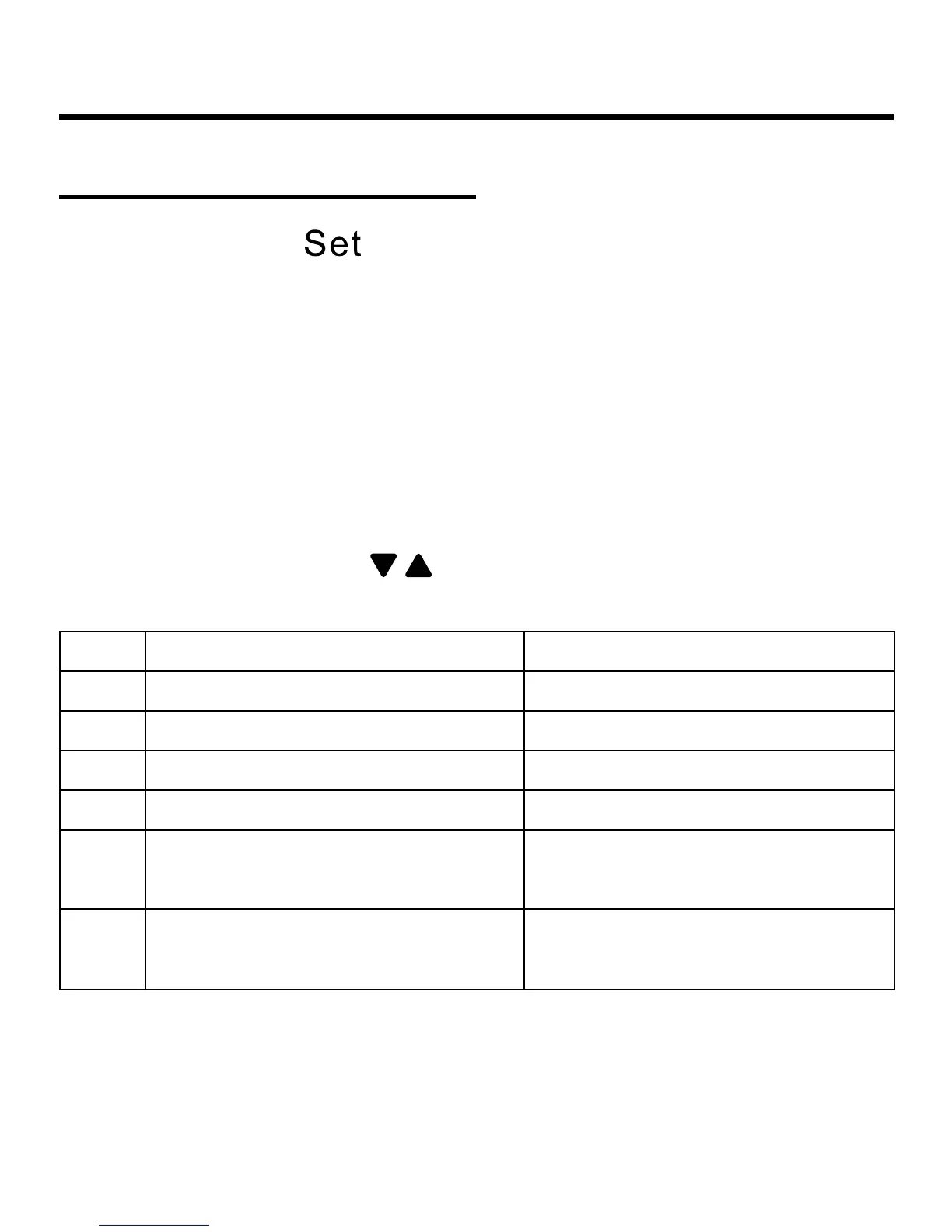36
Operation
(1) Keep pressing for 5 seconds (if it is the four-way
cassette model, the time is 10 seconds) to enter parameter
inquiry. Unit No. is displayed on 88 area of clock while data
type is displayed on 88 area of timer. Unit No. is displayed on
the rst two "88" elds of clock while data type is displayed on
the rst two "88" elds of timer. The data type includes A, b, C,
d, E and F. The current data is displayed behind date type. For
example, ambient temp. of 00 unit is 16 degree, then “00 A
16” is displayed. Press
to choose different type of data
from A, b, C, d, E and F.
Parameter Inquiry
Data Type meaning System
A Indoor sensor Tai temp. Actual value, decimal sys.
b Indoor sensor Tc1 temp. Actual value, decimal sys.
C Indoor sensor Tc2 temp. Actual value, decimal sys.
d Indoor unit PMV opening/2 Actual value, decimal sys.
E Indoor unit address
Actual value, hexadecimal
sys.
F Indoor unit central address
Actual value, hexadecimal
sys.
