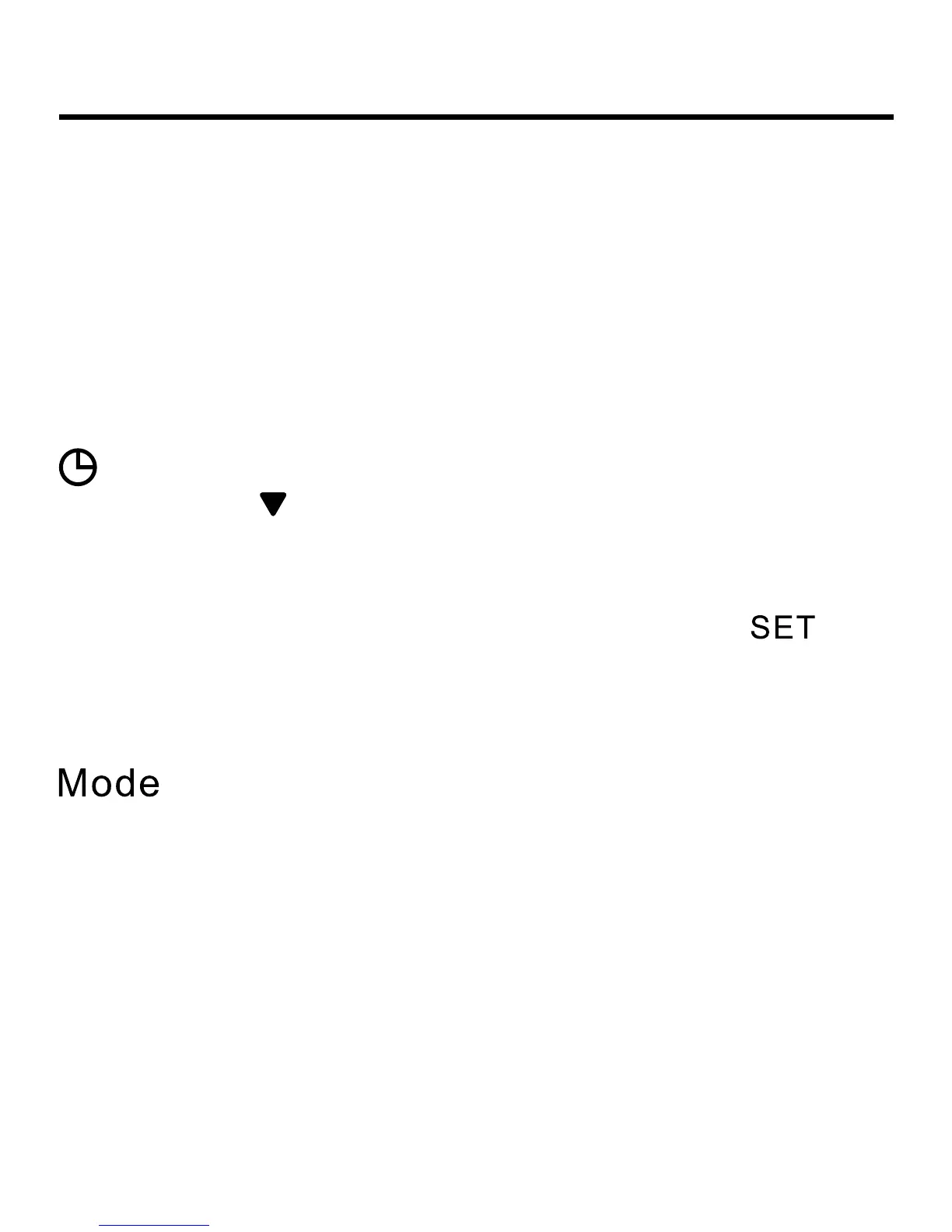3
• If using Fresh Air unit, set temp. cannot be adjusted. If there
is no Central/Lock set, the temp. will be xed at 18°C (64°F)
in cooling and 22°C (72°F) in heating. The Up/Down key will
not display in normal state, but will display and valid in timer
setting, function selection, unit shift in malfunction inquiry,
parameter shift in parameter check, unit No. setting, sleeping
time adjustment, etc.
24-hour, press once to minus one minute. Keep pressing,
minus 2 minutes in 1 second’s pressing, then 10 minutes
in 5 seconds. The time will keep decreasing at the pace of
10 minutes a time in 10 seconds. Vice-versa. Press
to
conrm or it will turn back to the previous state automatically in
10s.
Parts and Functions
Press this key to execute mode switch. For detailed
information, please refer to mode setting.
Note: If using Fresh Air unit, default 3 modes will circulate from
cooling→heating→fan→cooling.
