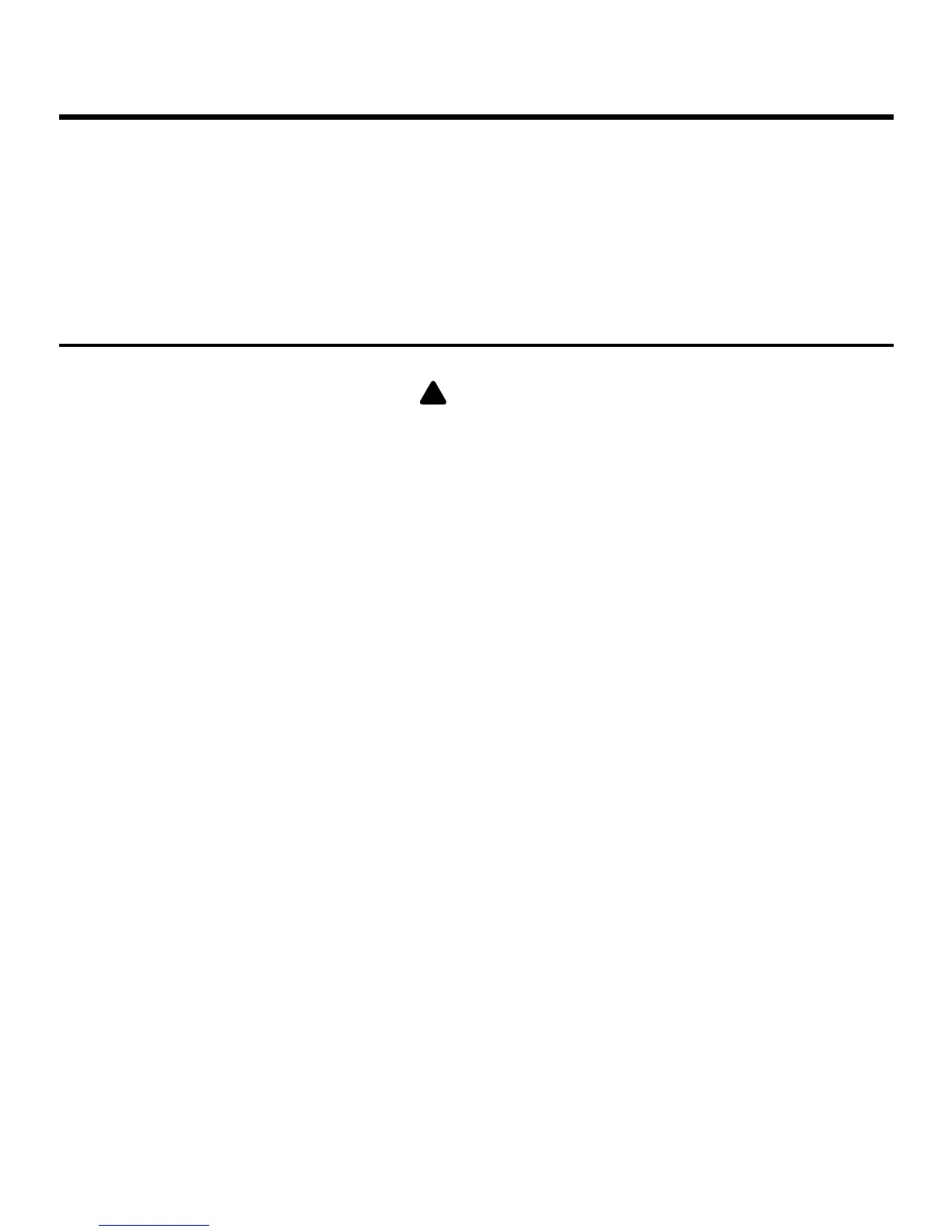40
Operation
(8) The number about the static pressure grade and the static
pressure grade can also be queried/ changed by advanced
setting interface(Only valid for part of models).
(1) Press the SET key and
key for 5s to enter the advanced
setting interface to inquire/adjust rated operation function.
Function A will be displayed in the temp. display area. The last
two 88 in the clock display area show the function code, and
the timing display area shows the specic information of the
current function.
(2) After entering the advanced setting, function A in the temp.
display area stays statically, and it can be changed by the
Fan key. The function code 01 displayed in the clock display
area ashes, which can be changed by the Up/Down key. The
specic information in the timing display area stays statically.
At this time press SET key to conrm. The function code
01 in the clock display area stays statically with the specic
information ashes in the timing display area, meaning the
specic information can be changed currently, press the Up/
Down key to change the content and the SET key to conrm.
Rated Operation Function (Only valid for part of models)
