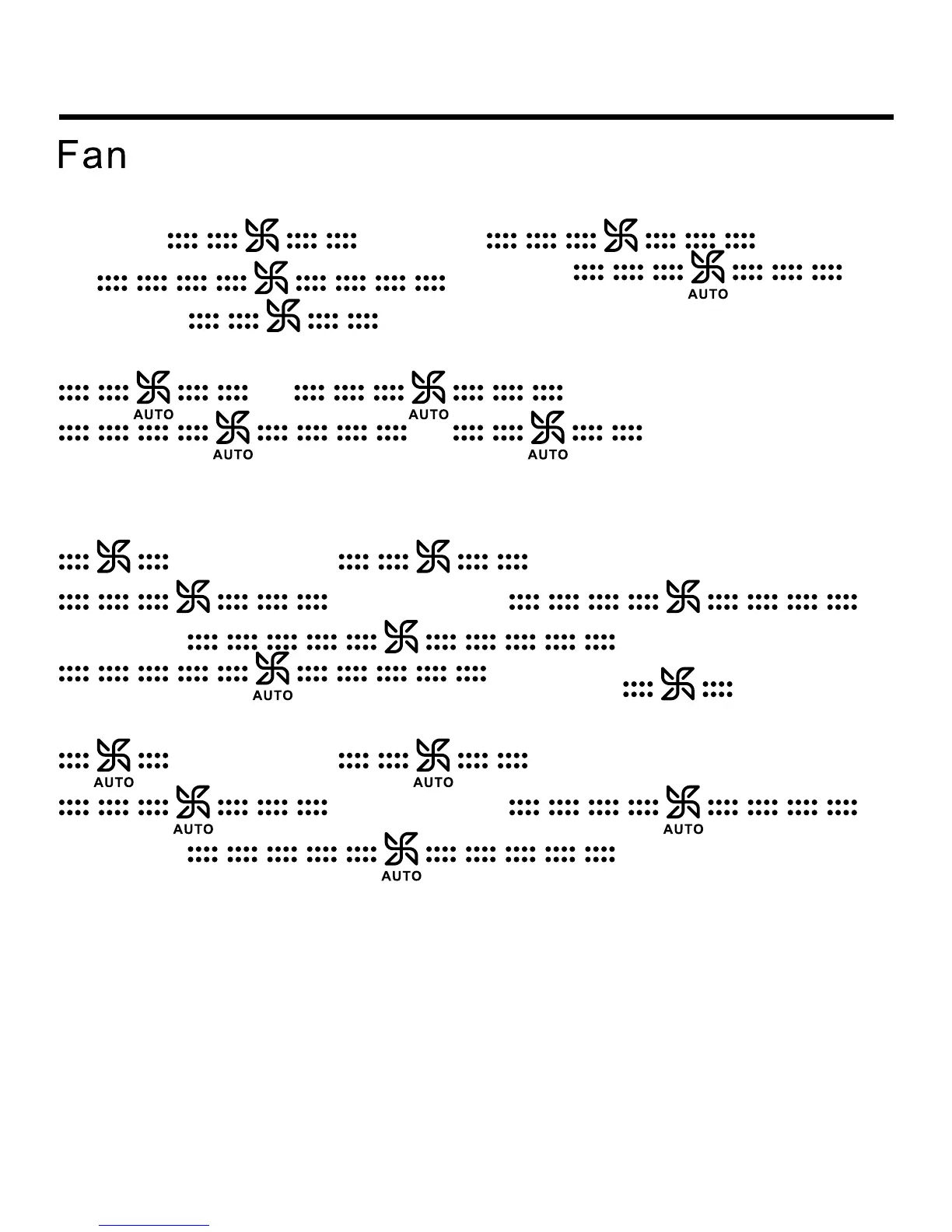4
Pressing this key, fan speed will be changed in sequence as
follows:
(Low) → (Medium)
→
(High)→
(
Auto) →
(Low)
Note: Auto fan will be changed in sequence as follows:
→ →
→
Pressing this key, fan speed will be changed in sequence as
follows (Only valid for parts of models):
(Breeze) → (Low) →
(Medium) →
(High) →
(Super) →
(Auto) → (Breeze)
Auto fan circulation:
(Breeze) → (Low) →
(Medium) →
(High) →
(Super)
There is no auto fan in fan mode; The fan icon will ash when
adjusting the fan speed. It will statically display after the
adjustment.
Parts and Functions
