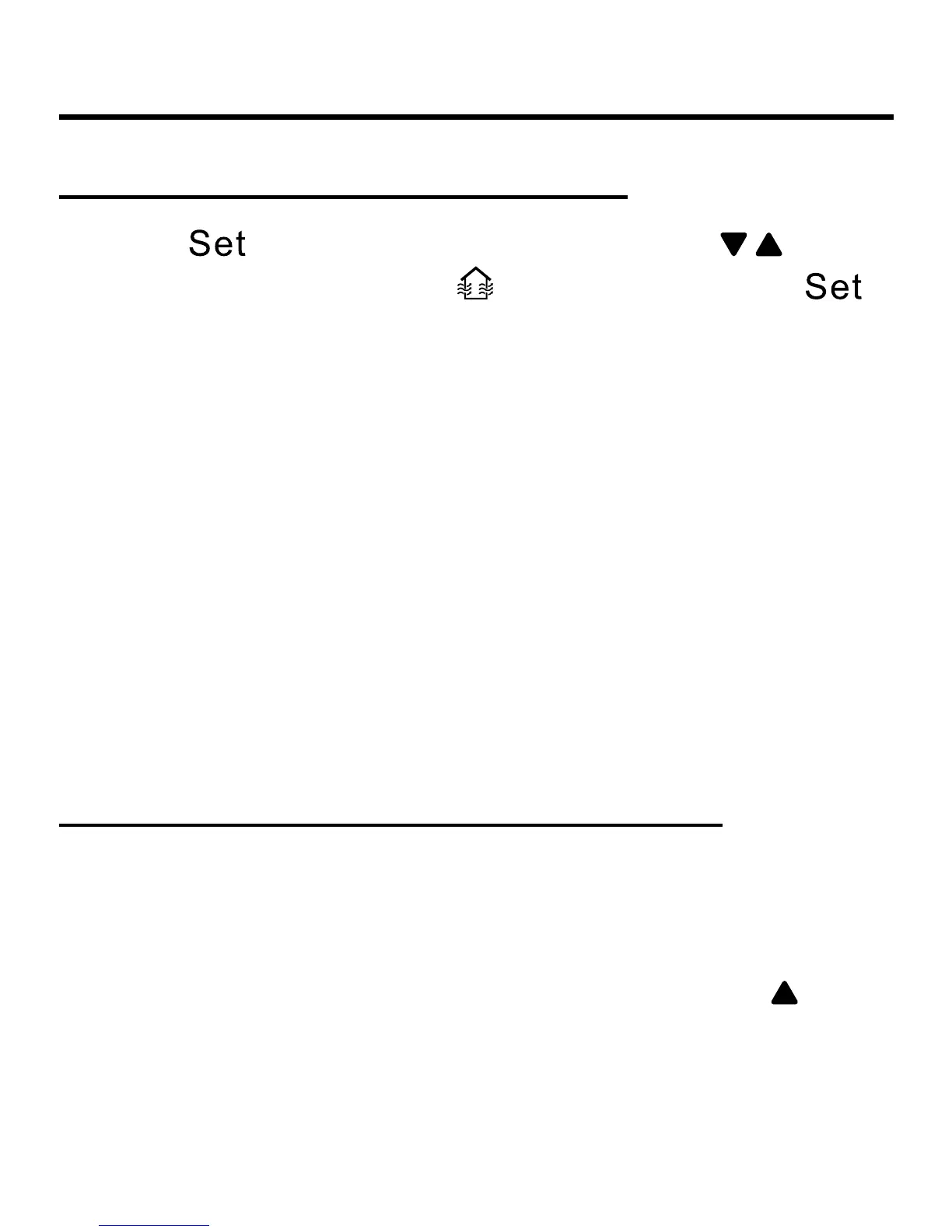25
Operation
(1) Press key to enter function setting, press to the
heat reclaim ventilation icon “
” and it will ash, press
key again to conrm the operation. The above operation can
cancel the heat reclaim ventilation function if heat reclaim
ventilation function has been set.
(2) After setting heat reclaim ventilation function, it is switched
off together with off commend from wired controller. Heat
reclaim ventilation function is kept once the unit is switched on
again.
(3) After you set heat reclaim ventilation function, change
mode of wired controller, heat reclaim ventilation function is
kept and heat reclaim ventilation function will be memorized
when non-volatile memory valid.
Heat Reclaim Ventilation Function
(1) If the current temperature is displayed in Celsius, set temp.
should be adjusted to 30°C in each mode(when energy saving
function is set currently, the heating mode will be the highest
limit value of the energy saving function). Then press
key
for 15s to switch to Fahrenheit, the interface will display 86°F
(when energy saving function is set, its highest limit value of
Fahrenheit will be displayed).
Switch between Fahrenheit and Celsius
