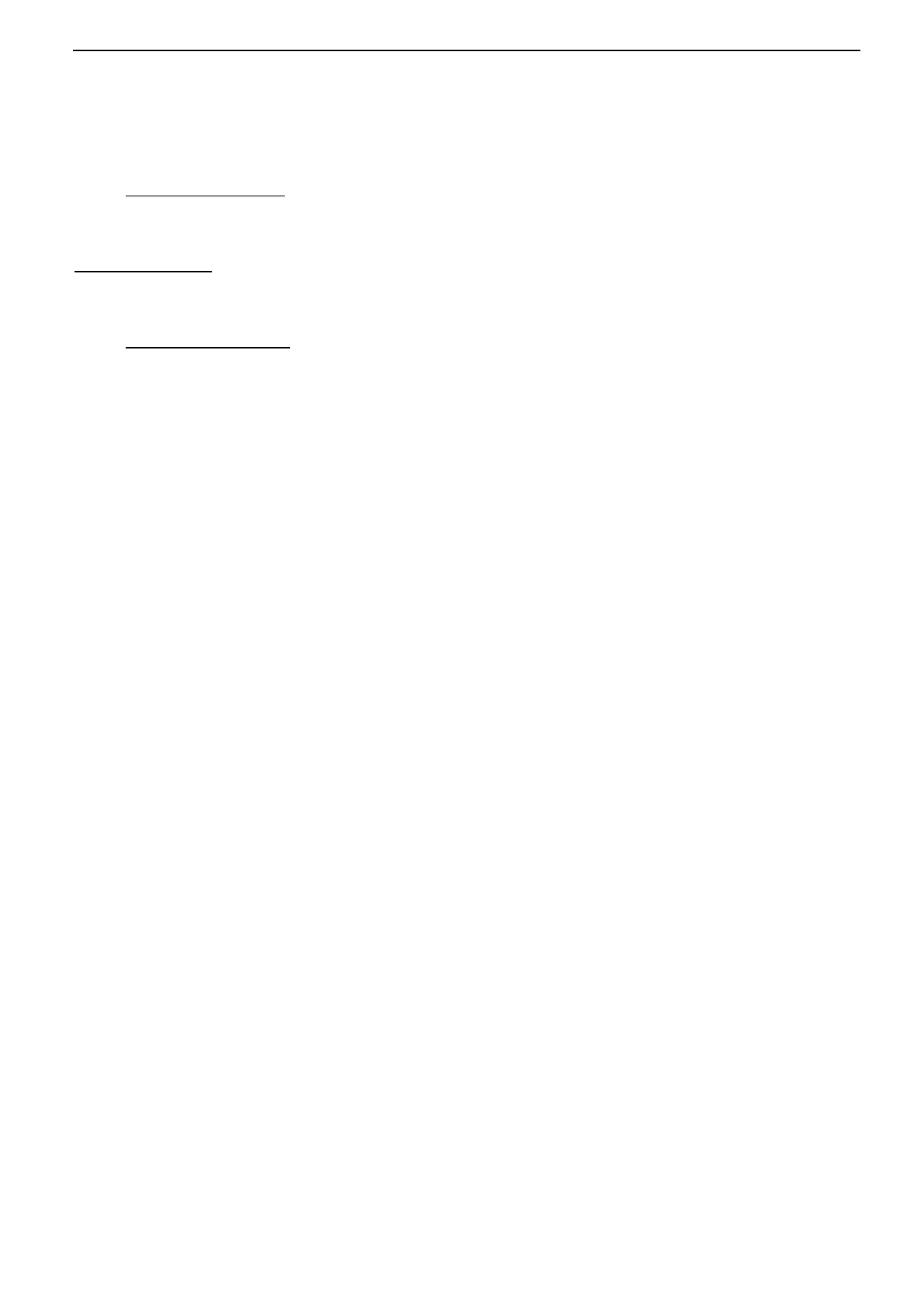65 / 72
Shandong Province, China 266101
Tel: +86-532-88703687 / 88703697
Fax: +86-532-88705691
Email: service@hantek.com
Technical Support
Tel: +86-532-88703687
Email: support@hantek.com
7. General Care and Cleaning
General Care
Do not put or leave the device in a place where the LCD display will be exposed to direct sunlight for
long periods of time.
Note: To avoid damage to the oscilloscope or probes, do not expose them to sprays, liquids, or solvents.
Cleaning
Examine the oscilloscope and probes as often as operating conditions require. To clean the exterior
surface, perform the following steps:
1) Use a lint-free cloth to remove floating dust on the outside of the oscilloscope and probes. Take care
to avoid scratching the glabrous display filter.
2) Use a soft cloth dampened with water to clean the oscilloscope. For more efficient cleaning, you may
use an aqueous solution of 75% isopropyl alcohol.
Note: To avoid damage to the surface of the oscilloscope or probes, do not use any corrosive or chemical
cleaning agents.
Appendix A: Technical Specifications
All technical specifications are applicable to DSO2000 series digital storage oscilloscopes, see the last
part of this chapter for details. To verify whether the oscilloscope meets the technical specifications,
the oscilloscope must first meet the following conditions:
➢ The oscilloscope must have been operating continuously for twenty minutes under the specified
operating temperature.
➢ The Do Self Cal operation must be performed through the Utility menu if the operating temperature
changes by more than 5℃.
