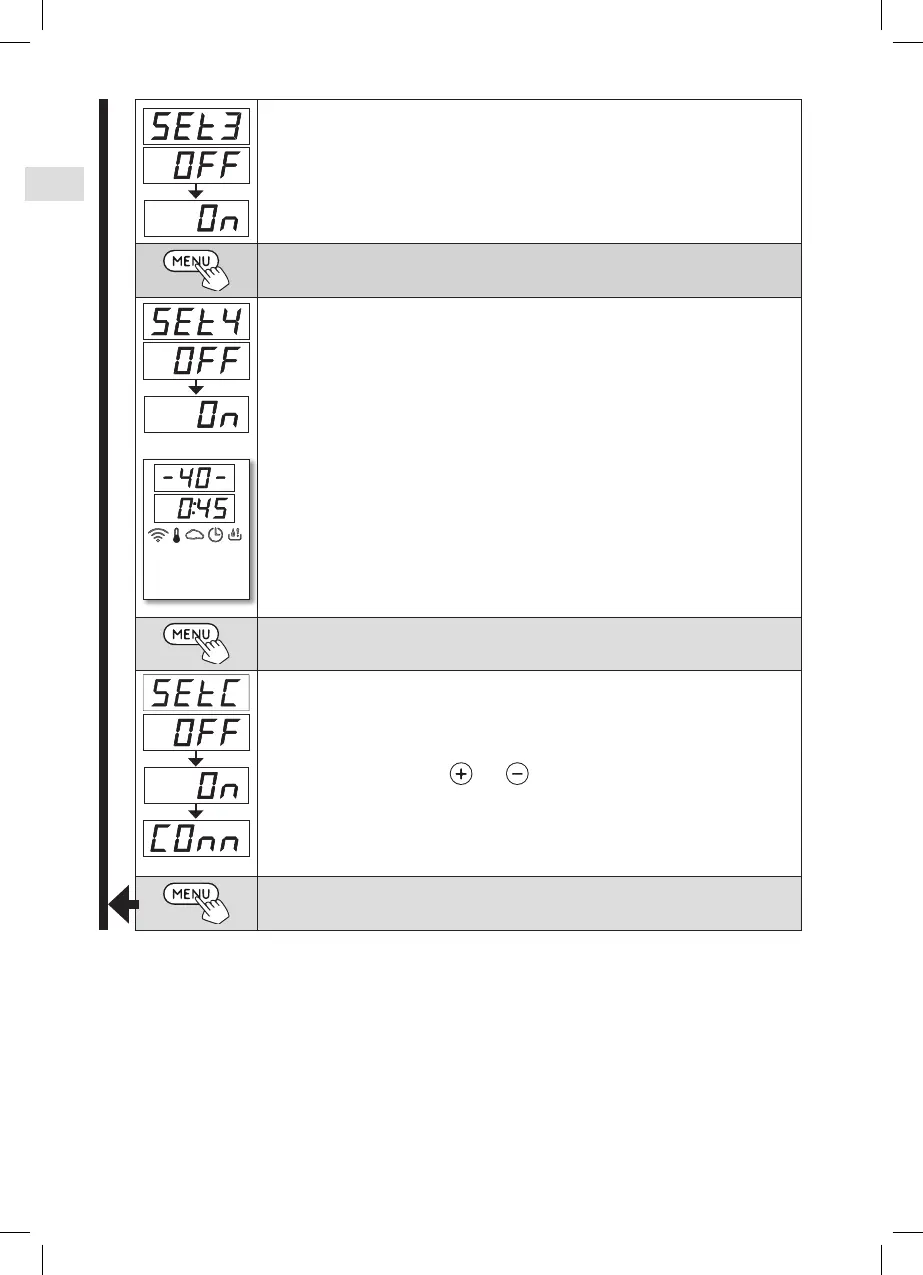42
Figure 3b. Settings menu structure, additional settings. * Factory setting
Memory for power failures
The memory for power failures can be turned ON or OFF*
•
When turned on, the system will start again after a break in electricity.
•
When turned off, the break will shut the system down.
I/O button must be pressed to restart.
•
The safety regulations for memory usage vary by region.
Press the MENU button to access the next setting.
Saunan kuivatusjakso
käynnissä
Sauna dehumidifying interval
The sauna dehumidifying interval can be turned On or OFF*. The interval will
begin when the devices are switched off from the I/O buttons or when the set
on-time runs out.
During the interval:
•
the heater is on
•
the sauna room temperature is set at 40 °C.
•
If a fan is connected to the control unit, it will also be on.
The length of the interval is 45 minutes. When the time runs out, the devices turn
off automatically. The interval can also be stopped manually at any time by pressing
the I/O button. Dehumidifying helps to keep your sauna in a good condition. (further
information » 3.).
Press the MENU button to access the next setting.
WIFI connection
Connect control panel to WiFi network by using the MyHarvia application.
See MyHarvia application for more detailed instructions.
Change the setting with the and buttons.
OFF >The WiFi connection is off (WiFi indicator light on the control panel is off ).
On > The WiFi connections is on (WiFi indicator light glows on the control panel).
COnn > Connect mode is active.
Press the MENU button. The control unit switches to standby mode.