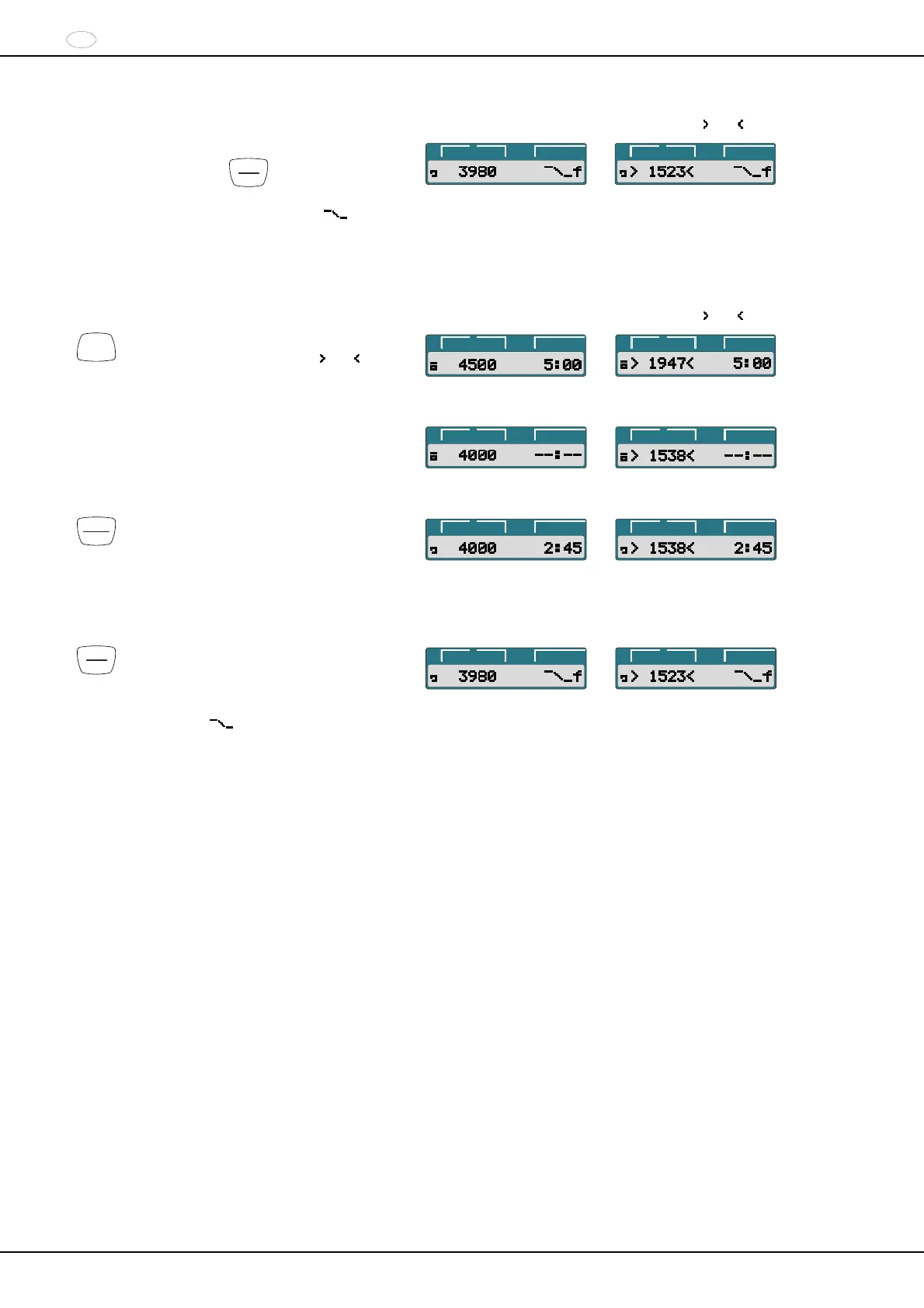EN
20/38 Rev. 02 / 11.2022 AB1203EN_SA
Example:
RPM display (RPM)
Example:
RCF display (
RCF )
After the time elapses or if the centrifugation run is
aborted by pressing the
STOP
OPEN
key, the run-out
occurs with the set brake stage.
The brake stage is displayed. Example
f
t/min:s
RPM
>RCF<
t/min:s
RPM
>RCF<
17.2 Continuous run
Example:
RPM display (RPM)
Example:
RCF display (
RCF )
RCF
Press the key to activate the RPM display
(RPM) or the RCF display ( RCF ) as
needed.
t/min:s
RPM
>RCF<
t/min:s
RPM
>RCF<
Input the desired centrifugation parameters. Set the
parameters t/min and t/sec to zero (see the chapter
“Entering centrifugation parameters”).
t/min:s
RPM
>RCF<
t/min:s
RPM
>RCF<
START
PULSE
Press the key to start the centrifugation
run.
During the centrifugation run, the rotor
speed or the resulting RCF value and
elapsed time are displayed.
t/min:s
RPM
>RCF<
t/min:s
RPM
>RCF<
STOP
OPEN
Press the key to end the centrifugation
run.
The run-out occurs with the set brake
stage. The brake stage is displayed.
Example
f
t/min:s
RPM
>RCF<
t/min:s
RPM
>RCF<
