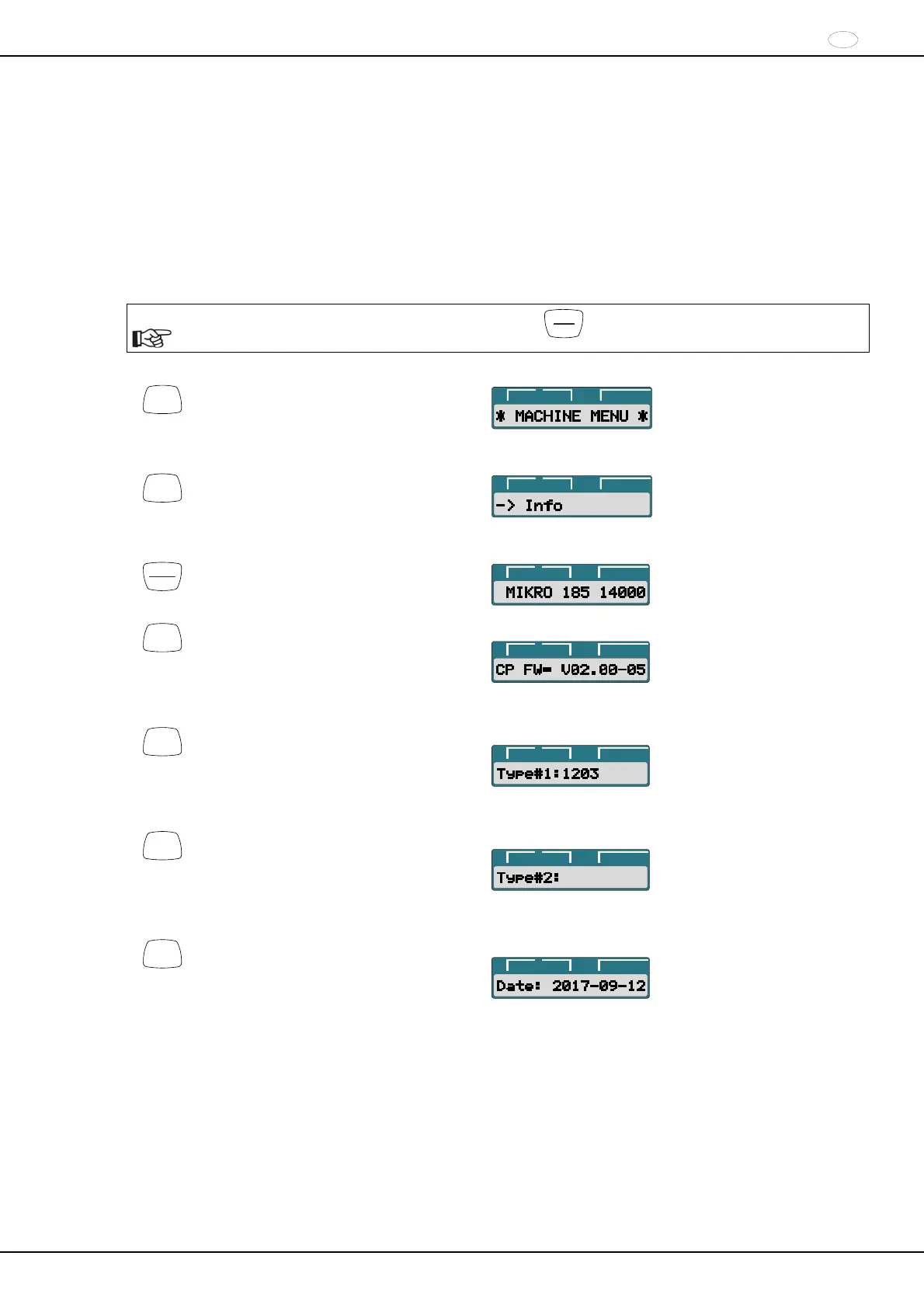EN
AB1203EN_SA Rev. 02 / 11.2022 23/38
20.1 Querying system information
The following system information can be queried:
Device model and its maximum speed,
Program version of the device,
Type number of the device,
Device date of manufacture,
Device serial number,
Frequency converter type
Frequency converter program version
With the rotor at a standstill, the query can proceed as follows:
The procedure can be aborted at any time by pressing the
STOP
OPEN
key.
SELECT
Press and hold the button for eight
seconds.
t/min:s
RPM
>RCF<
SELECT
Press the key.
t/min:s
RPM
>RCF<
START
PULSE
Press the key.
Device model and its maximum speed.
t/min:s
RPM
>RCF<
SELECT
Press the key.
Program version of the device.
Example:
t/min:s
RPM
>RCF<
SELECT
Press the key.
Type#1 : Type number of the device.
Example:
t/min:s
RPM
>RCF<
SELECT
Press the key.
Type#2 : Continuation of the type number
if this has more positions than the
"Type#1" display field.
Example:
t/min:s
RPM
>RCF<
SELECT
Press the key.
Device date of manufacture.
Example:
t/min:s
RPM
>RCF<
Continued on next page
