
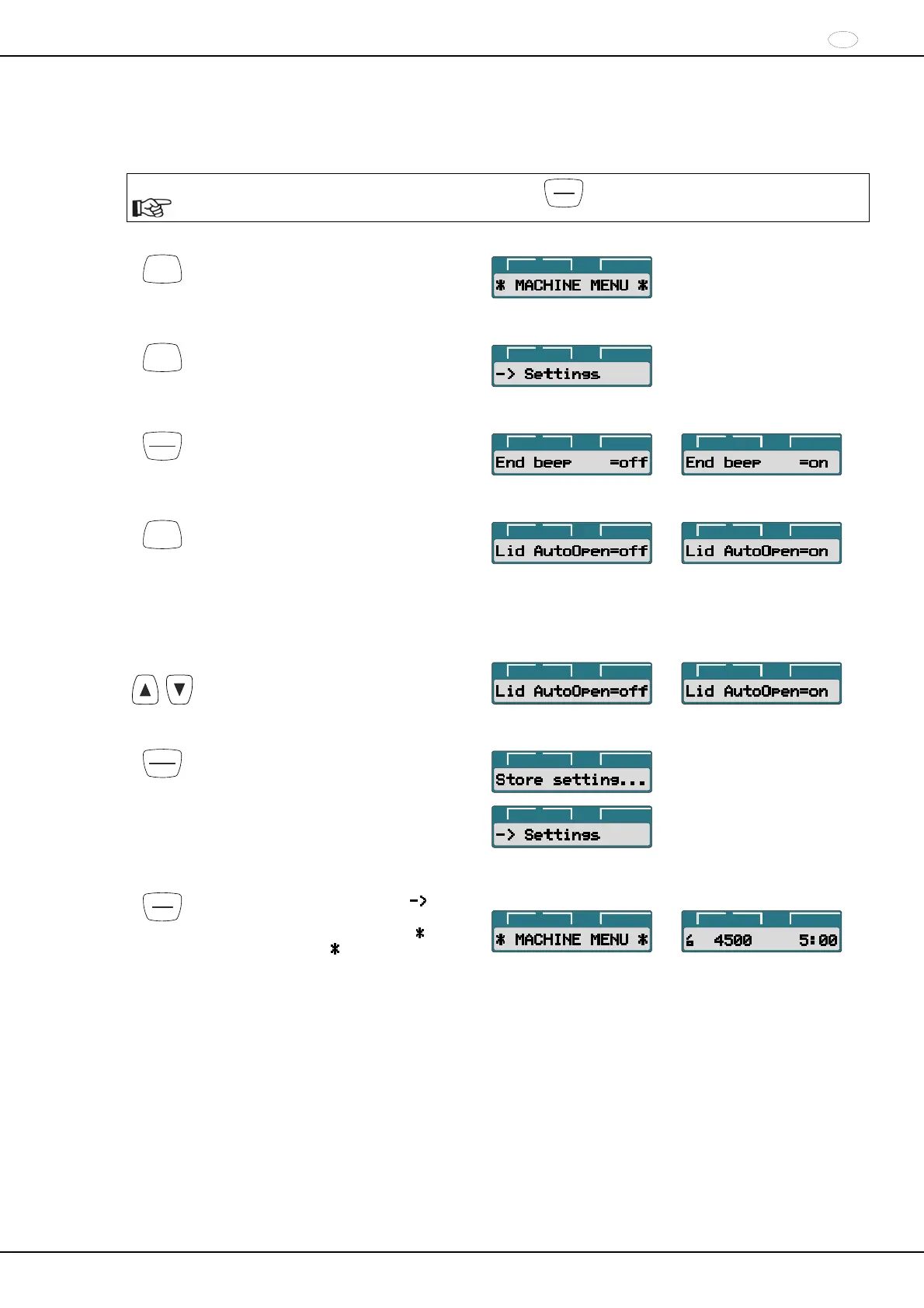
Do you have a question about the Hettich MIKRO 185 and is the answer not in the manual?
| Brand | Hettich |
|---|---|
| Model | MIKRO 185 |
| Category | Laboratory Equipment |
| Language | English |
Details the function of each key on the centrifuge's control panel.
Explains the various setting options available on the centrifuge control panel.
Describes how to directly input centrifugation parameters like speed and time.
Details how to input centrifugation parameters using the SELECT key.
Explains how to perform centrifugation using a preset time.
Details how to perform a continuous centrifugation run.










