
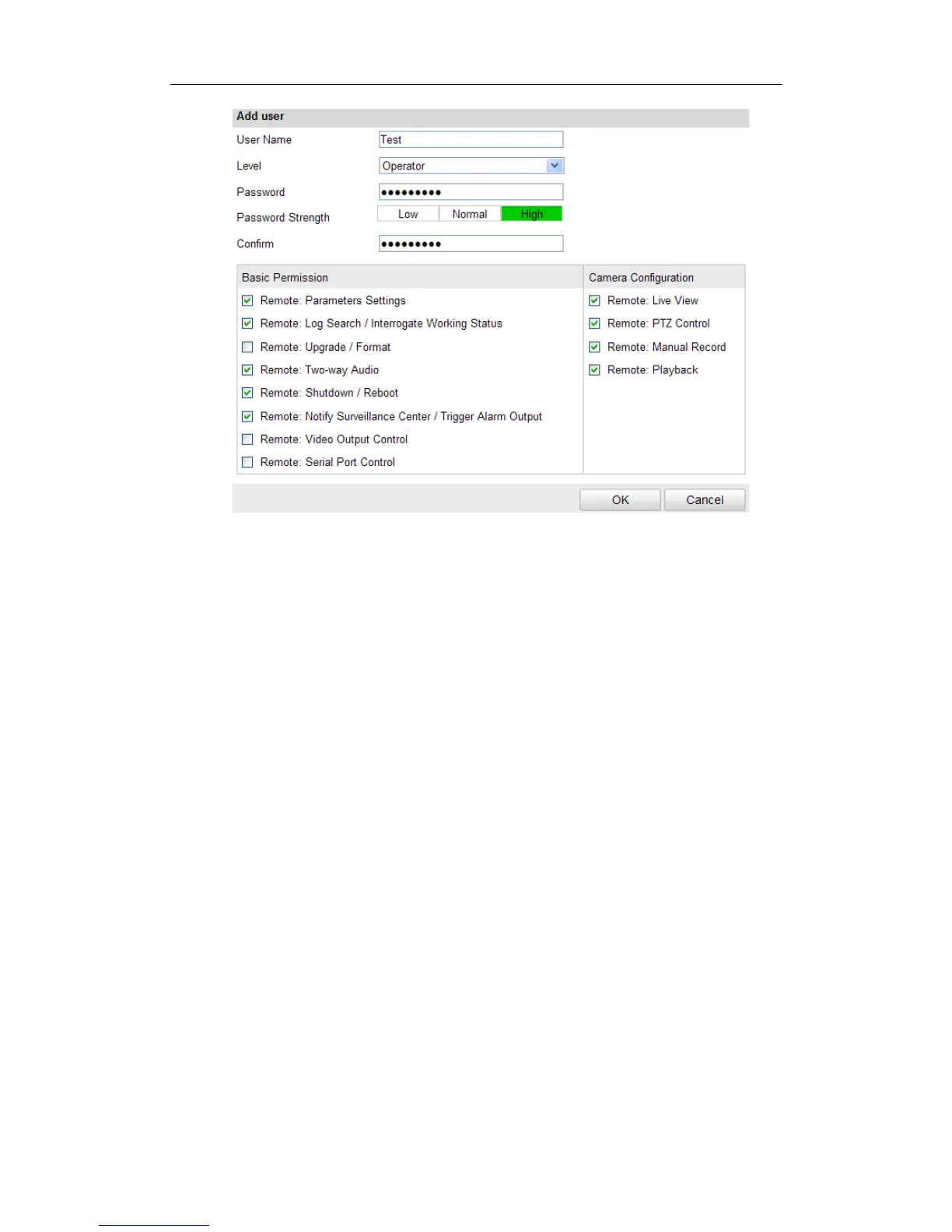 Loading...
Loading...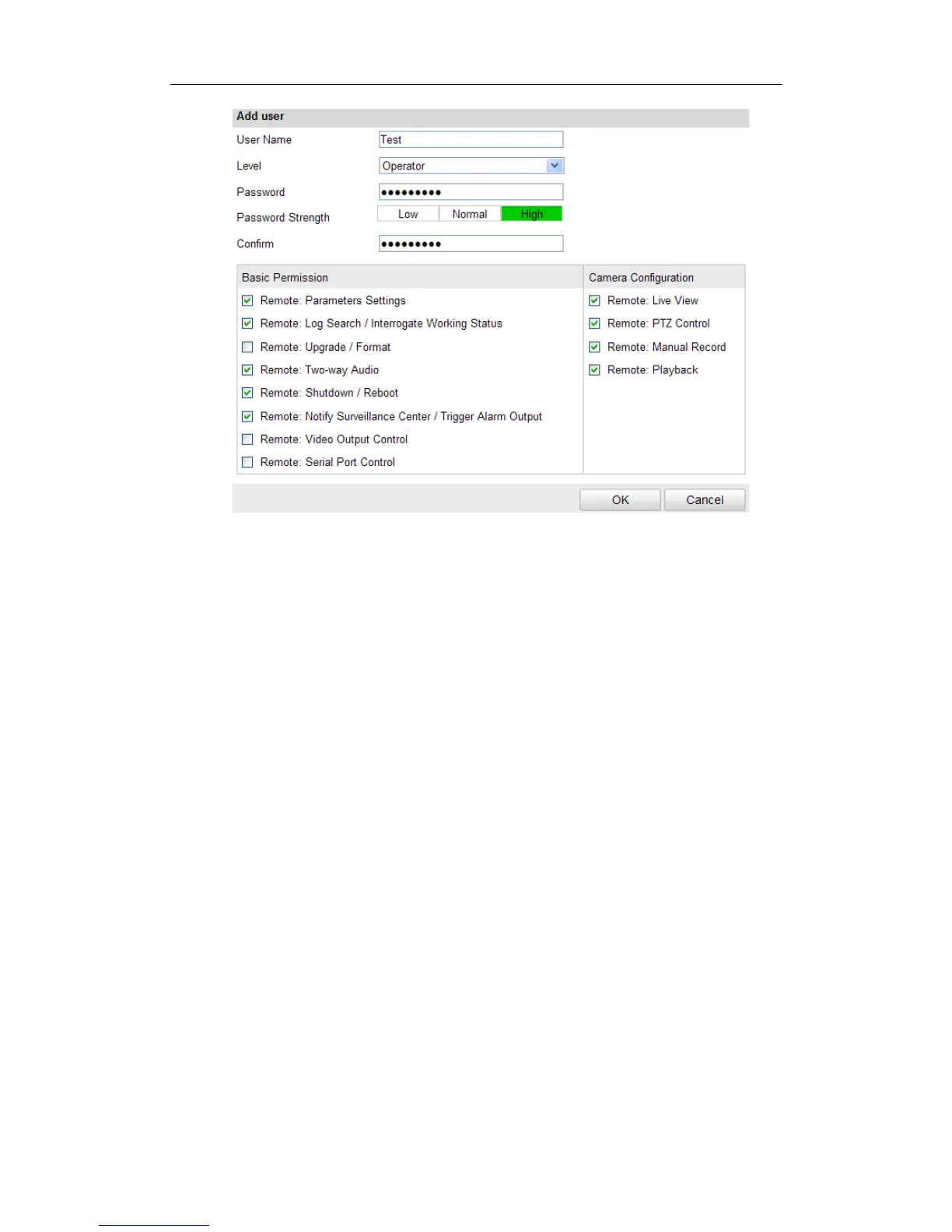
Do you have a question about the HIKVISION DS-2CD20 Series and is the answer not in the manual?
| Model | DS-2CD20 Series |
|---|---|
| Category | Security Camera |
| Image Sensor | 1/3" Progressive Scan CMOS |
| Lens | Fixed |
| Focal Length | 6 mm |
| IR Range | Up to 30 m |
| Video Compression | H.264 |
| Network Interface | RJ45 10/100 |
| Power Supply | 12 VDC ± 25%/PoE (802.3af) |
| Operating Conditions | -30 °C to 60 °C, Humidity 95% or less (non-condensing) |
| Storage | MicroSD card slot (up to 128GB) |











