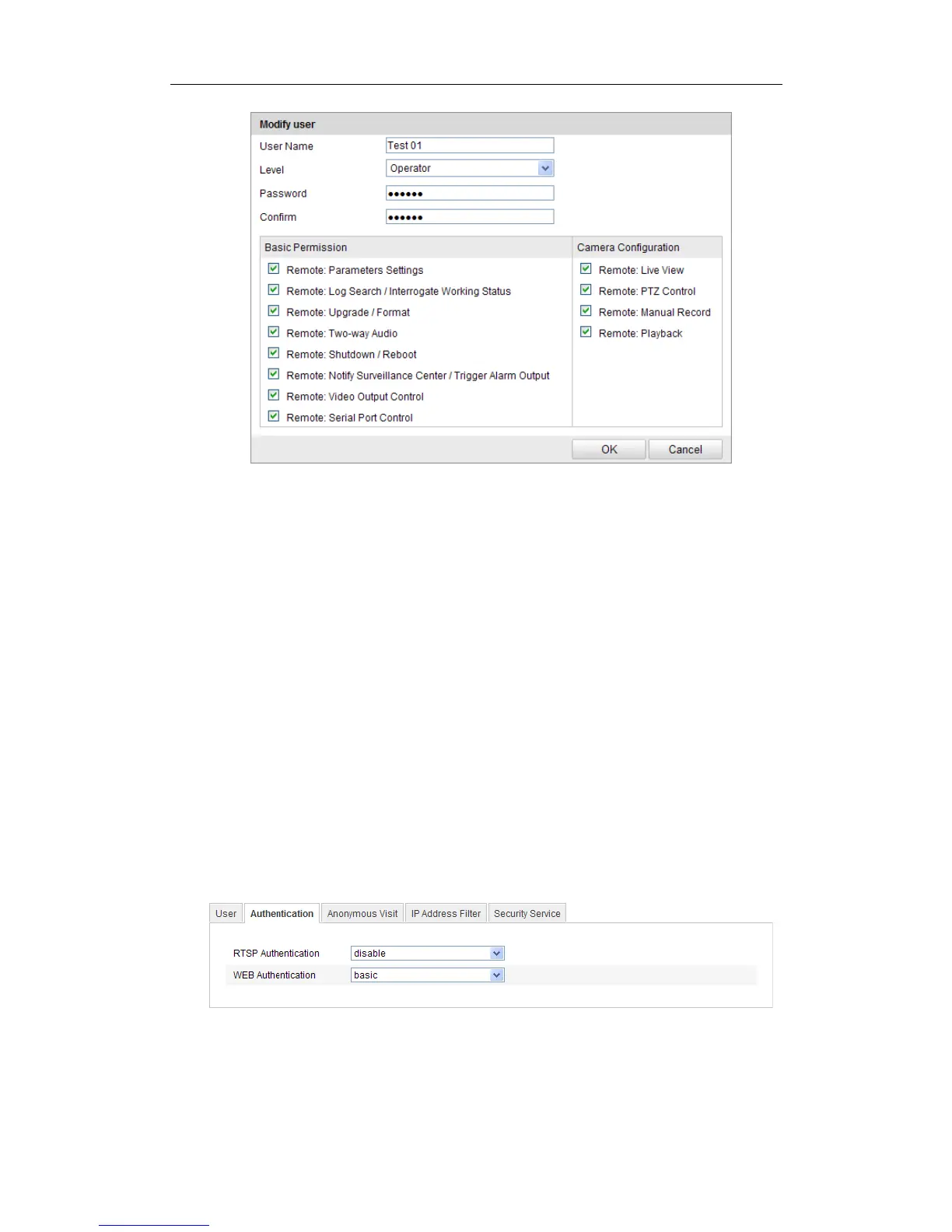User Manual of Network Camera
119
Figure 11-3 Modify a User
Delete a User
Steps:
1. Click to select the user you want to delete and click Delete.
2. Click OK on the pop-up dialogue box to delete the user.
11.2 Authentication
Purpose:
You can specifically secure the stream data of live view.
Steps:
1. Enter the Authentication interface: Configuration> Advanced Configuration>
Security > Authentication
Figure 11-4 RTSP Authentication
2. Select the RTSP Authentication type basic or disable in the drop-down list to
enable or disable the RTSP authentication.
