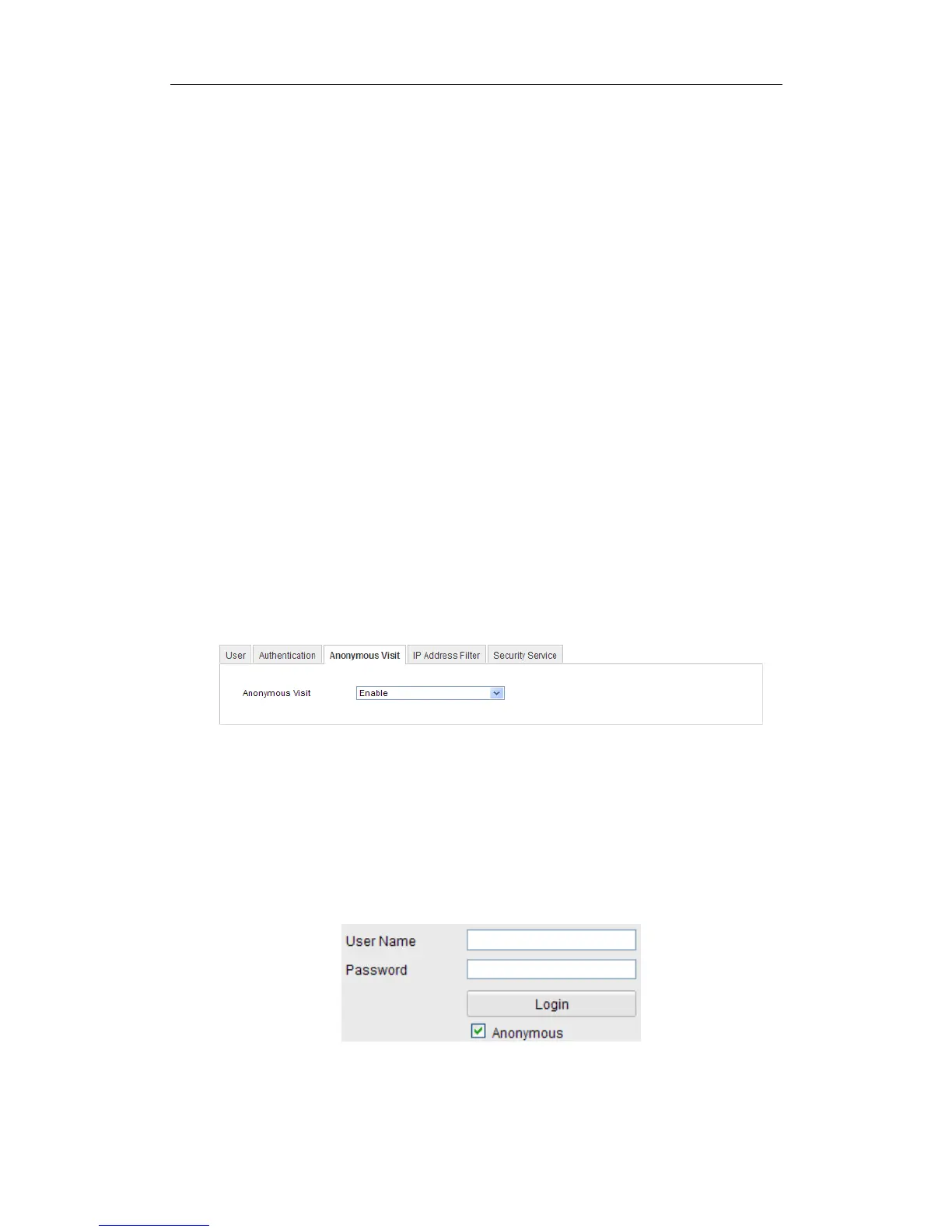User Manual of Network Camera
120
Note:
If you disable the RTSP authentication, anyone can access the video stream by the
RTSP protocol via the IP address.
3. Select the Web Authentication as Basic or Digest.
Basic: The basic authentication method is adopted.
Digest: The digest authentication method, which is securer, is adopted.
4. Click Save to save the settings.
11.3 Anonymous Visit
Purpose:
Enabling this function allows visit for whom doesn’t have the user name and
password of the device.
Steps:
1. Enter the Anonymous Visit interface:
Configuration> Advanced Configuration> Security > Anonymous Visit
Figure 11-5 Anonymous Visit
2. Set the Anonymous Visit permission Enable or Disable in the drop-down list to
enable or disable the anonymous visit.
3. Click Save to save the settings.
There will be a checkbox of Anonymous by the next time you logging in.
Figure 11-6 Login Interface with an Anonymous Checkbox
4. Check the checkbox of Anonymous and click Login.
