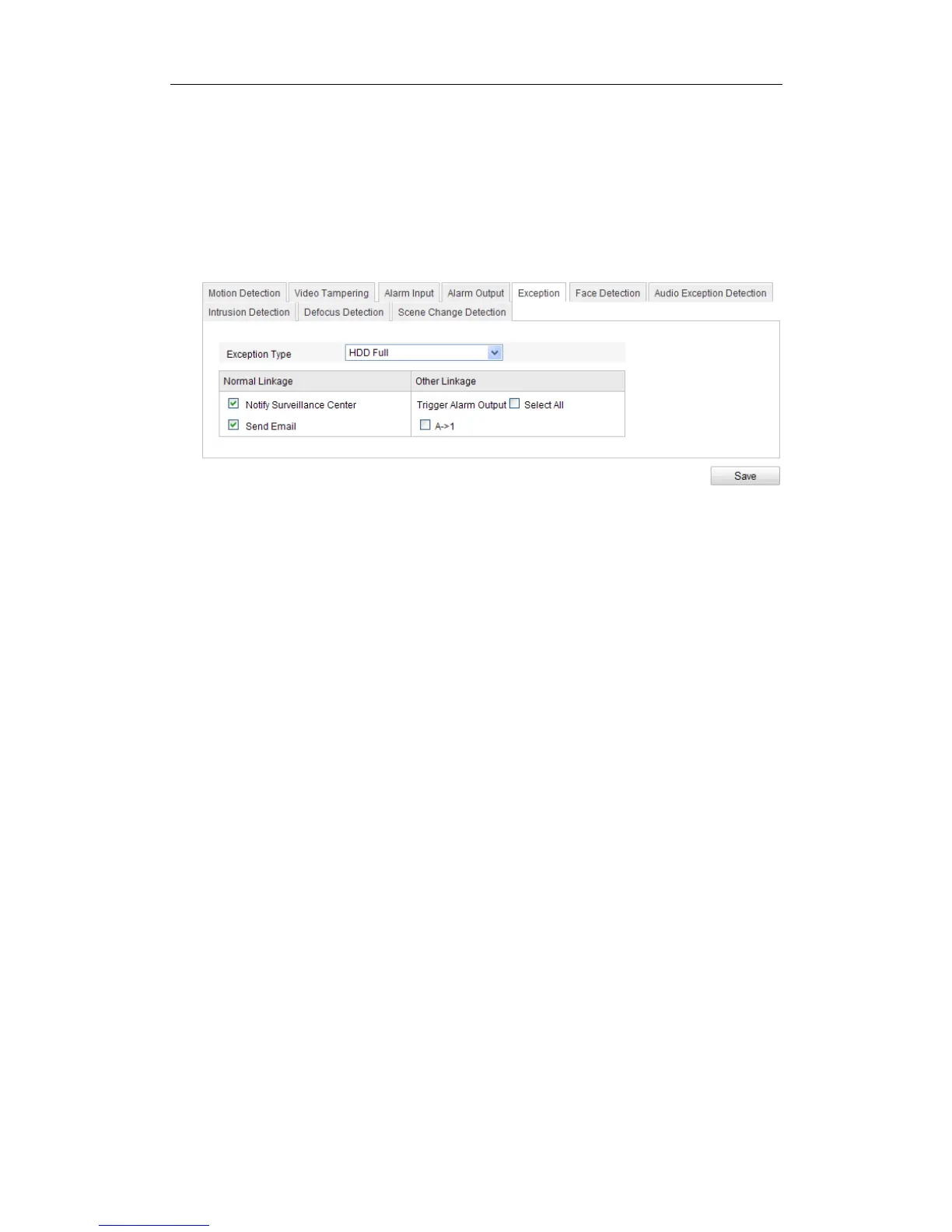User Manual of Network Camera
79
Steps:
1. Enter the Exception Settings interface:
Configuration > Advanced Configuration> Events > Exception
2. Check the checkbox to set the actions taken for the Exception alarm. Refer to
Task 3 Set the Alarm Actions Taken for Motion Detection in Section 6.6.1.
Figure 6-49 Exception Settings
3. Click Save to save the settings.
6.6.6 Configuring Face Detection
Note: Face detection is only for certain modules, check the specification for whether
the module supports the function.
If you enable the face detection, once a face appears in the surveillance area, it will be
detected and certain actions may be triggered by the detection.
