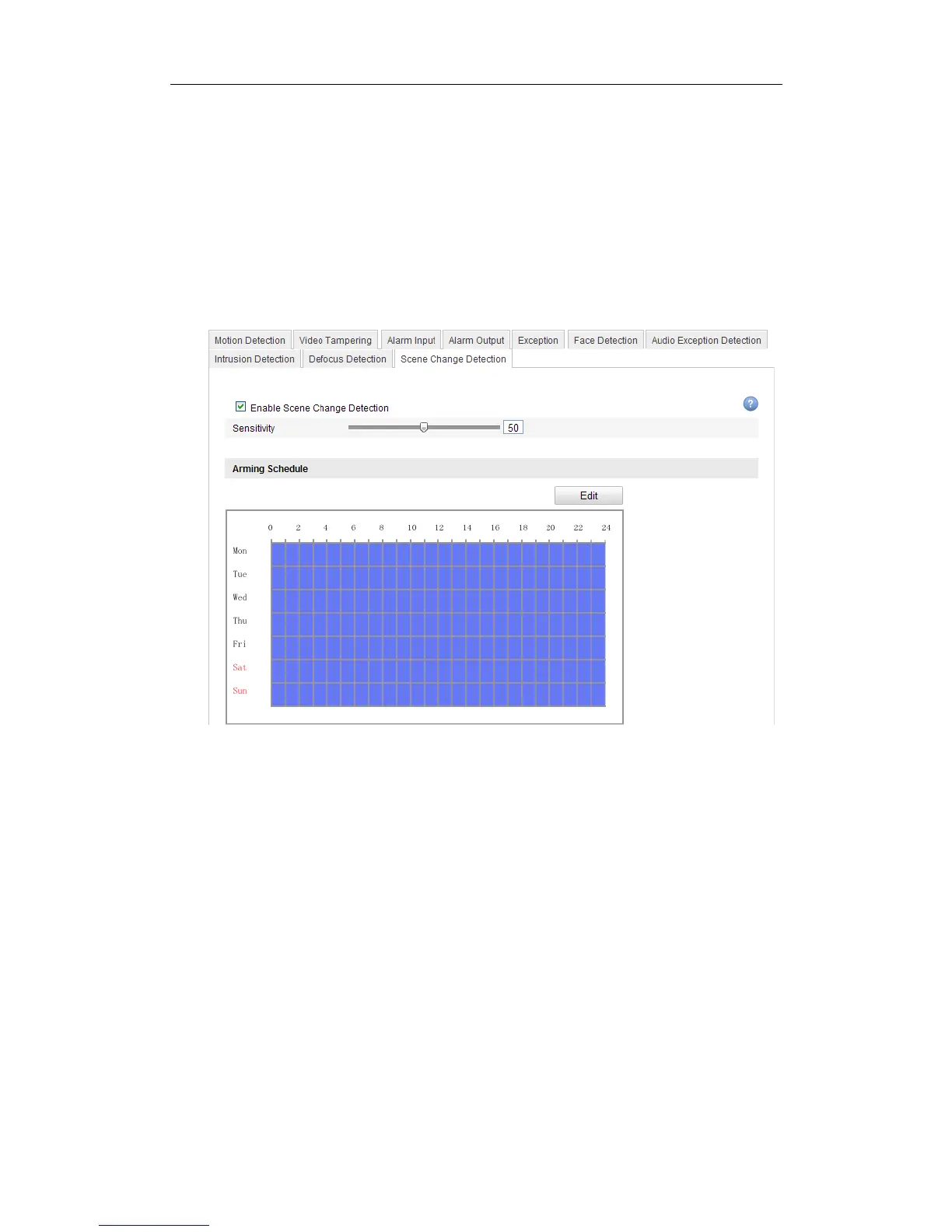User Manual of Network Camera
86
change of scene can trigger the alarm.
Arming Schedule is configured to set the time you want the function to be
enabled.
2. Click Edit to set the arming schedule.
3. Choose to trigger alarm actions as Notify Surveillance Center and Send
Email, or trigger the Alarm Output.
4. Click Save to save the settings.
Figure 6-55 Scene Change Detection
6.7 VCA Configuration
6.7.1 Behavior Analysis
The behavior analysis detects a series of suspicious behavior, and certain linkage
methods will be enabled if the alarm is triggered.
