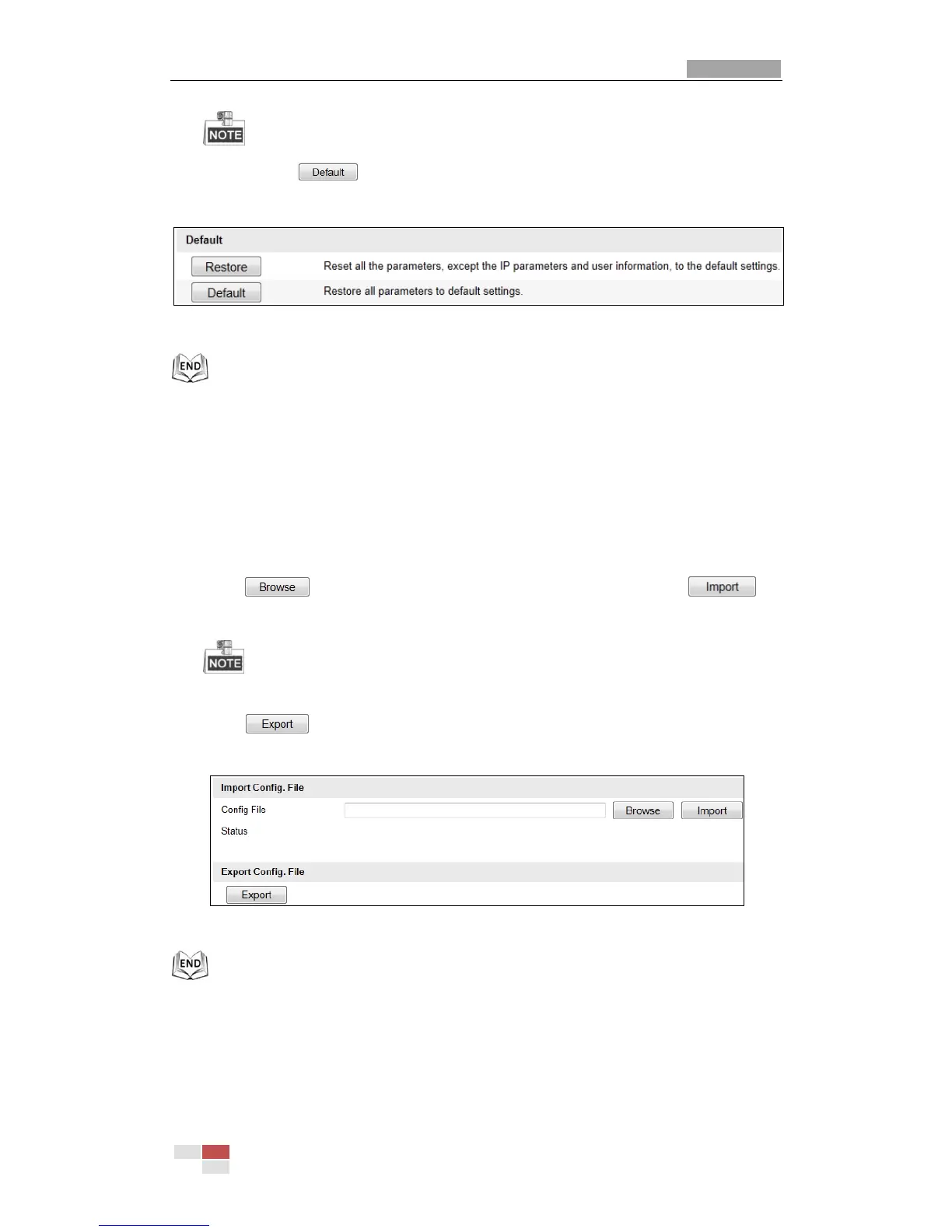Clicking restores all the parameters to default settings including
the IP address and user information. Please use this button with caution.
Figure 10-11 Restore Default Settings
10.7.3 Importing/Exporting Configuration File
Steps:
1. Enter the Maintenance interface:
Configuration > Basic Configuration> System > Maintenance
Or Configuration > Advanced Configuration> System > Maintenance
2. Click to select the local configuration file and then click to
start importing configuration file.
You need to reboot the speed dome after importing configuration file.
3. Click and set the saving path to save the configuration file in local
storage.
Figure 10-12 Import/Export Configuration File
10.7.4 Upgrading the System
Steps:
1. Enter the Maintenance interface:
