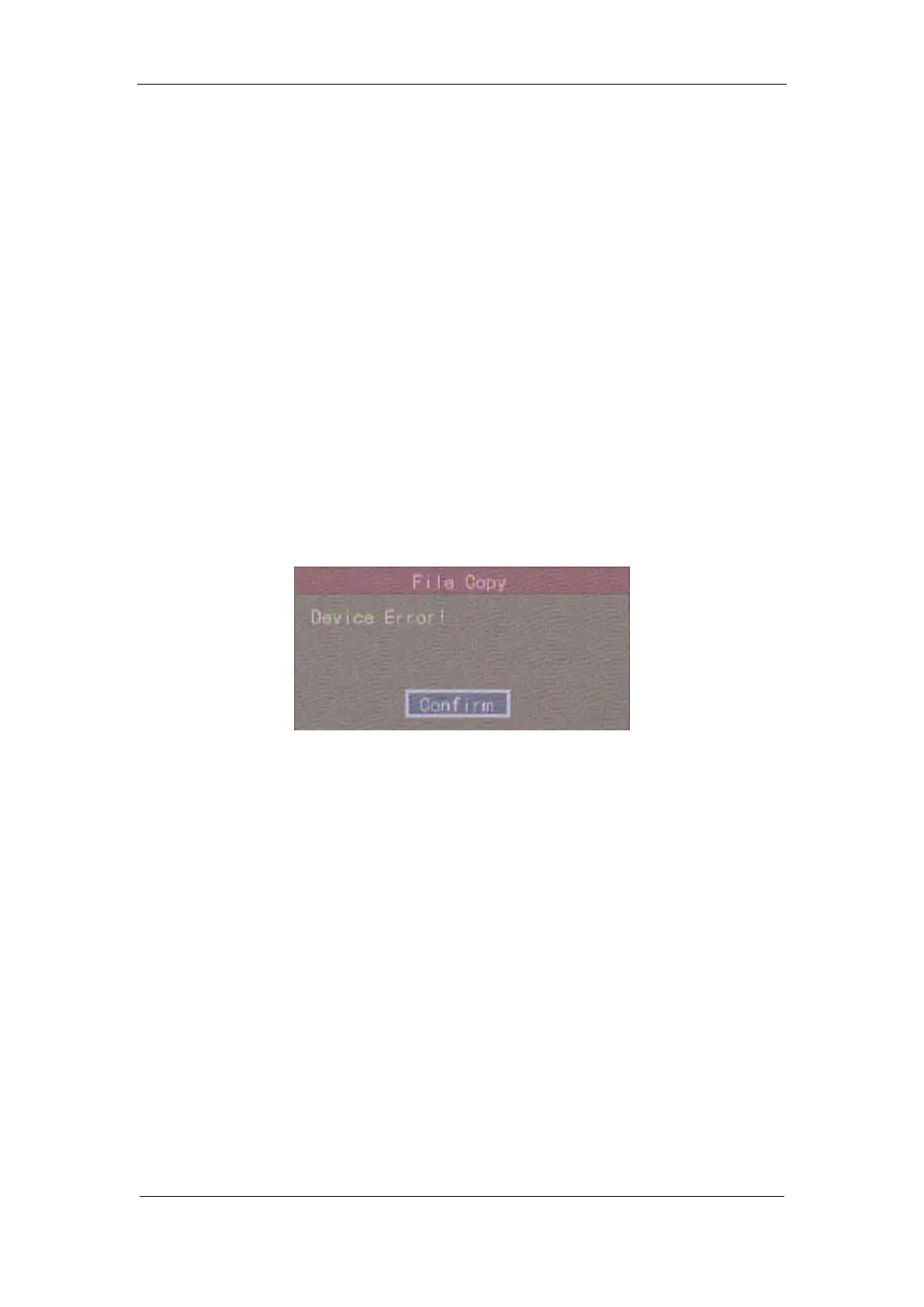User Manual of DS-7000HI-S Series Net DVR
Page 31
4.7 Backup Recorded Files
Note: The user must have “Playback” right. Please connect with backup devices before
you start to backup.
In the playback interface, you can backup the recorded files.
In the preview mode, press[PLAY]key, in the login dialog, select username and input the
correct password, you can enter the playback interface.
In the menu mode, just press[PLAY]key, you can enter playback interface directly.
Backup intraday recorded files
In the playback interface, move “Active Frame” to “Backup Today” button,
press[ENTER]key, all intraday recorded files of all channels will be backup to the save device. A
pop-up dialog will display the backup status.
If bakup device is not connected correctly or DVR do not detect the backup device, the
following dialog will be pop-up. Please ask administrator for more information.
Backup the files that matched your requirement
Step 1: Search the matched files
In the playback interface, select one channel and record type, input the time section, move
“Active Frame” to “Search” button, press[ENTER]key, DVR will start to find and list the matched
files.