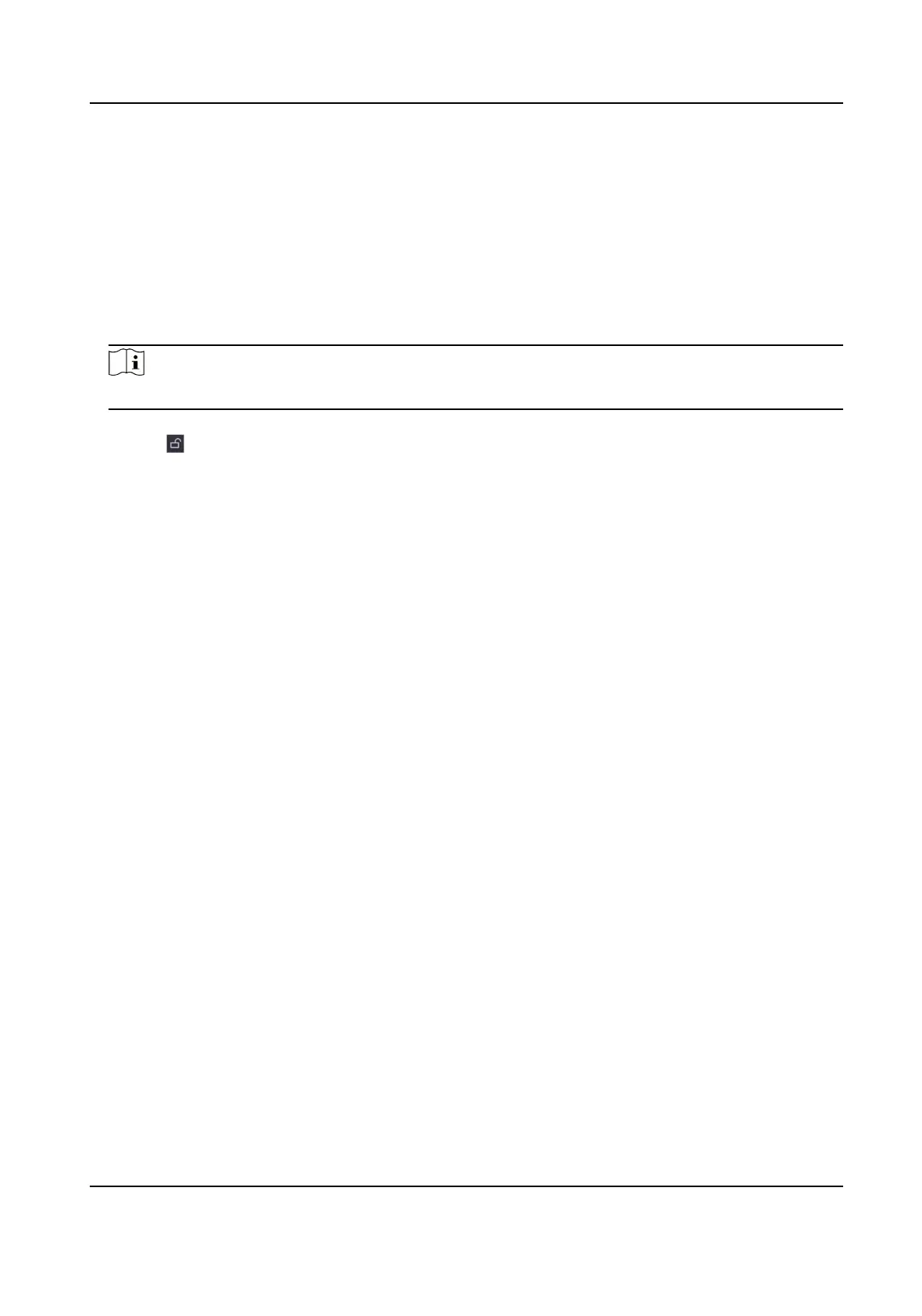Chapter 4 Search File
Steps
1.
Go to Search.
2.
Select a search type (video, picture, event, etc.).
3.
Set search
condions.
4.
Oponal: Click Quick Backup to quickly export videos to the device.
Note
Quick backup is available for video and event search.
5.
Click Search.
-
Click to lock the le. Locked le will not be overwrien.
-
Select le(s), and click Export to export le(s) to backup device.
4.1 Search Human by Face Picture
You can search human records by the provided face picture.
Before You Start
Ensure you have enabled face picture comparison.
Steps
1.
Go to Search → Human .
Digital Video Recorder User Manual
14