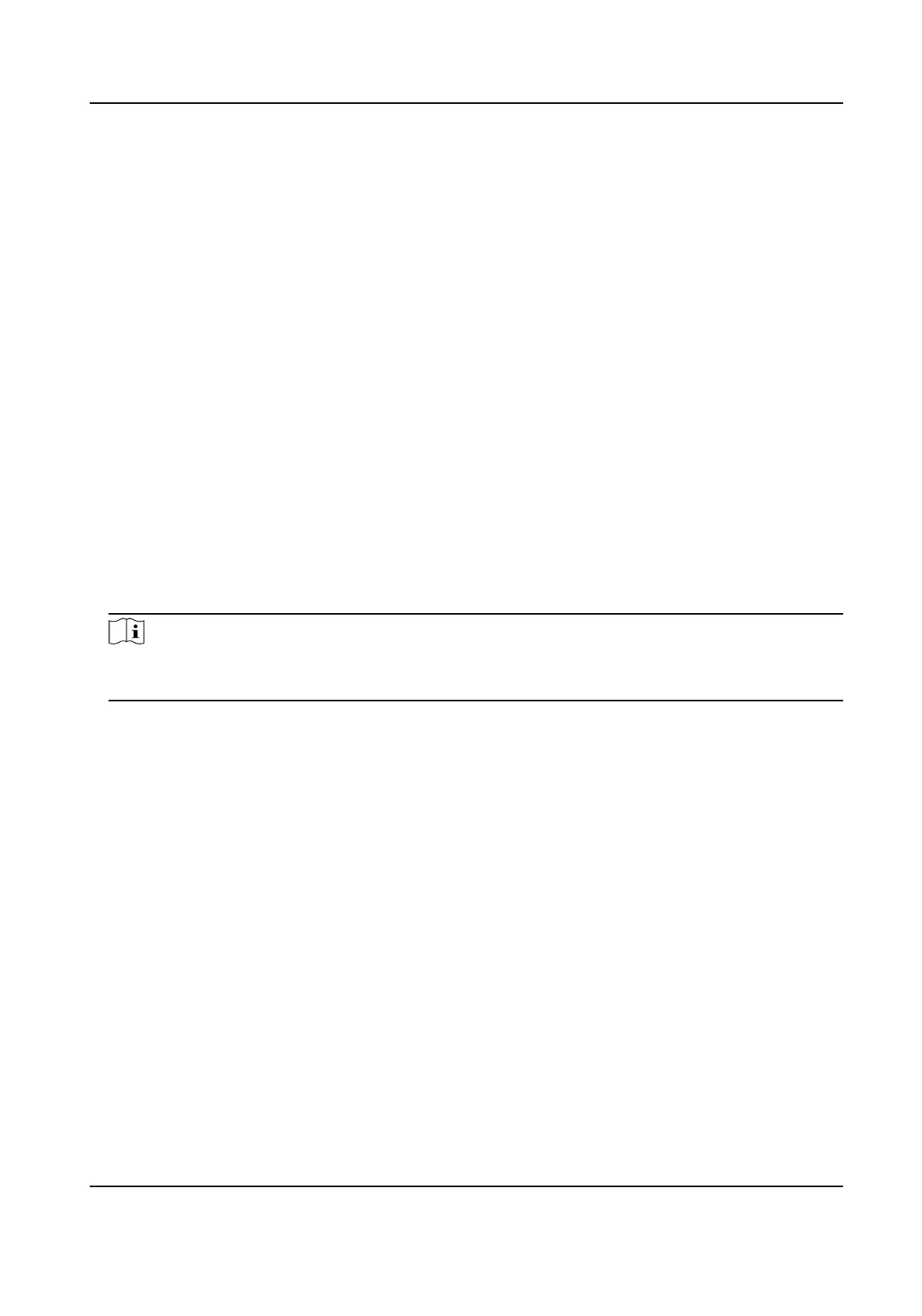SMTP Server/SMTP Port
Aer selecng the SMTP Sever, its address and port will be showed automacally. You can
also edit them according to actual needs.
SSL/TLS
(Oponal) Enable SSL/TLS if it is required by the SMTP server.
Aached Picture
(Oponal) If events are triggered, it will send images as email aachment.
Sender
The sender name.
Sender's Address
The sender's email address.
Select Receiver
Select a receiver. Up to 3 receivers are available.
Receiver
The receiver name.
Receiver's Address
The receiver's email address.
Note
For network cameras, the event images are directly sent as the email aachment. One network
camera only sends one picture.
3.
Oponal: Click Test to send a test email.
4.
Click Apply.
5.3 Camera Management
5.3.1 Network Camera
Congure Signal Input
For certain digital video recorder models, you can congure the analog and IP signal input types.
Steps
1.
Go to Conguraon → Camera → Analog → Analog .
2.
Select signal input type as HD/CVBS or IP for each channel.
HD/CVBS
Digital Video Recorder User Manual
24