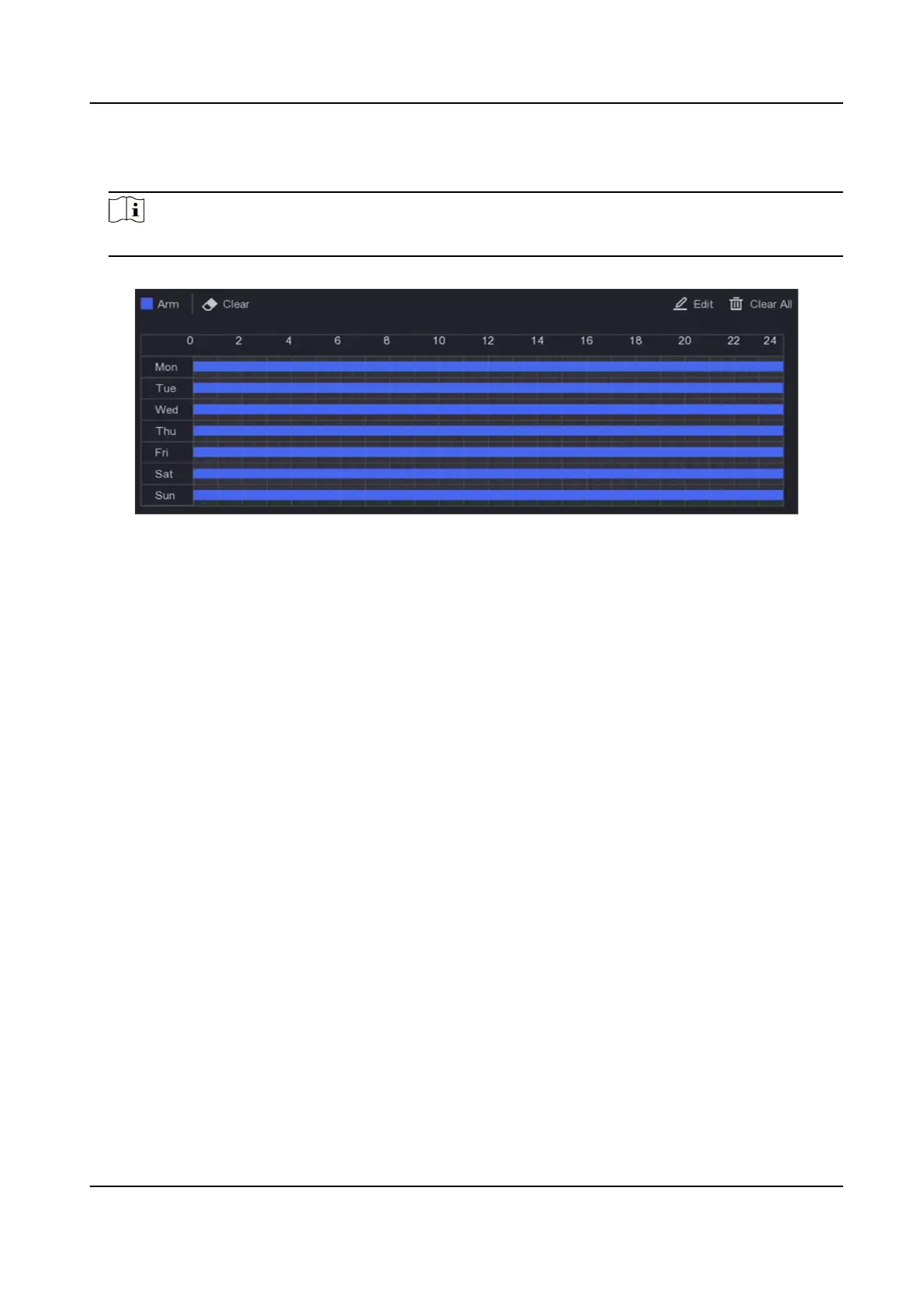2.
Choose one day of a week and set the me segment. Up to eight me periods can be set within
each day.
Note
Time periods shall not be repeated or overlapped.
Figure 5-10 Set Arming Schedule
3.
Click Apply.
5.6 Recording Management
5.6.1 Storage Device
Inialize HDD
A newly installed hard disk drive (HDD) must be inialized before it can be used to save videos and
informaon.
Before You Start
Install at least an HDD to your video recorder. For detailed steps, refer to Quick Start Guide.
Steps
1.
Go to
Conguraon → Record → Storage .
2.
Select an HDD.
3.
Click Init.
Repair Database
Repair an HDD that with error in database. Please operate it with the help of professional
technical support.
Secure Erase
Digital Video Recorder User Manual
30