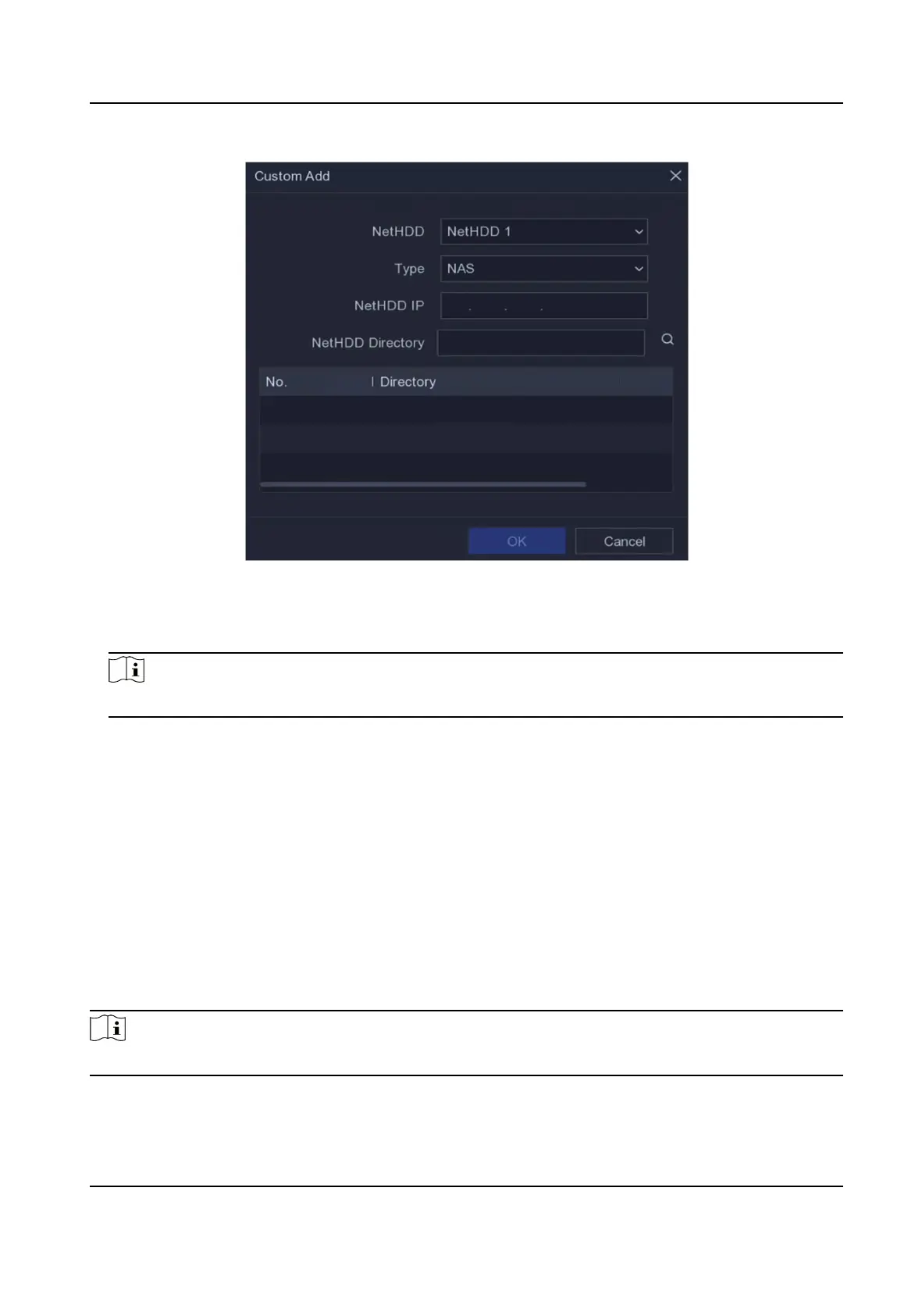Figure 6-29 Add NetHDD
7.
Select NAS disk from the list, or manually enter the directory in NetHDD Directory.
8.
Click OK.
Note
Up to 8 TB storage capacity is allowed for each network disk.
Result
The added network disks will be displayed in the storage device list.
6.5.4
Congure Storage Mode
Congure HDD Groups
Mulple HDDs can be managed in groups. Video from specied channels can be recorded onto a
parcular HDD group through HDD sengs.
Steps
Note
This funcon is only available for certain models.
1.
Go to Conguraon → Record → Storage Mode .
Digital Video Recorder User Manual
75