
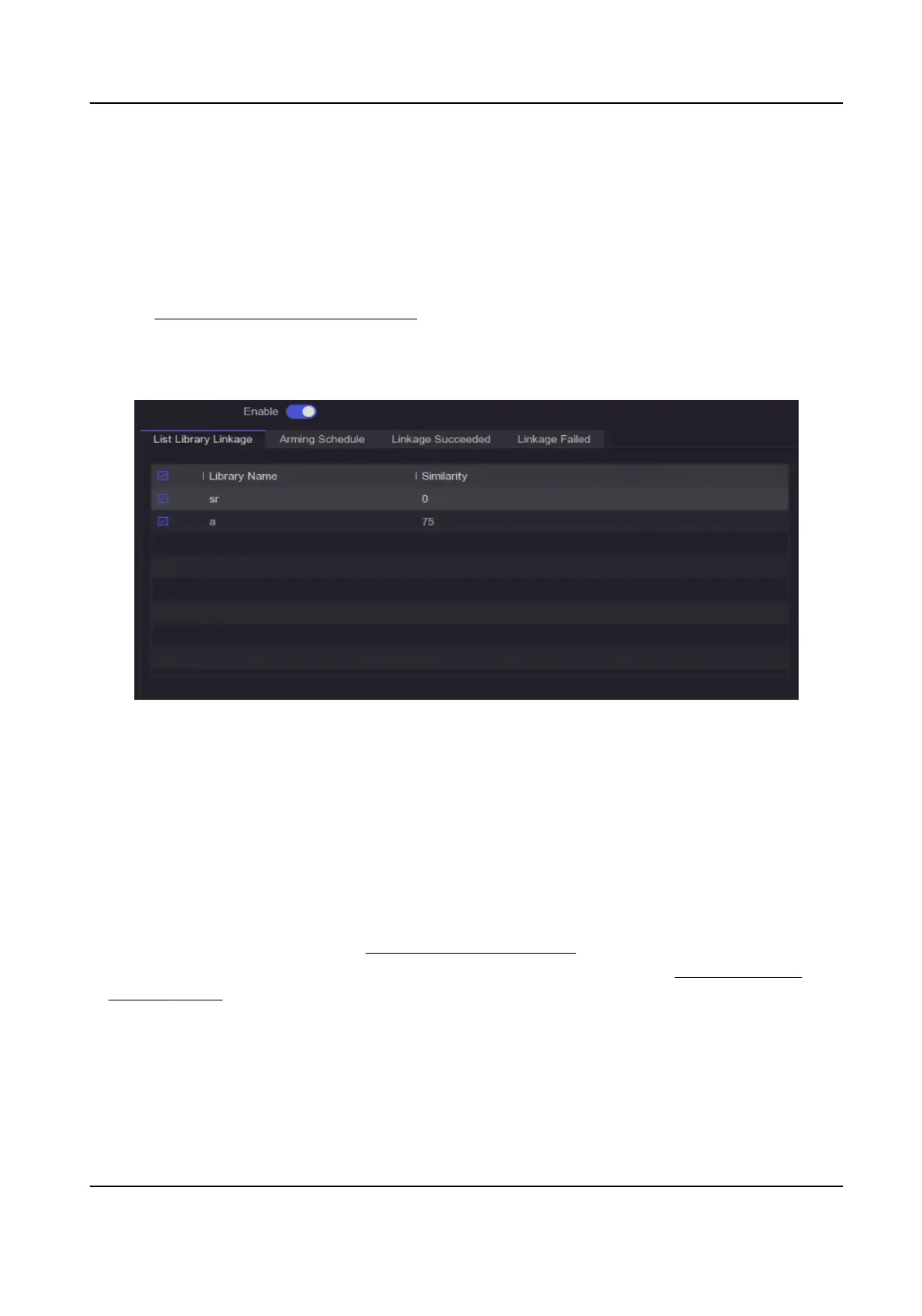
Do you have a question about the HIKVISION DS-7108HGHI-M1 and is the answer not in the manual?
| Audio Bitrate | 64 Kbps |
|---|---|
| Dimensions | 290mm × 220mm × 50mm |
| Operating System | Embedded Linux |
| Video Input | 8 ch |
| CVBS Input | Yes |
| HDMI Output | 1 channel |
| VGA Output | 1 channel |
| Recording Resolution | 1080p/720p |
| Encoding Resolution | 1080p/720p |
| Audio Input | 8 channels |
| Audio Output | 1 channel |
| Compression | H.264 |
| Dual Stream | Yes |
| Stream Type | Video/Audio |
| Synchronous Playback | 8 ch |
| Network Interface | 1 RJ45 10M/100Mbps |
| USB Interface | 2 USB 2.0 |
| HDD | 1 SATA |
| HDD Capacity | Up to 6TB |
| Capacity | Up to 6 TB capacity for each disk |
| Power Supply | DC12V |
| Operating Temperature | -10°C ~ +55°C |
| Operating Humidity | 10% to 90% |
| Video Bitrate | 32 Kbps |
| Power Consumption (without HDD) | ≤ 8 W |
| Weight (without HDD) | ≤ 0.8 kg (1.8 lb) |











