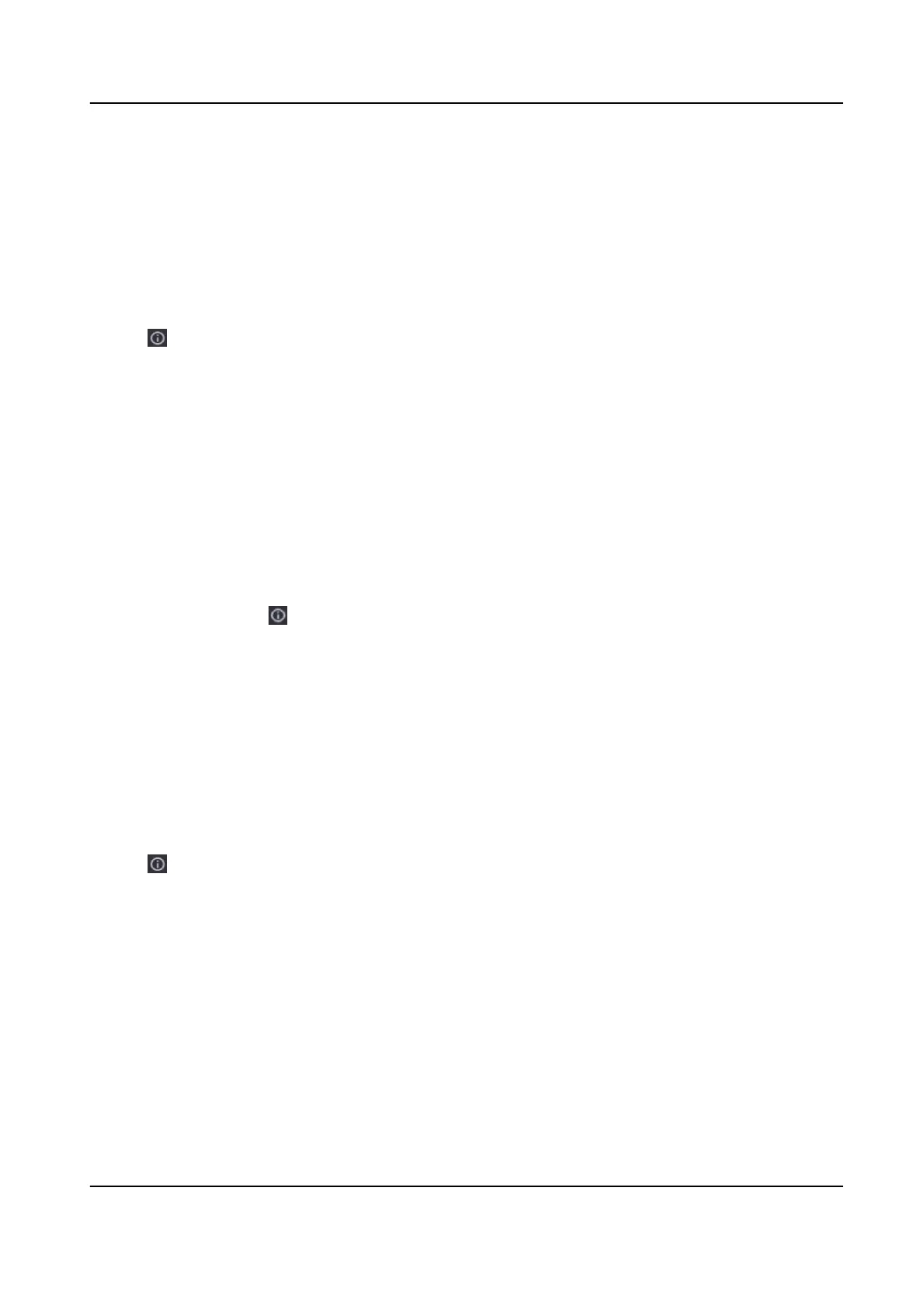7.5 Device Maintenance
7.5.1 Schedule Reboot
The device will automacally restart according to the schedule.
Steps
1.
Click at the upper-right corner.
2.
Click More.
3.
Go to Device Maintenance → Schedule Reboot .
4.
Turn on Enable.
5.
Set the reboot schedule.
6.
Click Apply.
7.5.2 Camera Upgrade
Upgrade the camera(s) in the added device list.
Steps
1.
ClickMaintenance(
) → More → Deice Maintenance → Camera Upgrade.
2.
Click Check for Updates.
3.
Upgrade camera.
-
Select the channel to upgrade, and click the Upgrade on the right.
-
Click Quick Upgrade to upgrade all channels that have updates.
7.5.3 Device Status
You can mute the selected channel(s).
Steps
1.
Click at the upper-right corner.
2.
Click More.
3.
Go to Device Maintenance → Device Status .
4.
In the Mute and Not Disturb column, check the corresponding channel(s).
Result
The selected channel(s) will be muted.
7.5.4 Time Sync Diagnosis
View me sync informaon and enable me sync excepon detecon.
Network Video Recorder User Manual
89
