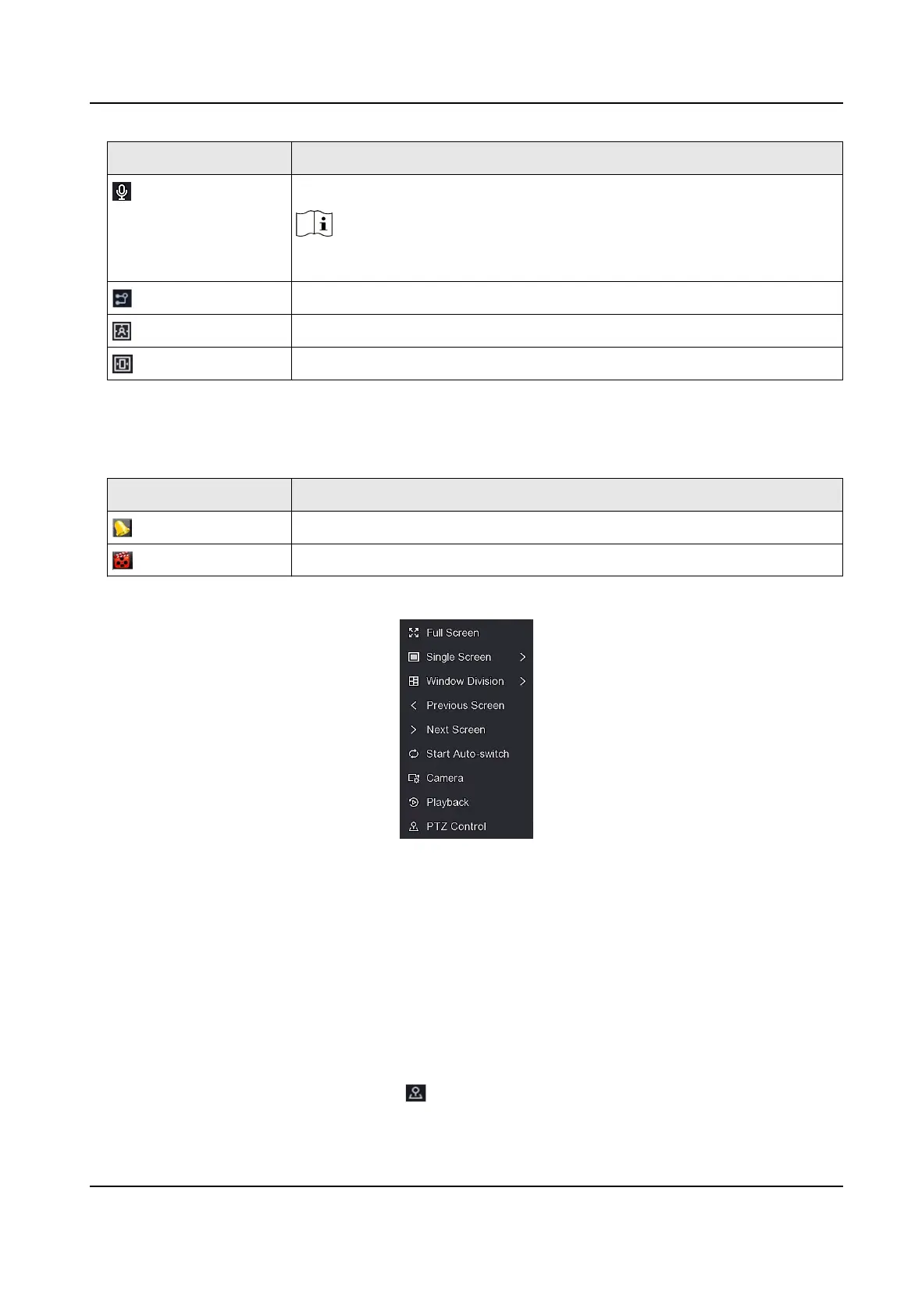Buon Descripon
Click to start two-way audio between NVR and network camera.
Note
Ensure that the network camera supports two-way audio.
Switch video stream.
Display rule frame and target frame.
Adjust image display eect according to the screen size.
●
In the live view interface, there are icons at the upper-right corner of the screen for each
camera, showing the camera recording and alarm status.
Table 2-2 Live View Icon Descripon
Icon Descripon
Alarming (normal event and smart event).
Recording.
●
Right click your mouse to display the shortcut menu.
Figure 2-2 Right Click Shortcut Menu
2.2 PTZ Control
2.2.1 Congure PTZ Parameter
You shall congure PTZ parameters before controlling a PTZ camera.
Steps
1.
Preview a camera in live view and click on shortcut menu.
Network Video Recorder User Manual
6
