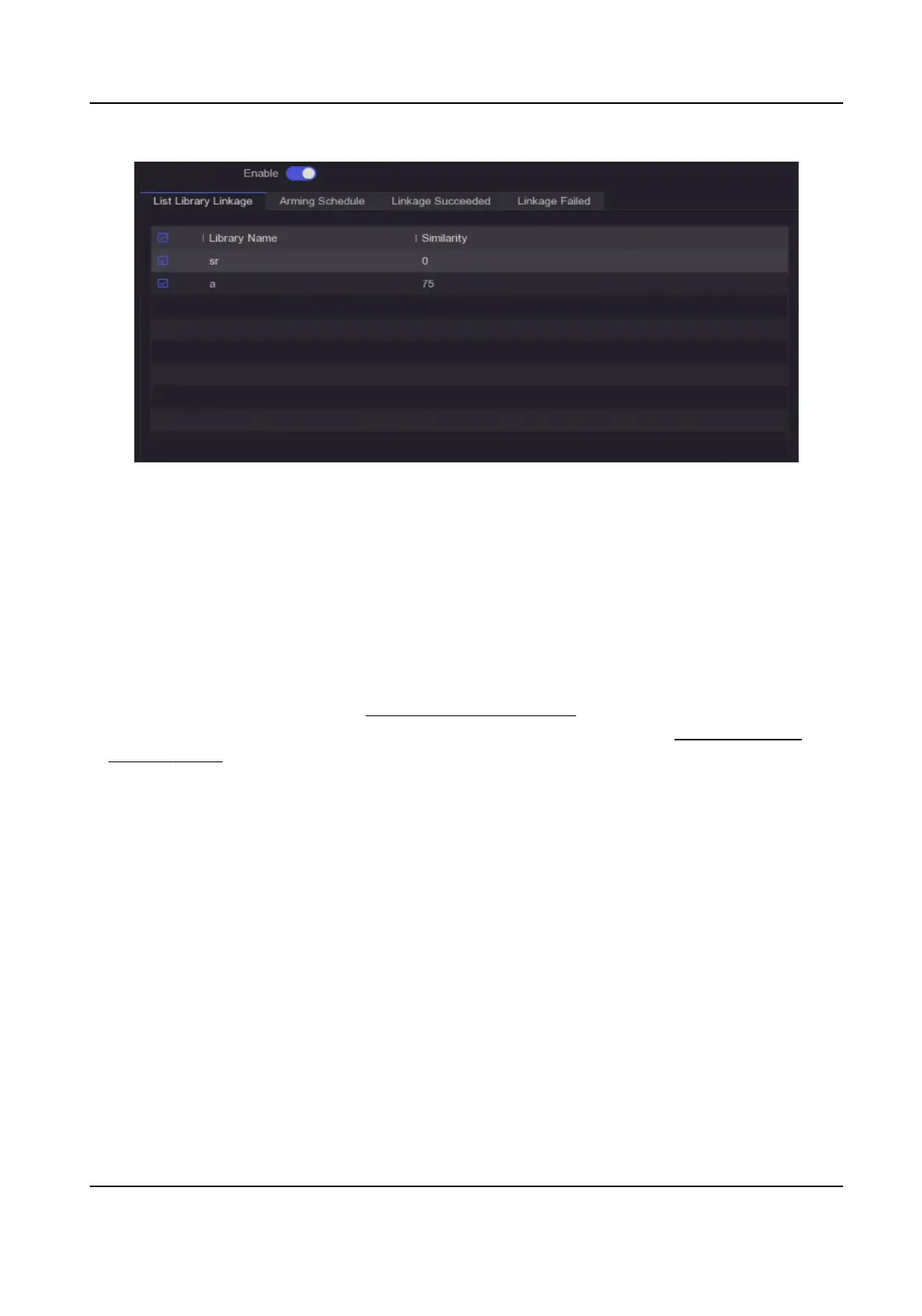Figure 6-21 Face Picture Comparison
2.
Select a camera.
3.
Turn on Enable.
4.
Select the face picture library (or libraries) in List Library Linkage.
5.
Set the face picture library similarity.
Similarity
Similarity value ranges from 0 to 100. Device will analyze the similarity between the detected
face picture and face pictures in the library. When the similarity reaches the threshold value,
the face picture comparison succeeded, and the face picture is recognized.
6.
Set the arming schedule. Refer to
Congure Arming Schedule for details.
7.
Set the linkage
acons for Linkage Succeeded and Linkage Failed. Refer to Congure Alarm
Linkage Acon for details.
Linkage Succeeded
The device will perform linkage
acons when the face picture comparison succeeded.
Linkage Failed
The device will perform linkage acons when the face picture comparison failed.
8.
Click Apply.
6.6.4 Non-Video Event
Congure
non-video event.
Steps
1.
Go to Conguraon → Device Management → Non-Video Event.
2.
Select the device.
3.
Select the Alarm Content.
Network Video Recorder User Manual
74
