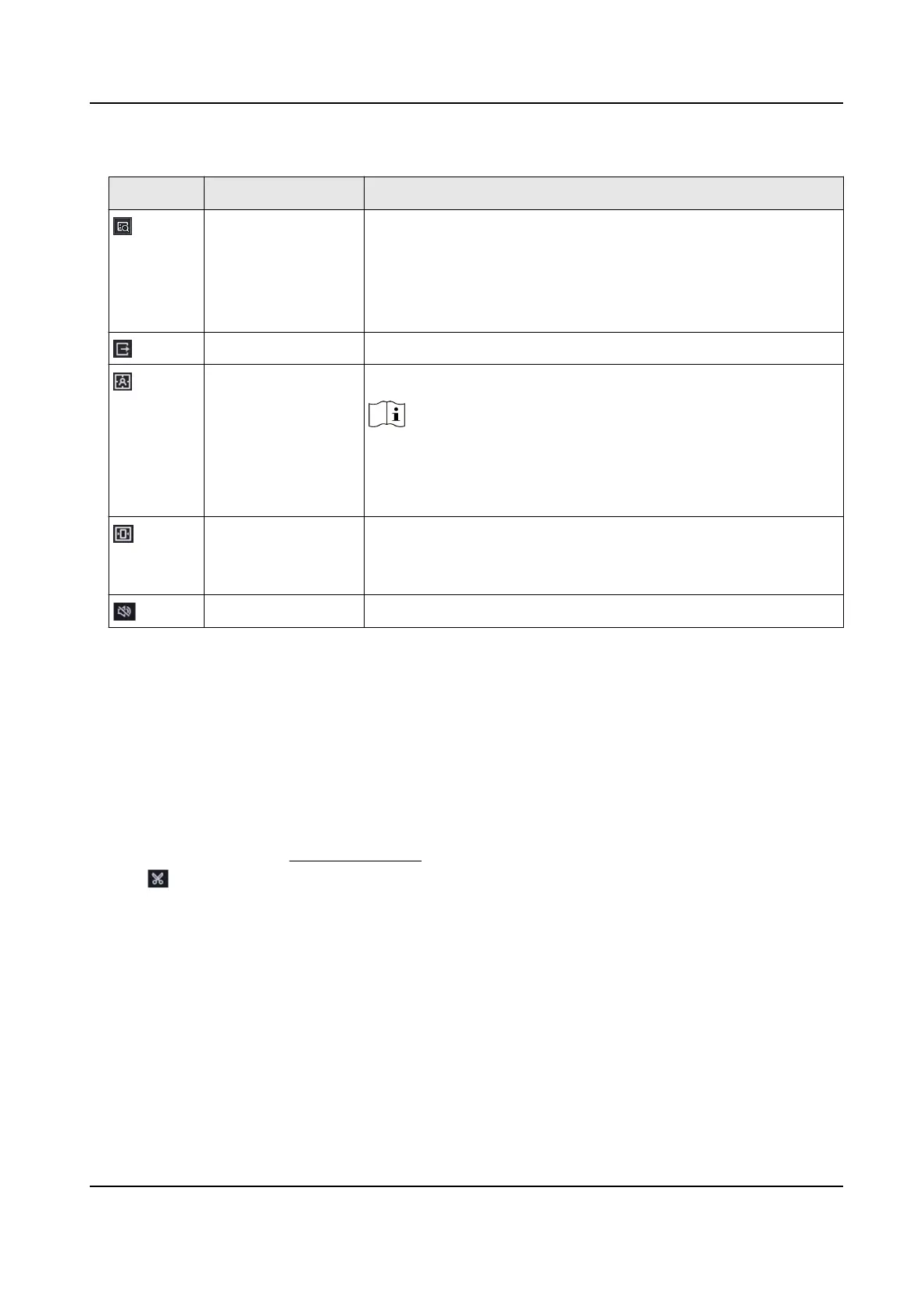Table 3-4 Slice Playback Icon Descripon
Icon Name Descripon
AcuSearch a. Aer clicking the buon, targets will be displayed on the
screen.
b. Click a target to search for pictures that contain the target.
c. Click a picture to play a video before and
aer that
moment.
Export Video Click to export the video.
Display VCA Info Display rule frame and target frame.
Note
Prerequisite: The channel has been added and can be
previewed. VCA conguraon has been completed on the
camera or device.
Enable Self-
Adapve
Resoluon
Adjust the image display eect according to the screen size.
Audio Control Turn on/o audio and adjust the volume.
3.5 Back up Clip
You can clip videos during playback. Video clips can be exported to the backup device (USB ash
drive, etc.).
Before You Start
Connect a backup device to your video recorder.
Steps
1.
Start playback. Refer to Normal Playback for details.
2.
Click
.
3.
Set the start and end me.
4.
Click Save.
5.
Select the backup device and folder.
6.
Click Save to export the clip to backup device.
Network Video Recorder User Manual
15
