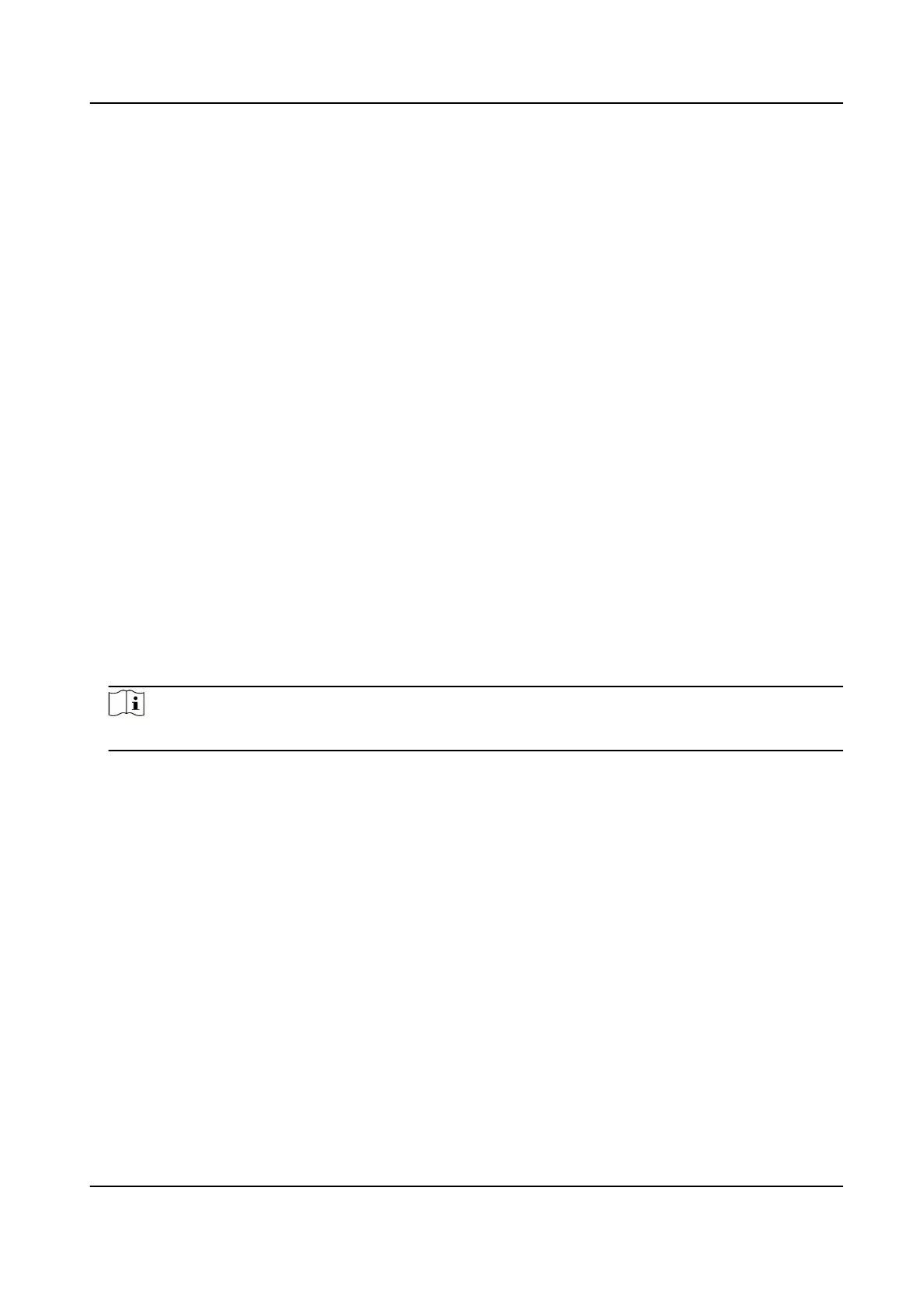3.
Turn on Enable Time Sync.
4.
Set Time Sync Interval.
5.
Click OK.
Congure Audio Parameters
Steps
1.
Go to Conguraon → Device Access → IP Speaker .
2.
Click Audio Parameter.
3.
Congure the volume of the IP speaker.
Media Library
Supports imporng audio from the external storage to the media library.
Steps
1.
Go to
Conguraon → Device Access → IP Speaker .
2.
In the Added Device List, click Media Library.
3.
Select the IP speaker you want to import audio to.
-
Select the IP speaker(s) in the list on the le, and click Import.
-
Click Batch Import Audio, select the IP speaker(s), and click OK.
4.
Select device name, path, and audio le(s).
5.
Click Import.
Note
The le should be MP3 or WAV le within 1 MB.
6.5 PoE Sengs
Congure PoE power and PoE binding.
6.5.1
Congure PoE Power
Steps
1.
Go to
Conguraon → PoE Sengs → PoE Power Conguraon .
2.
Enable or disable long network cable mode by selecng Long Distance or Short Distance.
Long Distance
Long-distance (100 to 300 meters) network transmissions via PoE interface.
Short Distance
Short-distance (< 100 meters) network transmission via PoE interface.
Network Video Recorder User Manual
62
