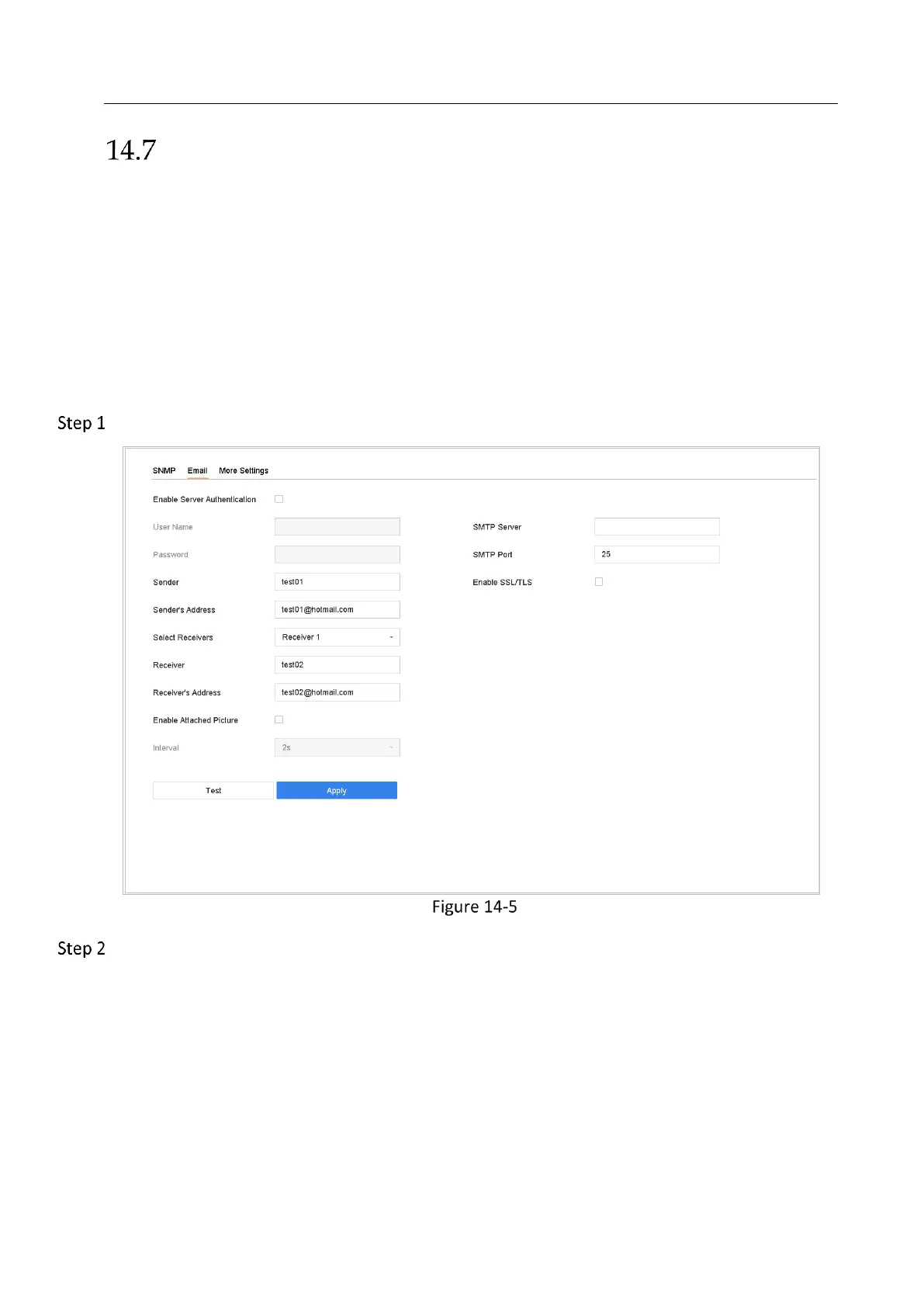Network Video Recorder User Manual
144
Configure Email
Purpose
The system can be configured to send an Email notification to all designated users when a
specified event occur, such as an alarm or motion event is detected, or the administrator
password is changed, etc.
Before You Start
The device must be connected to a local area network (LAN) that contains an SMTP mail server.
The network must also be connected to either an intranet or the Internet depending on the
location of the e-mail accounts to which you want to send notification.
Go to System > Network > Advanced > Email.
Email Settings
Configure the following Email settings.
Enable Server Authentication: Check to enable the function if the SMTP server requires user
authentication and enter user name and password accordingly.
SMTP Server: The IP address of SMTP Server or host name (e.g., smtp.263xmail.com).
SMTP Port: The SMTP port. The default TCP/IP port used for SMTP is 25.
Enable SSL/TLS: Check to enable SSL/TLS if required by the SMTP server.
Sender: The name of the sender.
Sender's Address: Sender's Address.
