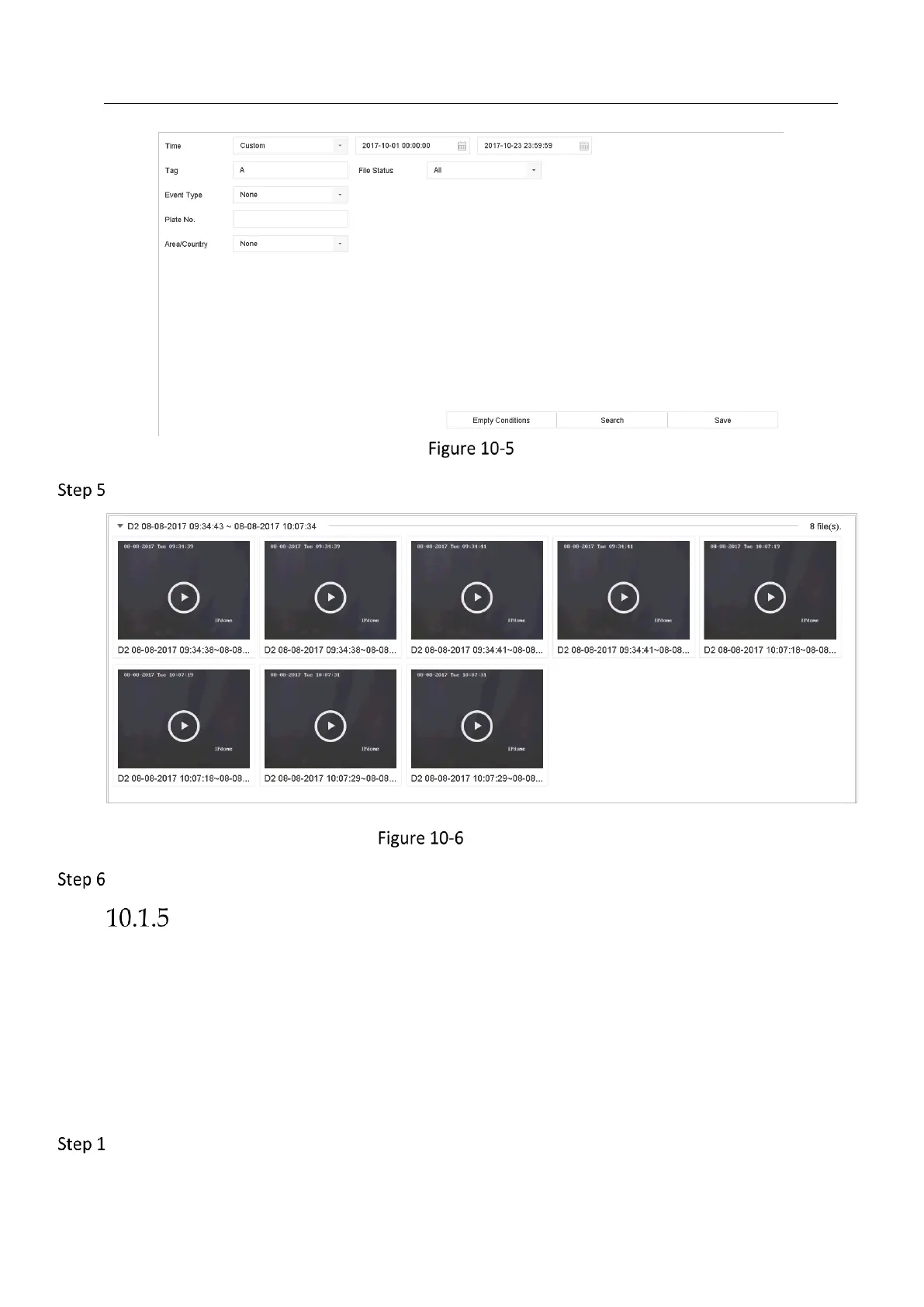Network Video Recorder User Manual
95
Custom Search
Click Search.
Custom Searched Video Files
On the search results interface, select a file and click to start playing the video.
Video Synopsis
Purpose:
Video synopsis is an approach to create a short video summary of a long video. It tracks and
analyzes moving objects (also called events), and converts video streams into a database of
objects and activities.
Before you start:
Enable Dual-VCA and intrusion detection/line crossing detection on the network camera.
Go to Playback interface.
