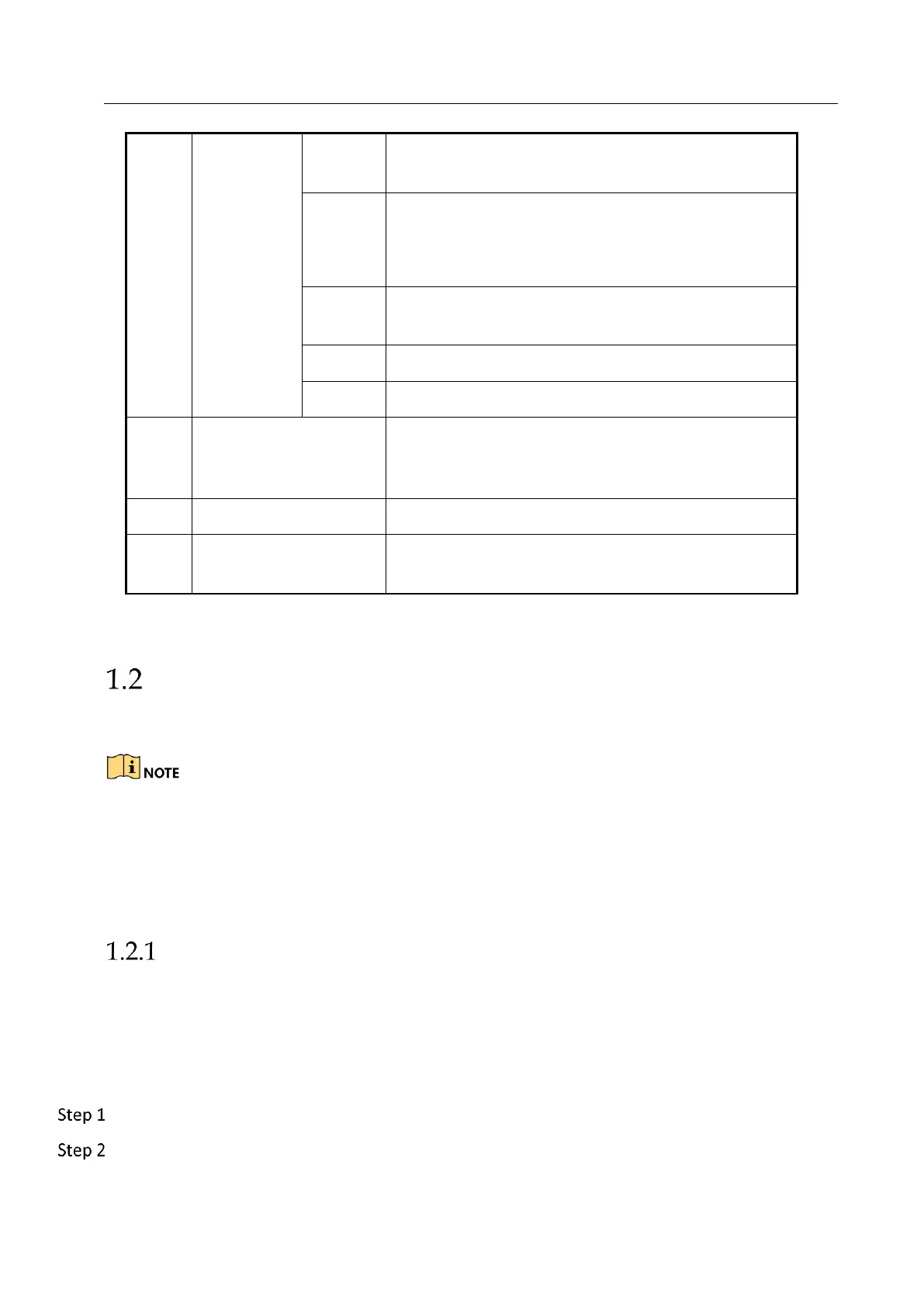Network Video Recorder User Manual
18
IR Remote Control Operations
The device may also be controlled with the included IR remote control, shown in Figure 1-3.
Batteries (2×AAA) must be installed before operation.
The IR remote is set at the factory to control the device (using default Device ID# 255) without
any additional steps. Device ID# 255 is the default universal device identification number shared
by the devices. You may also pair an IR Remote to a specific device by changing the Device ID#,
as follows:
Pairing (Enabling) the IR Remote to a Specific Device
(optional)
You can pair an IR Remote to a specific device by creating a user-defined Device ID#. This feature
is useful when using multiple IR Remotes and devices.
On the device:
Go to System > General.
Type a number (255 digits maximum) into the Device No. field.
Solid red: at least one HDD is installed
Unlit: no HDD is detected.
Flashing red: HDD is reading/writing.
