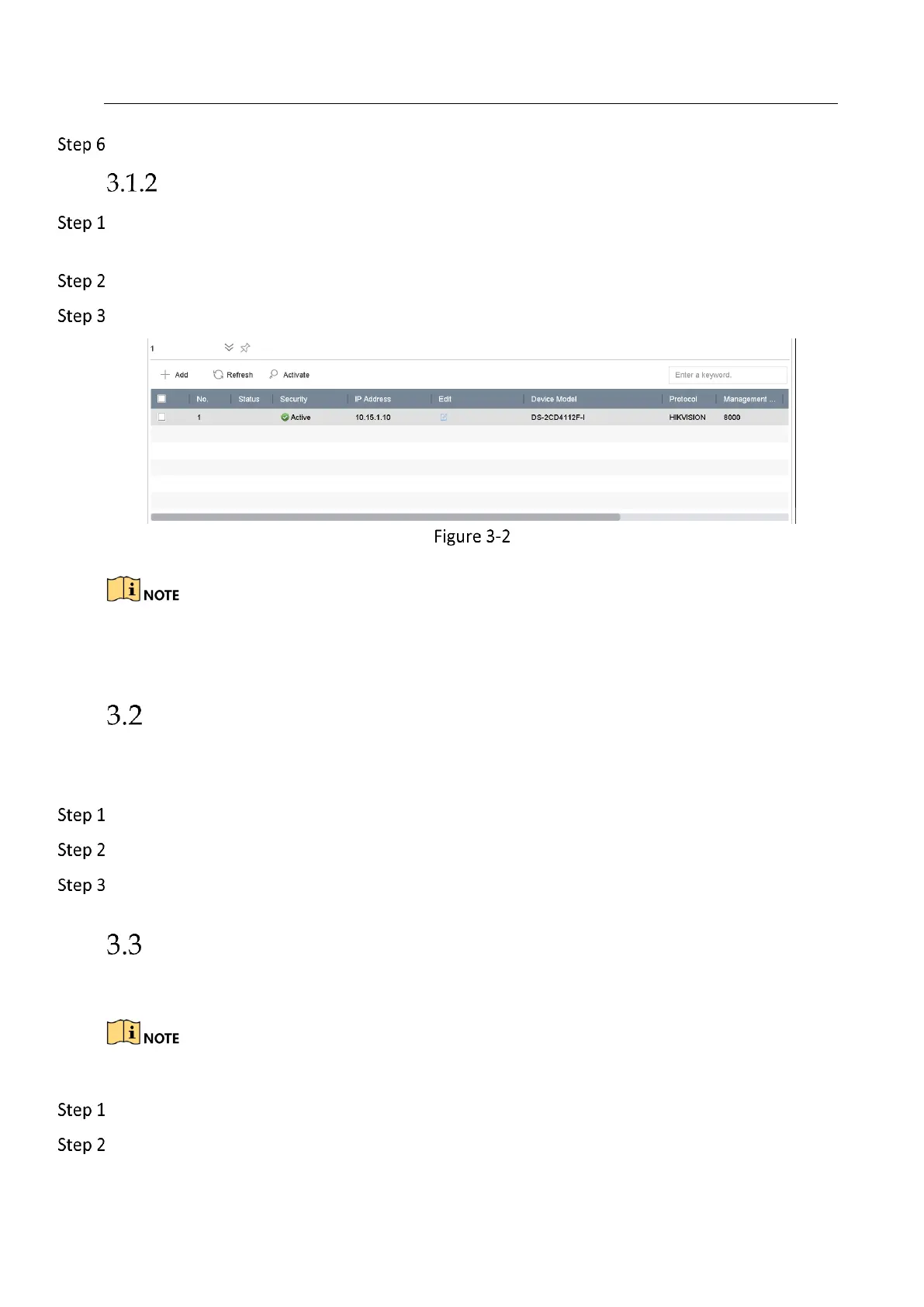Network Video Recorder User Manual
38
(Optional) Click Continue to Add to continue to add other IP cameras.
Add the Automatically Searched Online IP Cameras
On the Camera Management interface, click the Online Device panel to expand the Online
Device interface.
Select the automatically searched online devices.
Click Add.
Add IP Camera
If the IP camera to add has not been actiavated, you can activate it from the IP camera list on the
camera management interface.
Enable the H.265 Stream Access
The device can automatically switch to the H.265 stream of IP camera (which supports H.265
video format) for the initial access.
Go to More Settings > H.265 Auto Switch Configuration.
Check Enable H.265 (For Initial Access).
Click OK.
Upgrade the IP Camera
The IP camera can be remotely upgraded through the device.
Plug the U-flash drive with the IP camera’s firmware upgrade file to the device.
On the camera management interface, select a camera.
Go to More Settings > Upgrade at the top taskbar.
