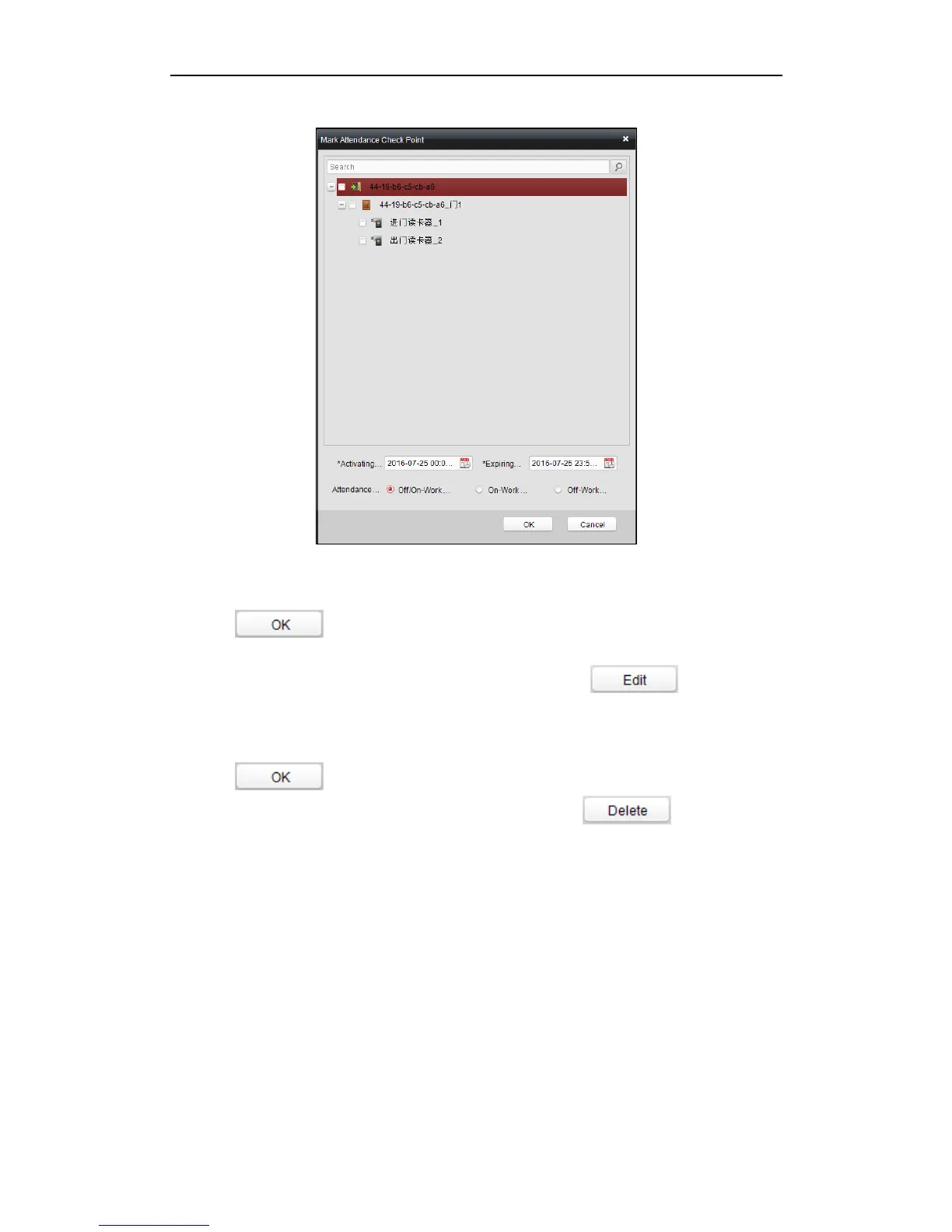Fingerprint Time Attendance Terminal
94
follows.
Check the select the card reader of the access control point and set the start date
and the end date.
Select the check point type.
Click to save the adding.
The added check points will be displayed in the attendance check point list.
3. You can check the checkbox of a check point, and click to pop up the
attendance check point editing window.
You can edit the attendance check point name, start date, end date, and check
point type, controller name, door position, and card reader name.
Click to complete the operation.
4. You can check the checkbox of a check point and click to delete the
added check point.
4.4.6 Adjustment Management
Click the Adjustment tab to enter the adjustment management interface.
In this module, Reason Management and List Management can be realized.
Reason Management
Leave
You can add, edit, and delete reasons for leave on the leave interface.
Steps:
1. Click Leave tab to enter the leave interface.
