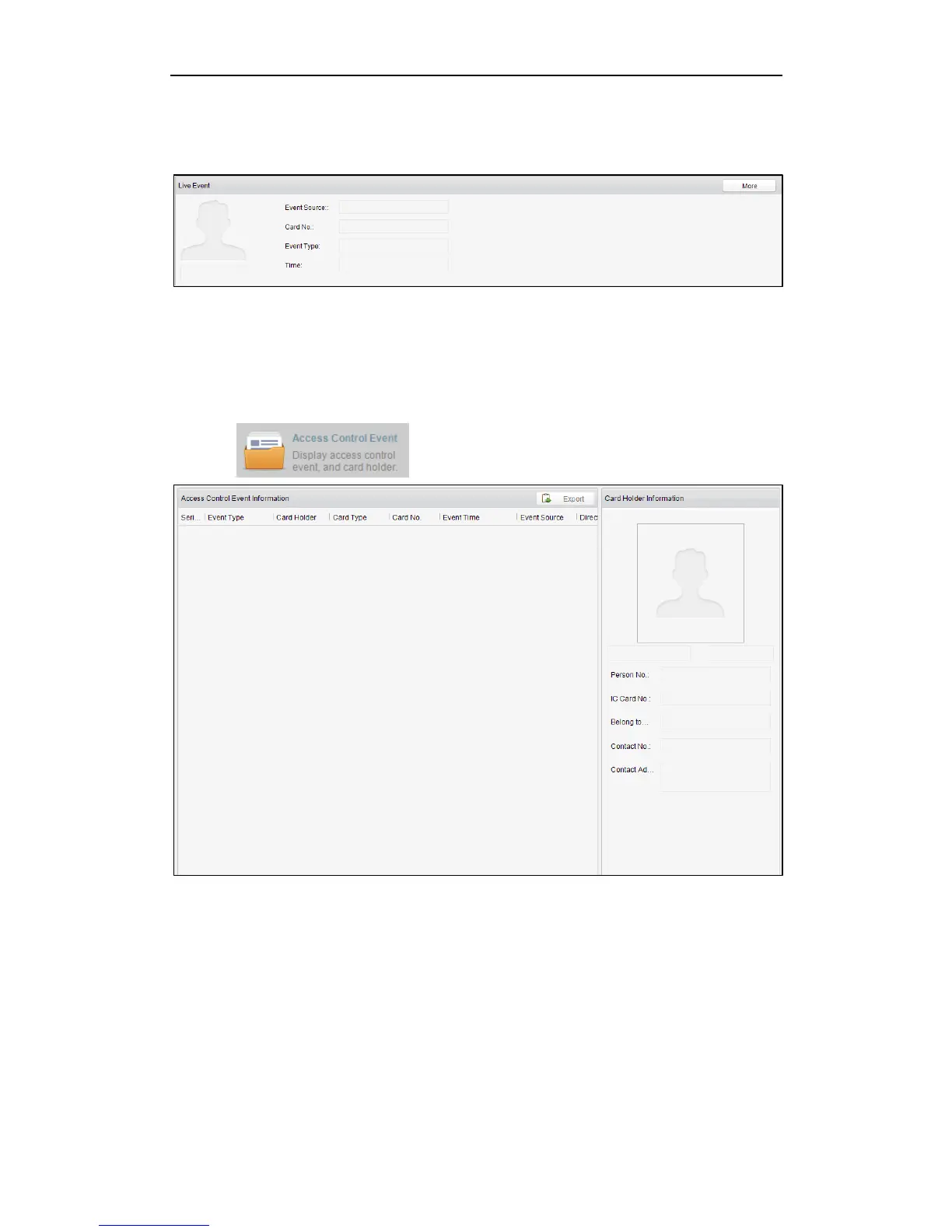Fingerprint Time Attendance Terminal
104
Real-Time Event
You can check the Real-time information of the access event on this panel. Click
More to enter the Access Event page to view more event information.
4.5.2 Access Control Event
Purpose:
You can view real-time access event (such as swiping to open the door, unrecognized
card number, duration group error, etc.) information in this section.
Click the icon on the control panel to enter the interface.
Steps:
1. Enter the access event page.
2. View the event information in the event list.
3. Click on an event to view the information of the card holder on the Person
Information panel on the left side of the page.
4.5.3 Event Search
Purpose:
You can search historical access event according to the search criteria (such as event
type, name of the person, card No. or start/end time) in this section.
