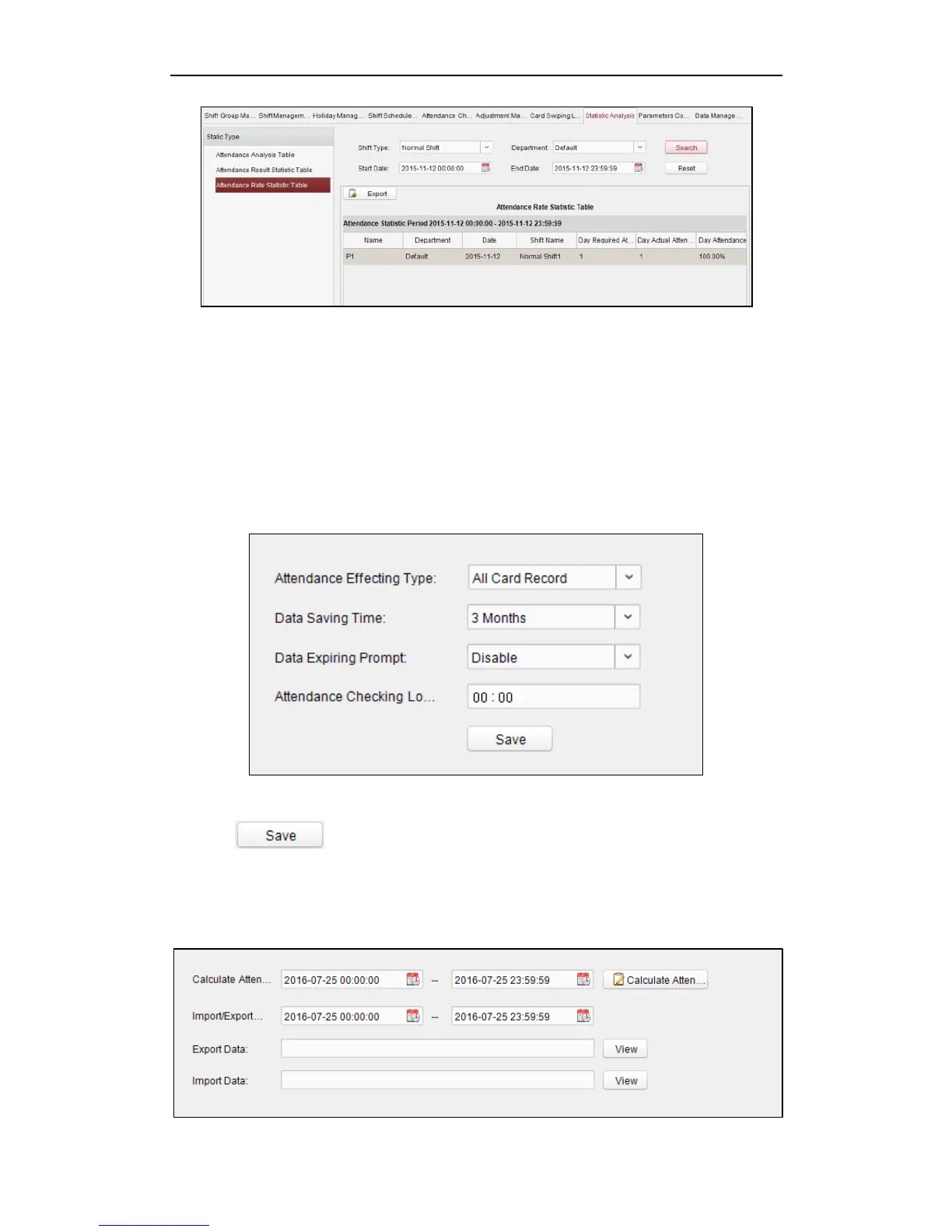Fingerprint Time Attendance Terminal
101
Notes:
• You can search the attendance rate statistics by different shift type:
Normal Shift, or Man-Hour Shift.
• You can search the attendance rate statistics by department.
• You can search the attendance rate statistics by start date and end date.
4.4.9 Parameters Configuration
Steps:
1. Click the Parameters Configuration tab to enter the parameters configuration
interface.
2. Select the attendance effecting type, data saving time, data expiring prompt.
3. Set the attendance checking log clearing time.
4. Click to save the parameters.
4.4.10 Data Management
Steps:
1. Click the Data Management tab to enter the data management interface.
