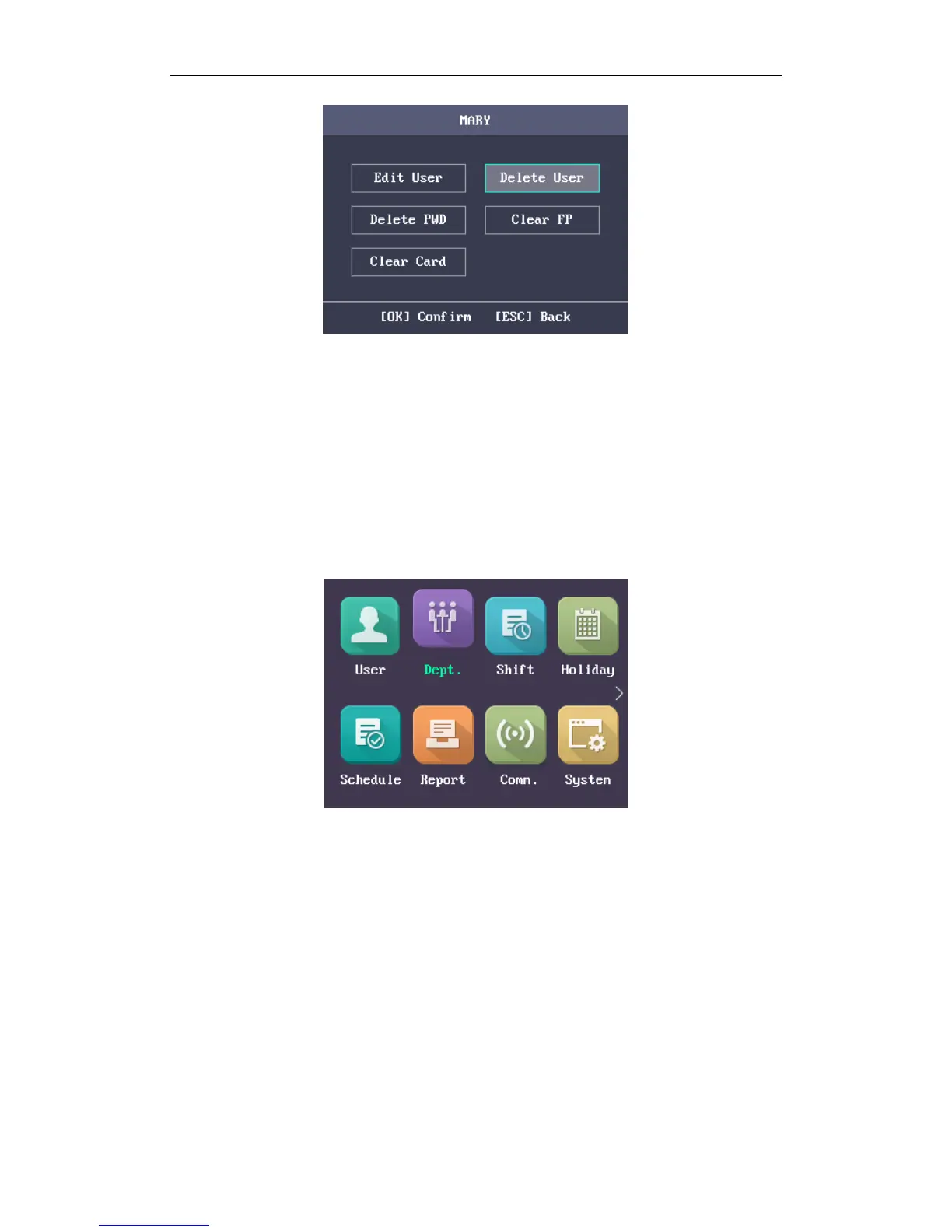Fingerprint Time Attendance Terminal
25
3. Select Delete User and press the OK key to delete the target user. The linked
user information will be deleted.
Or press Delete Password and press the OK key to delete the target user
password.
Or press Clear Fingerprint and press the OK key to clear the target user
fingerprint.
Or press Clear Card and press the OK key to delete the user card No.
3.5 Department Management
Purpose:
Editing, searching and resetting the department are available.
3.5.1 Editing and Resetting the Department
Steps:
1. Select a target department to edit.
