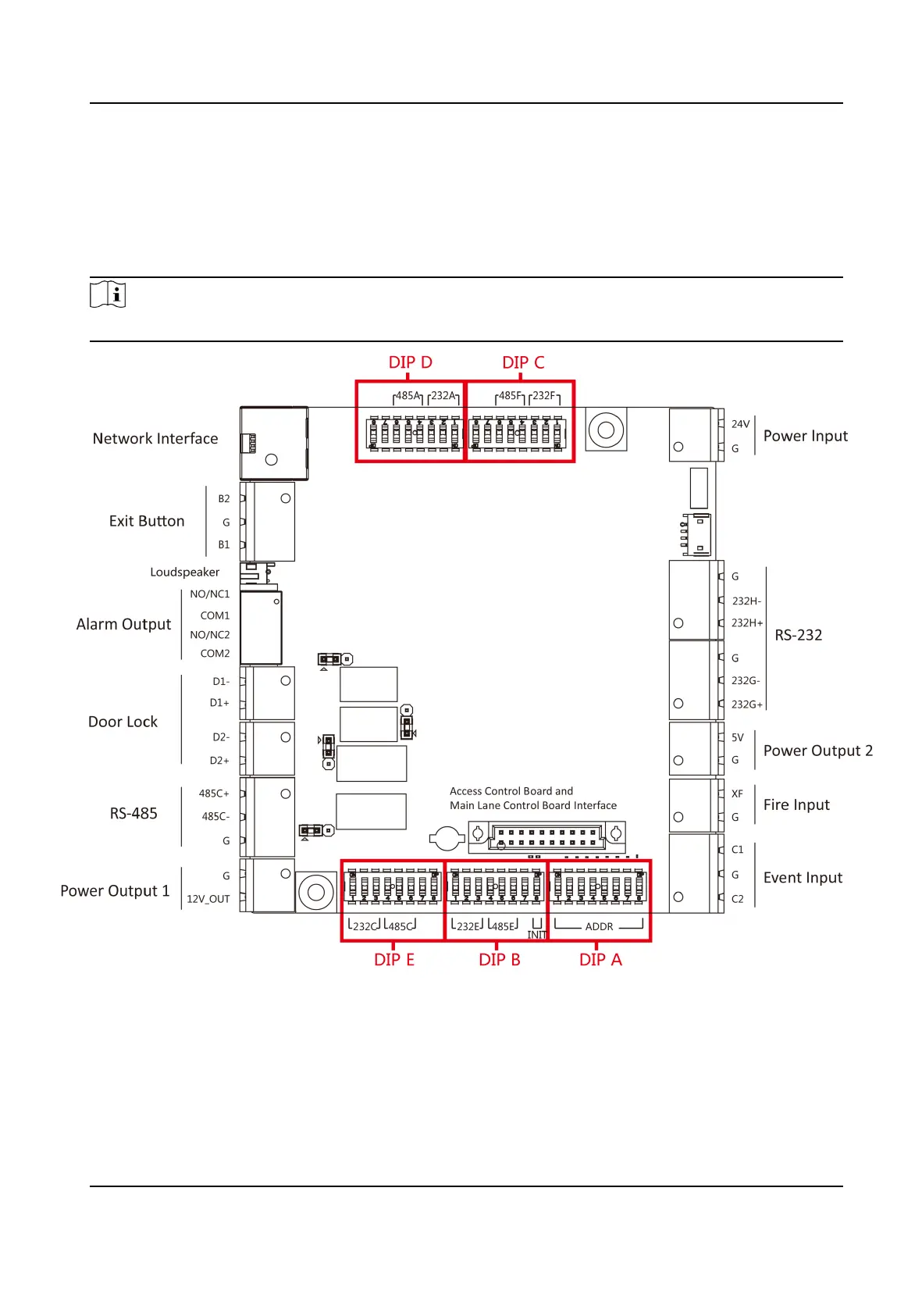4.5.6 Access Control Board UART Descripon
You can set the device mode, switch the communicaon mode of the corresponding UART, and
inialize the device through the DIP on the access control board.
The DIP switch of the access control board is shown in the gure below:
Note
The diagram is for reference only.
Figure 4-11 DIP Switch on Access Control Board
DIP A can set the device mode, DIP 2 to 5 can set the RS-485/RS-232 interface, and DIP B can also
be used to inialize the device.
The UART corresponding to the DIP Switch is shown in the
gure below:
DS-K3Y411X Series Flap Barrier Quick Start Guide
27
