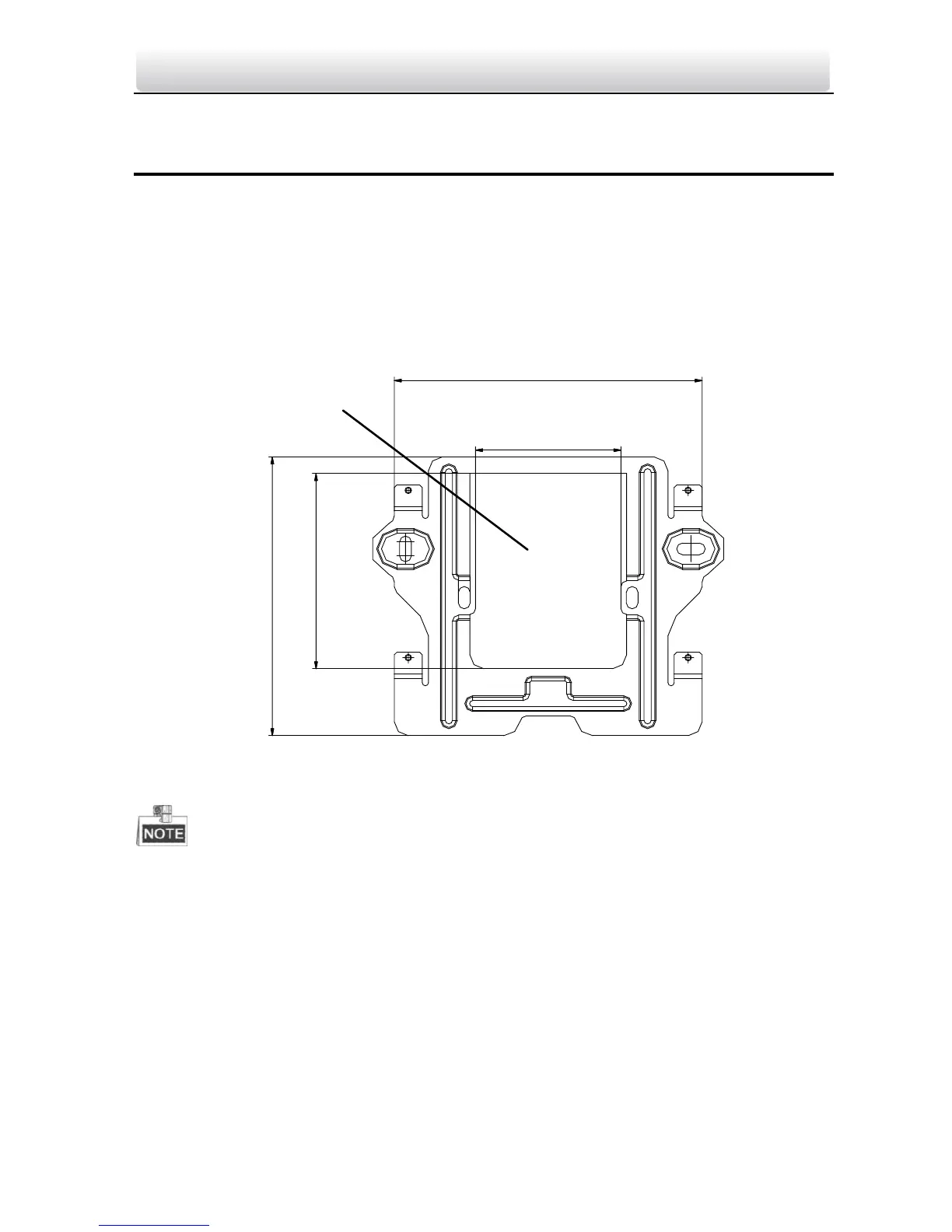Video Intercom Indoor Station·User Manual
16
5 Installation and Wiring
5.1 Indoor Station Installation
To install the indoor station onto the wall, an installation plate and a gang box are
required. The gang box of 8-series and 6-series indoor stations is the same.
5.1.1 Installation Plate
Figure 5-1 Dimensions of Installation Plate
The dimension of gang box of indoor station is: 75 (width) × 75 (length) × 50 (depth)
mm.
The dimensions above are theoretical. The actual size can be slightly larger than the
theoretical dimension.
5.1.2 Wall Mounting with Gang Box of Indoor Station
The steps of wall mounting with gang box of indoor stations are the same. Here we take
the steps of wall mounting of DS-KH6310 model as an example.
Steps:
1. Take the gang box, installation plate and screws from the packing box.
