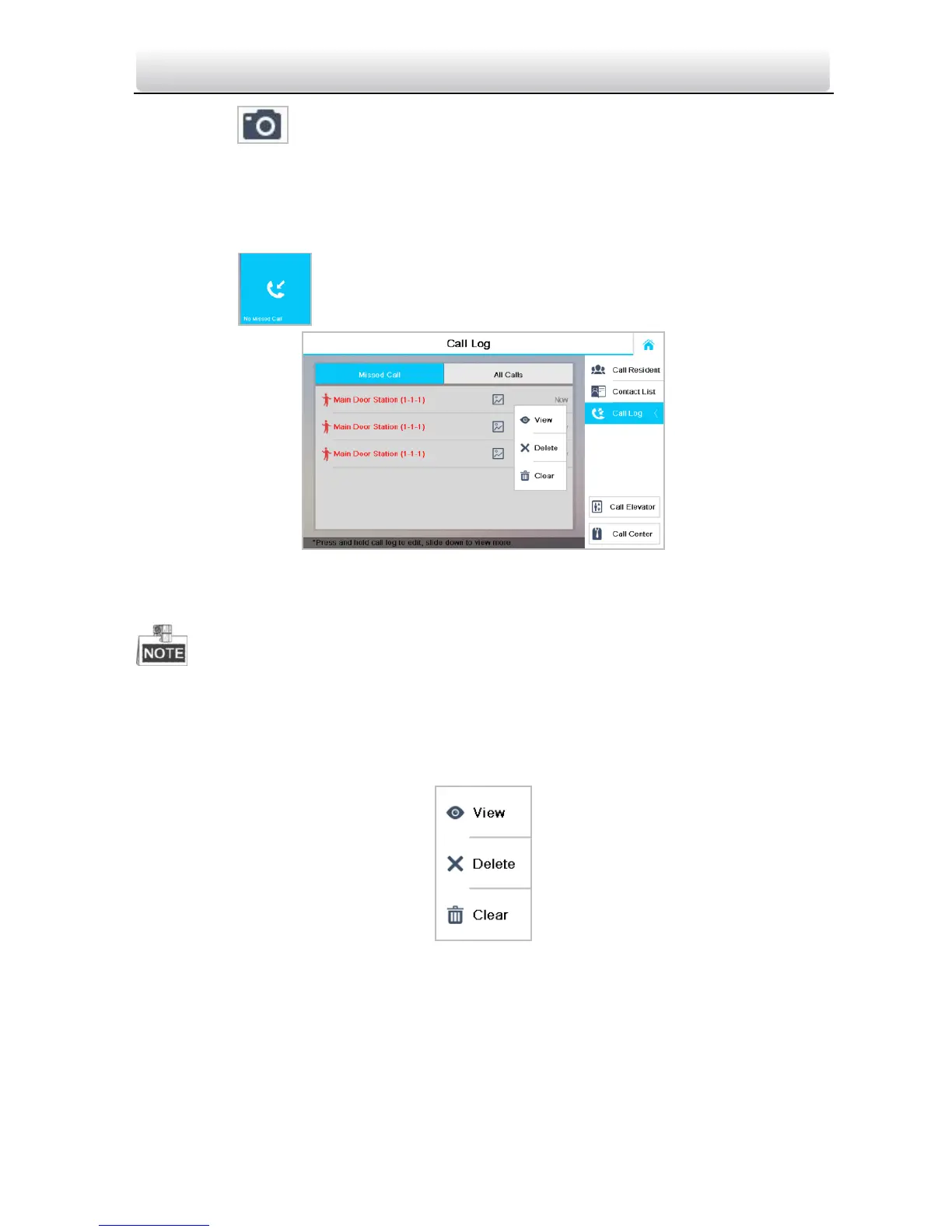Video Intercom Indoor Station·User Manual
88
Press the tab to capture the live view picture when speaking with the door
station. And prompts “Captured” will display on the screen.
10.4.4 Viewing Call Logs
Steps:
1. Press the tab on the touch screen to enter the call log interface.
Figure 9-33 Call Logs Interface
2. Press tab Missed Call or All Calls to view missed call logs or all call logs.
Indoor extension does not support this function.
The indoor station saves call logs from door station, outer door station, management
center and other indoor stations.
Hold down a piece of call log to open the call log handling menu.
Press the View tab to enter the live view interface.
Press the Delete tab to delete the piece of call log.
Press the Clear tab to delete all pieces of call logs.
For the DS-KH6201(L), select a piece of call log and press the Confirm key to pop up
the captured picture.
