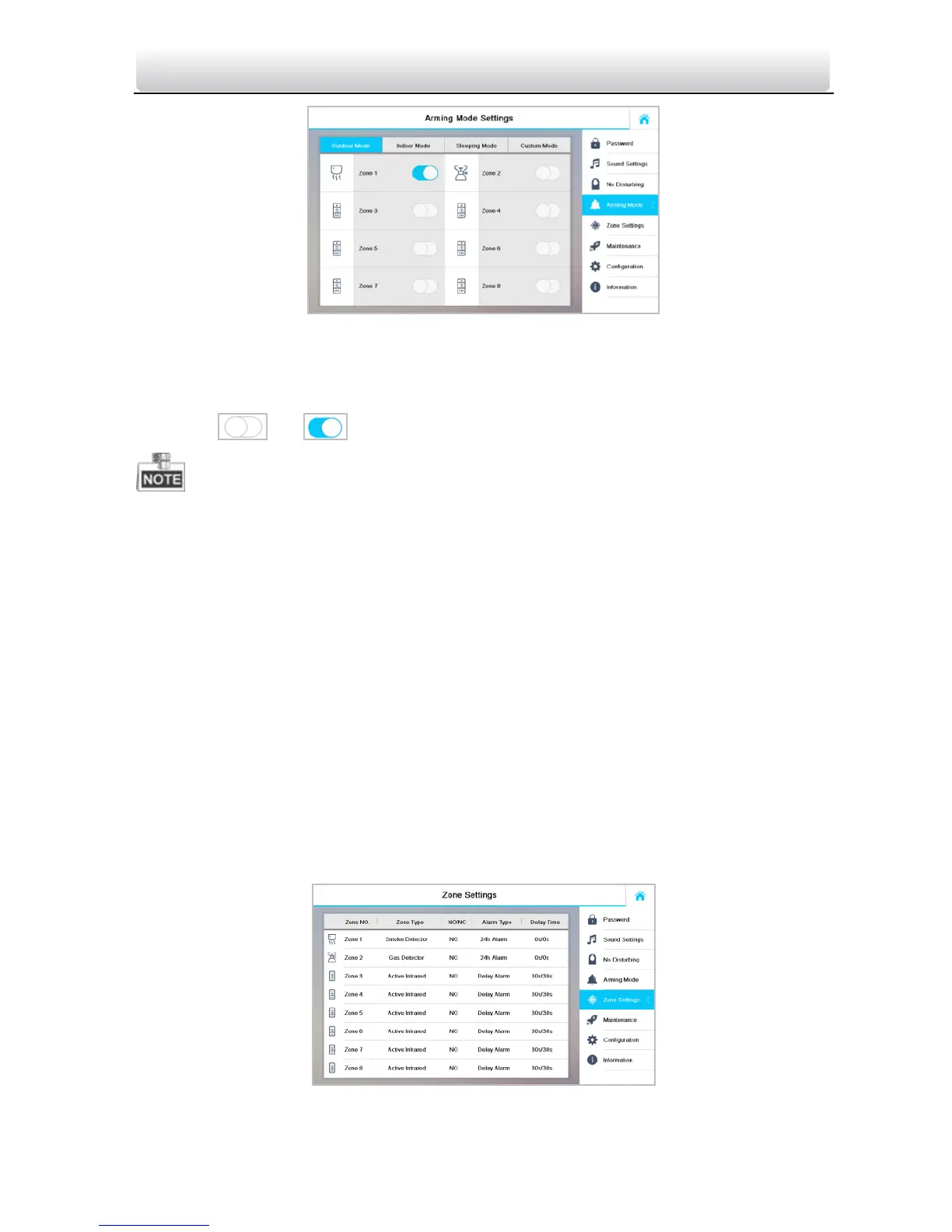Video Intercom Indoor Station·User Manual
76
Figure 9-13 Arming Mode Settings Interface
2. Press Outdoor Mode tab, Indoor Mode tab, Sleeping Mode tab, and Custom Mode
tab to enter corresponding arming mode settings interface.
3. Switch to to enable the arming in the selected zoon.
Zones in each arming mode can be configured manually. See detailed information in
10.3.5.
For 24H alarm zone and smoke detector zone, even if it is disabled under current
arming mode, the indoor station will still alarm when it is triggered.
Arm mode settings should be configured with the settings of arming status on the the
user interface of the device.
The DS-KH6201(L) and DS-KH6310-W(L) indoor stations only support 2 zones.
10.3.5 Zone Settings
Purpose:
You can set the zone type, alarm type and delay time and other parameters of 8 zones.
Steps:
1. Press the Settings tab and then the Zone Settings tab to enter the zone settings
interface.
Figure 9-14 Zone Settings Interface
